Oracle APEX 20 For Beginners: A platform to develop stunning, scalable data-centric web apps fast by Ahmed Riaz
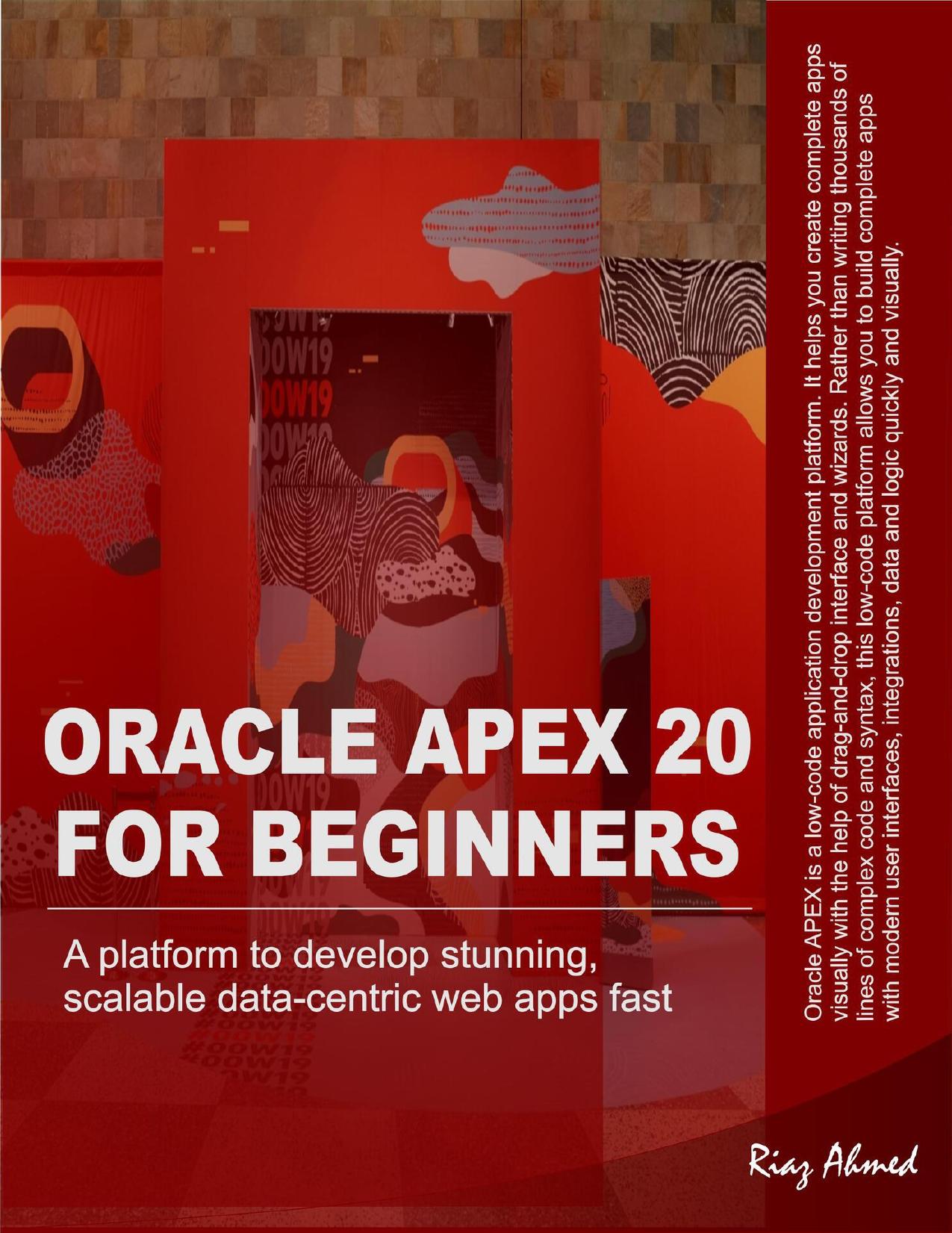
Author:Ahmed, Riaz [Ahmed, Riaz]
Language: eng
Format: epub, pdf
Published: 2020-07-11T16:00:00+00:00
Figure 6-6 Product Details Page
Create a new product record using the Add Product button on the Products report page. Click the Browse button and select any small image file to test image upload. You can use an existing product image by right-clicking the image and selecting Save Image As from the context menu. Or, use the Download link provided on the Product Details form page to get one for testing.
Once you have an image in place, fill in all the fields except List Price. Try to save this record by clicking the Create button. A message “Please fill out this field ” will appear informing you to provide some value for the List Price. Now, provide some alpha-numeric value like abc123 in the List Price. Again, a message will come up reminding you to put a numeric value.
Finally, input a numeric value in the List Price field and save the record. You'll see the new product appears on the Products page among others with the image you uploaded. Edit this record and see the image. Change the category of this product, switch availability to the other option and apply changes. Call the product again and observe the changes you just made to it. Click the Remove Image button and see what happens. Click the Delete button followed by OK in the confirmation box. The product will vanish from the list.
NOTE: You might encounter a primary key violation message (ORA-00001: unique constraint (DEMO_PRODUCT_INFO_PK) violated) while creating first product record. This is because the Sequence object for this table is created with an initial value of 1. When you try to save the first product record, 1 is assigned as the first primary key value, which already exists in the table. To cope with this situation, just click the Create button on the form page several times. After ten clicks the record will be save.
6.6 Uploading and Viewing PDF and Other Types of Files
Download
Oracle APEX 20 For Beginners: A platform to develop stunning, scalable data-centric web apps fast by Ahmed Riaz.pdf
This site does not store any files on its server. We only index and link to content provided by other sites. Please contact the content providers to delete copyright contents if any and email us, we'll remove relevant links or contents immediately.
Fifty Quick Ideas to Improve Your Tests by Gojko Adzic David Evans and Tom Roden(892)
Beginning Git and GitHub by Mariot Tsitoara(773)
Hands-On RESTful Web Services with ASP.NET Core 3 by Samuele Resca(766)
CSS 3 Visual Learning Guide: a comprehensive example set for getting up to speed fast by Ludo Mike(575)
PHP 7 Solutions by David Powers(522)
React js: The Ultimate Beginner's Guide to Learn React js Programming Step by Step - 2020 by Peterson Kathleen(509)
Getting Started with the Internet of Things by Pfister Cuno(441)
HTML 5 Visual Learning Guide: a comprehensive example set for getting up to speed fast by Ludo Mike(429)
Getting a Coding Job For Dummies by Nikhil Abraham(415)
The Definitive Guide to AdonisJs by Christopher Pitt(387)
Creating Data-Driven Web Sites by Bob Terrell(375)
Magento 2 Development Cookbook by Bart Delvaux(371)
Progressive Web Apps with Angular by Majid Hajian(368)
Programming PHP by Kevin Tatroe(361)
Manifesto Comunista by Friedrich Engels(359)
Programming PHP by Kevin Tatroe Peter MacIntyre & Rasmus Lerdorf(355)
Full Stack Serverless by Nader Dabit(350)
Practical Oracle JET by Daniel Curtis(345)
gRPC by Kasun Indrasiri(342)
