Optimizing Visual Studio Code for Python Development by Sufyan bin Uzayr
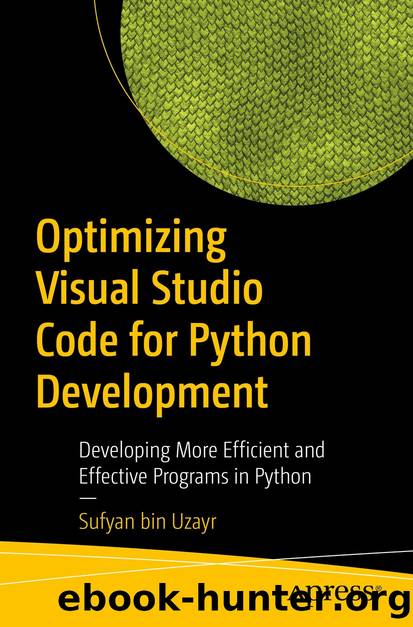
Author:Sufyan bin Uzayr
Language: eng
Format: epub
ISBN: 9781484273449
Publisher: Apress
Defining Variables
A debug toolbar appears along the top with the following commands from left to right: continue (F5), step over (F10), step into (F11), step out (Shift+F11), restart (Ctrl+Shift+F5), and stop (Shift+F5).
The Status Bar can also change color (orange for most of the themes) to show that you are in debug mode. The Python Debug Console also comes out automatically in the lower right panel to show the commands being run, along with the program output. To continue running the program, select the continue command on the debug toolbar (F5) and the debugger will run the program to the end.
Download
This site does not store any files on its server. We only index and link to content provided by other sites. Please contact the content providers to delete copyright contents if any and email us, we'll remove relevant links or contents immediately.
Hello! Python by Anthony Briggs(9373)
OCA Java SE 8 Programmer I Certification Guide by Mala Gupta(9343)
The Mikado Method by Ola Ellnestam Daniel Brolund(9307)
Algorithms of the Intelligent Web by Haralambos Marmanis;Dmitry Babenko(7852)
Sass and Compass in Action by Wynn Netherland Nathan Weizenbaum Chris Eppstein Brandon Mathis(7402)
Test-Driven iOS Development with Swift 4 by Dominik Hauser(7324)
Grails in Action by Glen Smith Peter Ledbrook(7296)
The Well-Grounded Java Developer by Benjamin J. Evans Martijn Verburg(7116)
Secrets of the JavaScript Ninja by John Resig Bear Bibeault(5957)
Kotlin in Action by Dmitry Jemerov(4638)
Hands-On Full-Stack Web Development with GraphQL and React by Sebastian Grebe(3886)
Functional Programming in JavaScript by Mantyla Dan(3723)
Learning Java by Patrick Niemeyer & Daniel Leuck(2871)
Mastering Python for Finance by Weiming James Ma;(2839)
Learning React: Functional Web Development with React and Redux by Banks Alex & Porcello Eve(2838)
Windows APT Warfare by Sheng-Hao Ma(2609)
WordPress Plugin Development Cookbook by Yannick Lefebvre(2602)
Mastering Java 9 by Dr. Edward Lavieri(2573)
Architecting Modern Java EE Applications: Designing lightweight, business-oriented enterprise applications in the age of cloud, containers, and Java EE 8 by Daschner Sebastian(2558)
