Online Maps with APIs and WebServices by Michael P. Peterson
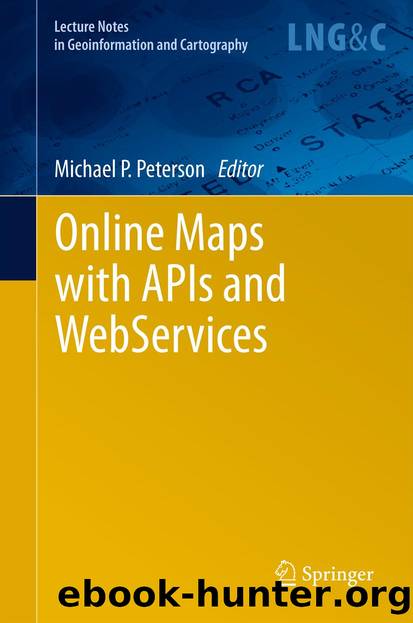
Author:Michael P. Peterson
Language: eng
Format: epub
Publisher: Springer Berlin Heidelberg, Berlin, Heidelberg
11.2 Icon Cluttering in Online Map-Based Mashups
A mashup can be simply understood as a new service, which combines functionality or content from different existing sources. In recent years, many APIs and web services have been made available to not only programmers but also to end users. Users with some basic programming knowledge can easily create their own mashups. There are also some tools and editors, such as Yahoo! Pipes, providing graphical interface for building mashups. All users have to do is drag and drop content from one source to another. They are very useful to end users and require little technical understanding. As a result, more and more mashups are created and published on the web.
Map-based mashup is the most popular type of mashup. This might be due to the fact that much of information is spatially-related, and map is a logical interface for visualization. Furthermore, mapping APIs, for example, Google Maps API, provide completed base maps, and can be easily integrated with some other data APIs. Map-based mashups often display different kinds of information (e.g., POIs) on base maps. These POIs are usually visualized as icons (e.g., push pins, markers in Google Maps) in a base map, with some multimedia information – mostly text, images, and videos – attached to the icons (Haklay et al., 2008).
Showing a small number of icons or markers in a map (e.g., a Google map) is fairly simple. Currently, with the impetus of Web 2.0 applications, such as Facebook, Flickr, and Foursquare, huge amounts of user-generated content (UGC) or Volunteered Geographic Information (VGI) are being continually created. More and more mashups need to display a large number of icons (POIs) in a single map.
Therefore, some key challenges and problems appear. Firstly, the performance of the mashup will be dramatically decreased. Users’ browsers may freeze or become unresponsive for a period of time. The memory occupied will also sharply increase. For example, GMarker is used in Google Maps API v2 for showing icons. A test by Gabriel Svennerberg on a PC with a 3.60 GHz Pentium 4 HT processor and 2 Gb RAM running Windows XP shows that visualizing 500 markers in a map on Internet Explorer 8.0 takes 3,329 ms (Svennerberg 2009). Additionally, visualizing a great many of icons in a map also brings a high transmission load, which may be impractical for mobile applications with slower connection speeds.
Furthermore, visualizing large number of icons in a map often results in cluttering problems, especially at a small map scale (Burigat and Chittaro 2008). Icons will touch and overlap each other. They may also mask other important map features such as roads and place names. It becomes worse when the map changes from a larger scale to a smaller scale. This cluttering problem decreases map legibility, and thus prevents users effectively processing the amount of information presented in the map. For example, Fig. 11.1 shows restaurants near the first district of Vienna as icons in a Google map. In this map, icons overlap each other and mask most of the other map features.
Download
This site does not store any files on its server. We only index and link to content provided by other sites. Please contact the content providers to delete copyright contents if any and email us, we'll remove relevant links or contents immediately.
Deep Learning with Python by François Chollet(11892)
Hello! Python by Anthony Briggs(9372)
OCA Java SE 8 Programmer I Certification Guide by Mala Gupta(9343)
The Mikado Method by Ola Ellnestam Daniel Brolund(9307)
Dependency Injection in .NET by Mark Seemann(8859)
Algorithms of the Intelligent Web by Haralambos Marmanis;Dmitry Babenko(7851)
Test-Driven iOS Development with Swift 4 by Dominik Hauser(7323)
Grails in Action by Glen Smith Peter Ledbrook(7295)
The Well-Grounded Java Developer by Benjamin J. Evans Martijn Verburg(7116)
Secrets of the JavaScript Ninja by John Resig Bear Bibeault(5957)
Kotlin in Action by Dmitry Jemerov(4637)
Practical Vim (for Kathryn Amaral) by Drew Neil(3728)
Cracking the GRE Premium Edition with 6 Practice Tests, 2015 (Graduate School Test Preparation) by Princeton Review(3596)
Linux Device Driver Development Cookbook by Rodolfo Giometti(3414)
Learn Windows PowerShell in a Month of Lunches by Don Jones(3242)
Learning Java by Patrick Niemeyer & Daniel Leuck(2871)
Learning React: Functional Web Development with React and Redux by Banks Alex & Porcello Eve(2837)
Becoming a Dynamics 365 Finance and Supply Chain Solution Architect by Brent Dawson(2670)
Mastering Java 9 by Dr. Edward Lavieri(2573)
