NOOK eReaders For Dummies by Corey Sandler
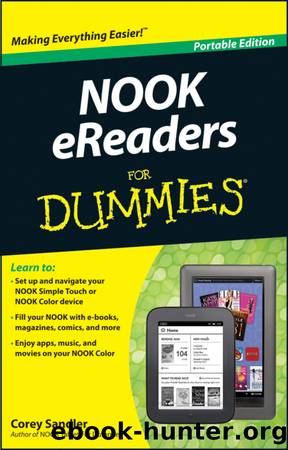
Author:Corey Sandler
Language: eng
Format: epub
Publisher: Wiley
Published: 2012-10-10T00:00:00+00:00
Chapter 4
Building and Managing Your Library
In This Chapter
Finding your way around
Shopping at Barnes & Noble
Lending and borrowing
Mastering your digital domain
Shopping at other stores
Using text, spreadsheet, and other files
This chapter explores how you can stock your NOOKâs shelves with bestselling books, great classics, and specialized or obscure titles of interest only to you. You can read how to do the same with magazines and newspapers. I also tell you how to find free books. And finally, I explain how to move documents from your computer to your NOOK.
Knowing What Goes Where
The NOOK Color and Simple Touch are made for and sold by Barnes & Noble, but you can get books from sources other than B&N. However, you must set up an account with Barnes & Noble, whether or not you ever plan to buy anything from the store.
Things are stored this way:
The books and periodicals you buy from the NOOK store go into your NOOK Library.
Books and documents that youâve side-loaded from a laptop or personal computer go into My Documents. Get to it by tapping Library, then My Files, and then My Documents.
The list is out there on the Internet, and you can visit it any time by signing in to your B&N account. See Figure 4-1.
Shopping at B&N on Your NOOK
The NOOK Color can show some pictures or videos that you put into its memory, run a few apps, and play a few games. The NOOK Simple Touch â as impressive as it is â is an eReader only.
1. Make sure youâre connected to the Internet by a Wi-Fi connection.
You are if you can see the Wi-Fi signal at the top status bar. If you arenât, go to Chapter 5 for directions.
2. Press the button.
The quick nav bar opens.
3. Tap Shop.
Make your way past the ads.
4. When you get to a book you want to buy, tap the button that has the price.
5. Tap Confirm if youâre sure you want to buy it.
Your credit card (the one you associated with your Barnes & Noble account) is charged.
When you buy a book or publication it immediately starts coming (downloading) to your. It should take a minute at most. If the download is interrupted, it can restart later without your being charged again.
Download
This site does not store any files on its server. We only index and link to content provided by other sites. Please contact the content providers to delete copyright contents if any and email us, we'll remove relevant links or contents immediately.
| Android | E-Readers |
| Handheld & Mobile Devices | iPad |
| iPhone | Programming & App Development |
| Tablets |
Secrets of the JavaScript Ninja by John Resig & Bear Bibeault(6258)
Secrets of the JavaScript Ninja by John Resig Bear Bibeault(5975)
Kotlin in Action by Dmitry Jemerov(4662)
React Native - Building Mobile Apps with JavaScript by Novick Vladimir(2346)
Learning Angular - Second Edition by Christoffer Noring(2172)
Pride and Prejudice by Jane Austen(2105)
Mobile Forensics Cookbook by Igor Mikhaylov(1819)
Computers For Seniors For Dummies by Nancy C. Muir(1777)
Bulletproof Android: Practical Advice for Building Secure Apps (Developer's Library) by Godfrey Nolan(1675)
Building Android UIs with Custom Views by Raimon Ràfols Montané(1624)
Android Development with Kotlin by Marcin Moskala & Igor Wojda(1619)
Building Progressive Web Apps: Bringing the Power of Native to the Browser by Ater Tal(1536)
1936941139 (N) by Bob Rosenthal(1507)
Android App Development by Franceschi Hervé J.;(1502)
Ember.js in Action by Joachim Haagen Skeie(1475)
Hands-On Internet of Things with MQTT by Tim Pulver(1437)
Hands-On Design Patterns with React Native by Mateusz Grzesiukiewicz(1426)
Practical Industrial Internet of Things Security by Sravani Bhattacharjee(1320)
Voice User Interface Projects by Henry Lee(1273)
