Microsoft® Windows® Registry Guide, Second Edition by Jerry Honeycutt
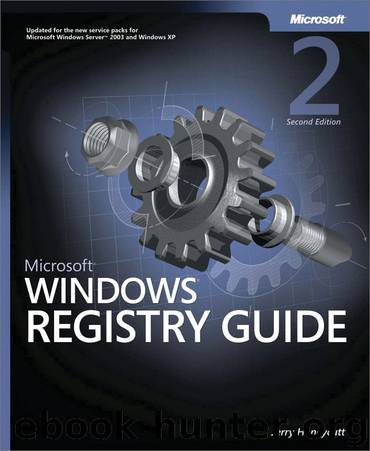
Author:Jerry Honeycutt [Jerry Honeycutt]
Language: eng
Format: epub
Tags: COMPUTERS / Operating Systems / Windows Server & NT
ISBN: 9780735691681
Published: 2009-11-29T16:00:00+00:00
Chapter 13. Mapping Windows Installer
In this chapter:
Repairing Registry Settings
Managing Windows Installer with Policies
Removing Windows Installer Data
Inventorying Applications
Windows Installer is a component of Microsoft Windows XP and Microsoft Windows Server 2003 (Windows) that simplifies application deployment, management, and removal. It manages installation by applying the setup rules contained by a package file. These rules define which files to install and the configuration of the application. After installing Windows Installer–based applications, you can change, repair, or remove them with a high degree of reliability—much greater than with applications that use legacy setup programs. In Windows, Windows Installer is an operating system service.
Windows Installer is a big subject. Component management, customization with transforms, deployment through Active Directory, and resiliency are some of the topics in the vast list of things that you should learn about Windows Installer before deploying applications based on the technology. This is a book about the registry, however, so I must focus on how Windows Installer interacts with the registry. However, you don’t necessarily need to run out and buy a book to learn how to deploy Windows Installer–based applications. Microsoft posted incredibly useful documentation on the company’s Web site. I suggest that you start with the white paper "Windows Installer: Benefits and Implementation for System Administrators" at http://www.microsoft.com/windows2000/techinfo/administration/management/wininstaller.asp. Also, the Microsoft Office 2003 Editions Resource Kit, at http://www.microsoft.com/office/ork, is the ultimate resource for learning how to deploy big Windows Installer–based applications like Office 2003 Editions. From this point forward, I’m assuming that you’re familiar with Windows Installer and that you want to know more about how it interacts with the registry.
In this chapter, I describe Windows Installer registry settings. First I describe how to repair a Windows Installer–based application’s user and computer settings. One of the really great things about Windows Installer is that it heads off help desk calls by repairing applications automatically when it detects a problem (missing or corrupt files, for example) and by enabling users to repair an application’s user and computer settings manually. This chapter also describes the policies that IT professionals use to manage Windows Installer and the applications that use it. Some policies are more useful than others, so I’ll describe the ones that offer solutions to common deployment problems. Finally, I describe the tools that you can use to remove an application’s Windows Installer settings from the registry. These tools are sometimes essential because when an application’s Windows Installer settings become corrupt, you can’t remove the application using Add Or Remove Programs, and you can’t reinstall or repair it.
Download
This site does not store any files on its server. We only index and link to content provided by other sites. Please contact the content providers to delete copyright contents if any and email us, we'll remove relevant links or contents immediately.
| COM, DCOM & ATL | Device Drivers |
| EPOC-Symbian | Microsoft Windows Registry |
| Novell Netware | Operating Systems Theory |
| Unicode | Unix |
| Win32 API |
The Mikado Method by Ola Ellnestam Daniel Brolund(22431)
Hello! Python by Anthony Briggs(21622)
Secrets of the JavaScript Ninja by John Resig Bear Bibeault(20183)
Dependency Injection in .NET by Mark Seemann(19563)
The Well-Grounded Java Developer by Benjamin J. Evans Martijn Verburg(19309)
Kotlin in Action by Dmitry Jemerov(19233)
OCA Java SE 8 Programmer I Certification Guide by Mala Gupta(18772)
Algorithms of the Intelligent Web by Haralambos Marmanis;Dmitry Babenko(17575)
Adobe Camera Raw For Digital Photographers Only by Rob Sheppard(16963)
Grails in Action by Glen Smith Peter Ledbrook(16726)
Test-Driven iOS Development with Swift 4 by Dominik Hauser(10923)
Becoming a Dynamics 365 Finance and Supply Chain Solution Architect by Brent Dawson(8065)
Microservices with Go by Alexander Shuiskov(7829)
Practical Design Patterns for Java Developers by Miroslav Wengner(7732)
Test Automation Engineering Handbook by Manikandan Sambamurthy(7691)
Angular Projects - Third Edition by Aristeidis Bampakos(7176)
The Art of Crafting User Stories by The Art of Crafting User Stories(6622)
NetSuite for Consultants - Second Edition by Peter Ries(6545)
Demystifying Cryptography with OpenSSL 3.0 by Alexei Khlebnikov(6314)
