Microsoft Excel 2019 in 80 pages: Excel 2019 Data Analysis and Business, Easy Guide to Boosting Your Productivity IN Excel 2019 by LGHRINI AYOUB
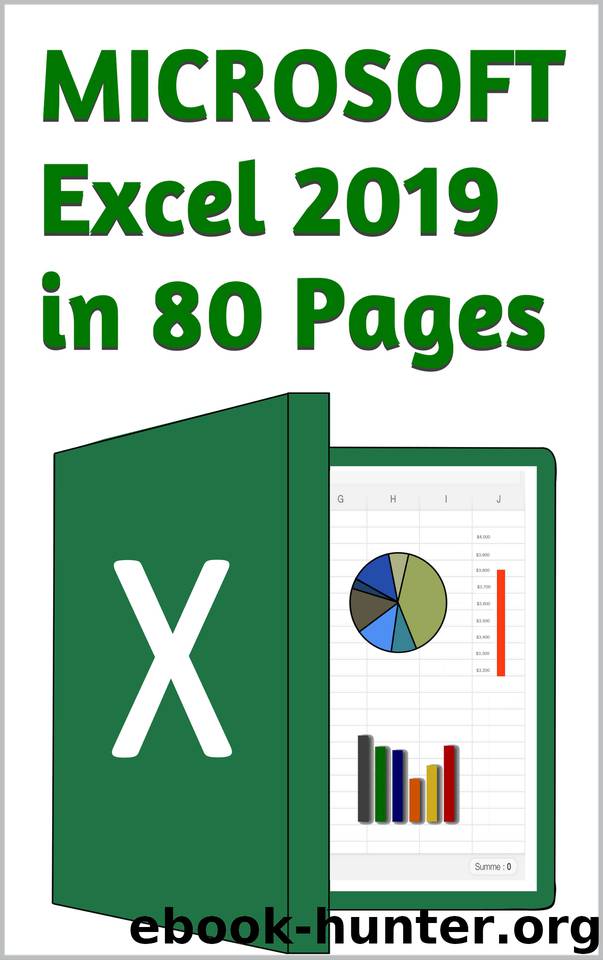
Author:LGHRINI, AYOUB [LGHRINI, AYOUB]
Language: eng
Format: epub
Publisher: UNKNOWN
Published: 2020-04-03T16:00:00+00:00
FIGURE 9-3: Specify which cell references contain the data your function needs to calculate a result.
Return s th e numb er of coupo ns p aya bl e b etwee n the settl eme nt date and m aturity date. Settlement is the se curity’s settl ement date, expre s se d as a serial date n umb en
H e I p n n I h i s I' u n U i'nr 0 Ca nceI
6. Click the cell references you want to use.
7. Repeat Step 6 as many times as necessary.
8. Click OK.
Excel displays the calculation of your function in the cell you selected in Step 1.
Using the AutoSum command
One of the most useful and commonly used commands is the AutoSum command. The AutoSum command uses the SUM function to add two or more cell references without making you type those cell references.
The most common use for the AutoSum function is to add a column or row of numbers, as follows:
1. Create a column or row of numbers that you want to add.
2. Click at the bottom ofthe column or to the right ofthe row.
3. Click the Formulas tab.
4. Click the AutoSum icon in the Function Library group.
Excel automatically creates a SUM function in the cell you chose in Step 2 and highlights all the cells where it will retrieve data to add, as shown in Figure 9-4. (If you accidentally click the downward-pointing arrow under the AutoSum icon, a pull-down menu appears.just choose Sum.)
FIGURE 9-4: The AutoSum command automatically creates cell references for the SUM function.
5. Press Enter.
Excel automatically sums all the cellreferences.
A
D E
Download
This site does not store any files on its server. We only index and link to content provided by other sites. Please contact the content providers to delete copyright contents if any and email us, we'll remove relevant links or contents immediately.
The Mikado Method by Ola Ellnestam Daniel Brolund(22542)
Hello! Python by Anthony Briggs(21722)
Secrets of the JavaScript Ninja by John Resig Bear Bibeault(20297)
Dependency Injection in .NET by Mark Seemann(19635)
The Well-Grounded Java Developer by Benjamin J. Evans Martijn Verburg(19403)
Kotlin in Action by Dmitry Jemerov(19348)
OCA Java SE 8 Programmer I Certification Guide by Mala Gupta(18841)
Algorithms of the Intelligent Web by Haralambos Marmanis;Dmitry Babenko(17650)
Adobe Camera Raw For Digital Photographers Only by Rob Sheppard(16969)
Grails in Action by Glen Smith Peter Ledbrook(16801)
Test-Driven iOS Development with Swift 4 by Dominik Hauser(10948)
Becoming a Dynamics 365 Finance and Supply Chain Solution Architect by Brent Dawson(8069)
Microservices with Go by Alexander Shuiskov(7834)
Practical Design Patterns for Java Developers by Miroslav Wengner(7734)
Test Automation Engineering Handbook by Manikandan Sambamurthy(7696)
Angular Projects - Third Edition by Aristeidis Bampakos(7181)
The Art of Crafting User Stories by The Art of Crafting User Stories(6627)
NetSuite for Consultants - Second Edition by Peter Ries(6550)
Demystifying Cryptography with OpenSSL 3.0 by Alexei Khlebnikov(6324)
