Maximum vSphere™ by Eric Siebert & Simon Seagrave
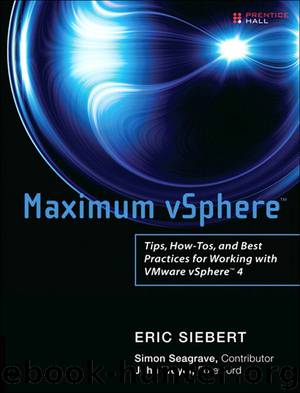
Author:Eric Siebert & Simon Seagrave [Siebert, Eric & Seagrave, Simon]
Language: eng
Format: epub
Publisher: Prentice Hall
Published: 2011-02-14T22:00:00+00:00
%Swap Wait Time (SWPWT)
The last esxtop/resxtop metric that we will look at in this section on memory is located on the CPU’s memory resource utilization view. So, once again, let’s return to this view by pressing the c button. By default, the swap wait time (%SWPWT) field is found on the far right-hand side of the screen and is a useful field to first check when a VM is experiencing slow or unresponsive performance. This field, newly introduced with vSphere, indicates how long a VM spends waiting for the VMkernel to swap required memory pages from disk.
In extreme cases, as seen in Figure 7.20, high %SWPWT figures are a sure indication of a physical memory oversubscription issue, as the VMs are spending large lengths of time waiting on the VMkernel to retrieve memory pages that have been written down to disk.
Figure 7.20 The %SWPWT field indicates the percentage of time a VM spends waiting for the VMkernel to swap memory from disk.
Download
This site does not store any files on its server. We only index and link to content provided by other sites. Please contact the content providers to delete copyright contents if any and email us, we'll remove relevant links or contents immediately.
Test-Driven iOS Development with Swift 4 by Dominik Hauser(10722)
Filmora Efficient Editing by Alexander Zacharias(6720)
The Infinite Retina by Robert Scoble Irena Cronin(6231)
Learn Wireshark - Fundamentals of Wireshark. by Lisa Bock(4487)
Linux Device Driver Development Cookbook by Rodolfo Giometti(4060)
Edit Like a Pro with iMovie by Regit(3925)
Linux Administration Best Practices by Scott Alan Miller(2971)
Linux Command Line and Shell Scripting Techniques by Vedran Dakic & Jasmin Redzepagic(2919)
Mastering PowerShell Scripting - Fourth Edition by Chris Dent(2878)
Creative Projects for Rust Programmers by Carlo Milanesi(2719)
MCSA Windows Server 2016 Study Guide: Exam 70-740 by William Panek(2609)
Docker on Windows by Stoneman Elton(2398)
Kali Linux - An Ethical Hacker's Cookbook: End-to-end penetration testing solutions by Sharma Himanshu(2376)
Hands-On AWS Penetration Testing with Kali Linux by Karl Gilbert(2225)
Hands-On Linux for Architects by Denis Salamanca(2157)
Programming in C (4th Edition) (Developer's Library) by Stephen G. Kochan(2143)
Computers For Seniors For Dummies by Nancy C. Muir(2132)
The Old New Thing by Raymond Chen(2086)
Linux Kernel Debugging by Kaiwan N Billimoria(1846)
