MATLAB for Psychologists by Mauro Borgo Alessandro Soranzo & Massimo Grassi
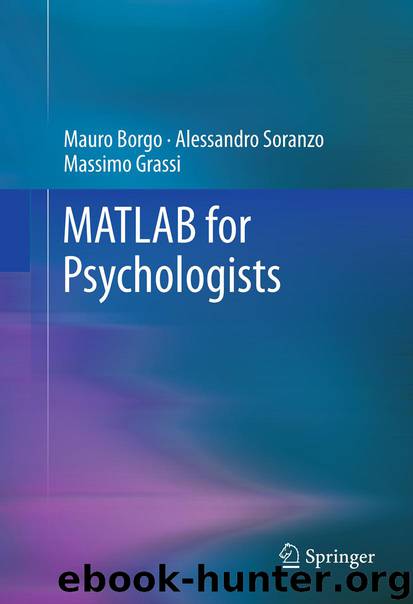
Author:Mauro Borgo, Alessandro Soranzo & Massimo Grassi
Language: eng
Format: epub
Publisher: Springer New York, New York, NY
To get a color image, we need to superpose different colors, for example Red, Green, and Blue in the RGB system. In color images, each coordinate has n intensity values, one for each of color of the system in use. For example, each pixel of an RGB image is a triplet of intensity values, one for red, one for green, and one for blue. By default, MATLAB represents these triplets with 8 bits, for a total of 24 bits, yielding 224 colors. This type of image is usually called TrueColor.
There is also another method of treating color images: indexing images. Each pixel has a value that represents not a color but the index in a color map matrix. The color map (or color palette) is a list of all the colors used in that image. Such indexing images occupy less memory than RGB images, so they are a good option for saving space. The indexing concept is graphically illustrated in Fig. 6.2.2 Each image has a zoomed area of 17 × 17 pixels. Each zoomed area shows the intensity for the gray-scale image and the RGB values for the color image. The indexed image is obtained from the RGB image using a palette with the 60 colors included in the RGB image.
Fig. 6.2Three different digital representations of the same image
Download
This site does not store any files on its server. We only index and link to content provided by other sites. Please contact the content providers to delete copyright contents if any and email us, we'll remove relevant links or contents immediately.
| Coding Theory | Localization |
| Logic | Object-Oriented Design |
| Performance Optimization | Quality Control |
| Reengineering | Robohelp |
| Software Development | Software Reuse |
| Structured Design | Testing |
| Tools | UML |
Deep Learning with Python by François Chollet(11875)
Hello! Python by Anthony Briggs(9365)
OCA Java SE 8 Programmer I Certification Guide by Mala Gupta(9336)
The Mikado Method by Ola Ellnestam Daniel Brolund(9300)
Dependency Injection in .NET by Mark Seemann(8853)
Algorithms of the Intelligent Web by Haralambos Marmanis;Dmitry Babenko(7845)
Test-Driven iOS Development with Swift 4 by Dominik Hauser(7306)
Grails in Action by Glen Smith Peter Ledbrook(7291)
The Well-Grounded Java Developer by Benjamin J. Evans Martijn Verburg(7111)
Secrets of the JavaScript Ninja by John Resig Bear Bibeault(5951)
Kotlin in Action by Dmitry Jemerov(4633)
Practical Vim (for Kathryn Amaral) by Drew Neil(3724)
Cracking the GRE Premium Edition with 6 Practice Tests, 2015 (Graduate School Test Preparation) by Princeton Review(3590)
Linux Device Driver Development Cookbook by Rodolfo Giometti(3390)
Learn Windows PowerShell in a Month of Lunches by Don Jones(3236)
Learning Java by Patrick Niemeyer & Daniel Leuck(2867)
Learning React: Functional Web Development with React and Redux by Banks Alex & Porcello Eve(2831)
Becoming a Dynamics 365 Finance and Supply Chain Solution Architect by Brent Dawson(2582)
Mastering Java 9 by Dr. Edward Lavieri(2569)
