Mastering Unity Shaders and Effects by Jamie Dean
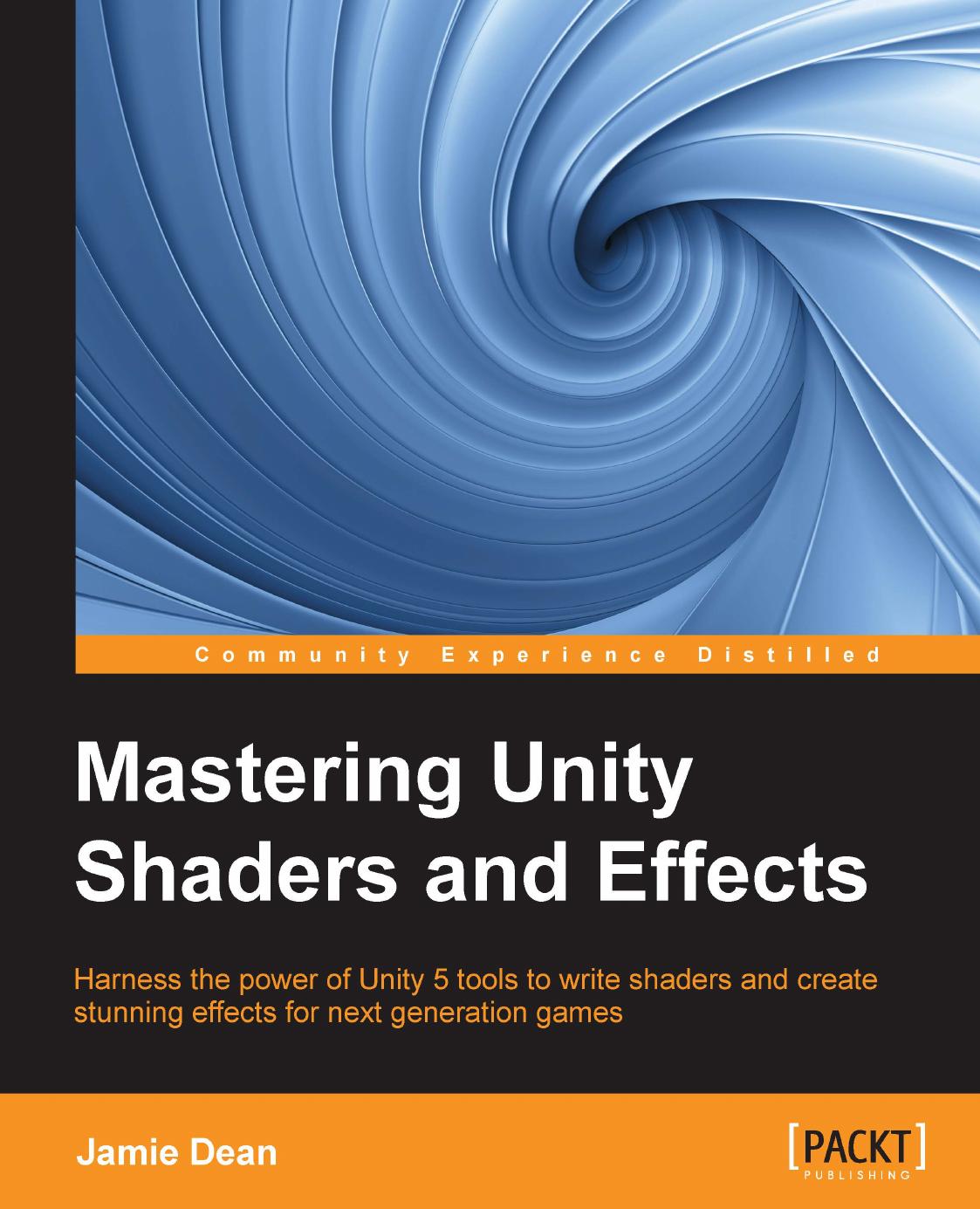
Author:Jamie Dean [Dean, Jamie]
Language: eng
Format: azw3, pdf
Publisher: Packt Publishing
Published: 2016-09-28T04:00:00+00:00
The dust clouds should now be visible with their opacity reading correctly, as shown in the preceding image.
In the next step, we will add some further environmental effects to the scene.
Adding fog to the scene
In this step, we will add fog to the scene. Fog can be set to fade out distant background elements to reduce the amount of scenery that needs to be rendered. It can be colored, allowing us to blend elements together and give our scene some depth:
If the Lighting tab is not already visible in the Unity project, activate it from the menu bar by going to Windows | Lighting.
Dock the Lighting panel if necessary.
Scroll down to the bottom to locate the Fog properties group.
Check the checkbox next to Fog to enable it.You will see that fog is added to the environment in the Scene view as shown in the following image. The default values do not quite match what we need on the planet's surface environment:
Download
Mastering Unity Shaders and Effects by Jamie Dean.pdf
This site does not store any files on its server. We only index and link to content provided by other sites. Please contact the content providers to delete copyright contents if any and email us, we'll remove relevant links or contents immediately.
Algorithms of the Intelligent Web by Haralambos Marmanis;Dmitry Babenko(16237)
Jquery UI in Action : Master the concepts Of Jquery UI: A Step By Step Approach by ANMOL GOYAL(9389)
Test-Driven Development with Java by Alan Mellor(7737)
Data Augmentation with Python by Duc Haba(7610)
Principles of Data Fabric by Sonia Mezzetta(7380)
Learn Blender Simulations the Right Way by Stephen Pearson(7296)
Microservices with Spring Boot 3 and Spring Cloud by Magnus Larsson(7139)
Hadoop in Practice by Alex Holmes(6589)
RPA Solution Architect's Handbook by Sachin Sahgal(6519)
The Infinite Retina by Robert Scoble Irena Cronin(6218)
Big Data Analysis with Python by Ivan Marin(5937)
Life 3.0: Being Human in the Age of Artificial Intelligence by Tegmark Max(5519)
Pretrain Vision and Large Language Models in Python by Emily Webber(4897)
Infrastructure as Code for Beginners by Russ McKendrick(4654)
Functional Programming in JavaScript by Mantyla Dan(4438)
WordPress Plugin Development Cookbook by Yannick Lefebvre(4386)
The Age of Surveillance Capitalism by Shoshana Zuboff(4252)
Embracing Microservices Design by Ovais Mehboob Ahmed Khan Nabil Siddiqui and Timothy Oleson(4149)
Applied Machine Learning for Healthcare and Life Sciences Using AWS by Ujjwal Ratan(4136)
