Mastering Salesforce Reports and Dashboards by David Carnes
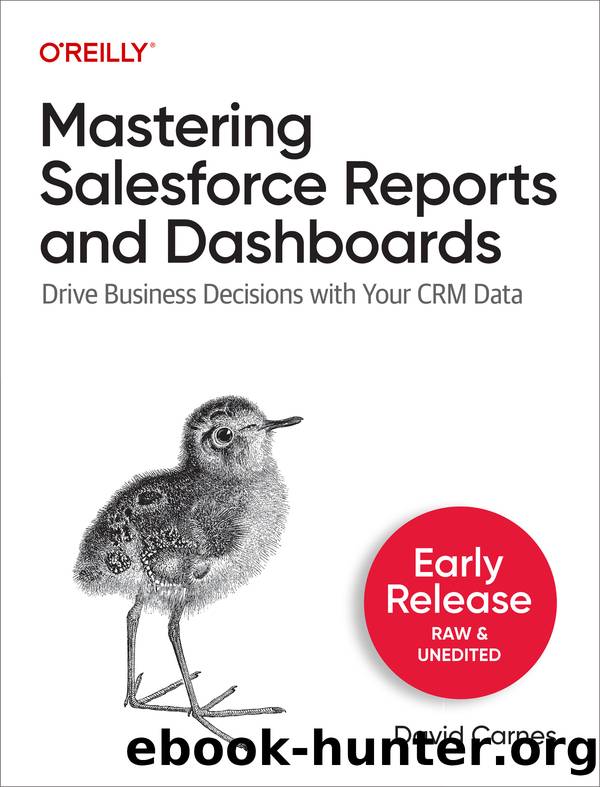
Author:David Carnes
Language: eng
Format: epub, mobi
Publisher: O'Reilly Media, Inc.
Published: 2022-10-13T00:00:00+00:00
Tip
A great way to try out making improvements to an existing dashboard is to clone that dashboard by saving it with a different name and editing the clone instead of the original. You can work on the clone in a private folder, and then swap it out for the original once you are satisfied with your updates.
Component Sizing and Placement
Each component that you add to a dashboard has a default size, not optimized for your dashboard. While some level of uniformity across a dashboard can be helpful for readability, it is worth thinking through the sizing and placement of each component that you add to a dashboard. Adjusting the size is as easy as grabbing a corner of a component and dragging it to make it larger or smaller. Once you have sized the component, you can drag and drop that component into another position on the grid.
As you add each component, determine its smallest acceptable size, watching for subtitles and footers to truncate or disappear, charts to adjust, and gray scroll bars to appear. Once done adding elements to a dashboard you might then click anywhere on a component to drag them to reporganize them.
Download
Mastering Salesforce Reports and Dashboards by David Carnes.mobi
This site does not store any files on its server. We only index and link to content provided by other sites. Please contact the content providers to delete copyright contents if any and email us, we'll remove relevant links or contents immediately.
| Coding Theory | Localization |
| Logic | Object-Oriented Design |
| Performance Optimization | Quality Control |
| Reengineering | Robohelp |
| Software Development | Software Reuse |
| Structured Design | Testing |
| Tools | UML |
The Mikado Method by Ola Ellnestam Daniel Brolund(22431)
Hello! Python by Anthony Briggs(21620)
Secrets of the JavaScript Ninja by John Resig Bear Bibeault(20183)
Dependency Injection in .NET by Mark Seemann(19563)
The Well-Grounded Java Developer by Benjamin J. Evans Martijn Verburg(19309)
Kotlin in Action by Dmitry Jemerov(19233)
OCA Java SE 8 Programmer I Certification Guide by Mala Gupta(18772)
Algorithms of the Intelligent Web by Haralambos Marmanis;Dmitry Babenko(17575)
Adobe Camera Raw For Digital Photographers Only by Rob Sheppard(16961)
Grails in Action by Glen Smith Peter Ledbrook(16726)
Test-Driven iOS Development with Swift 4 by Dominik Hauser(10923)
Becoming a Dynamics 365 Finance and Supply Chain Solution Architect by Brent Dawson(8064)
Microservices with Go by Alexander Shuiskov(7829)
Practical Design Patterns for Java Developers by Miroslav Wengner(7731)
Test Automation Engineering Handbook by Manikandan Sambamurthy(7690)
Angular Projects - Third Edition by Aristeidis Bampakos(7176)
The Art of Crafting User Stories by The Art of Crafting User Stories(6622)
NetSuite for Consultants - Second Edition by Peter Ries(6545)
Demystifying Cryptography with OpenSSL 3.0 by Alexei Khlebnikov(6313)
