Mastering C# and .NET Framework by Marino Posadas
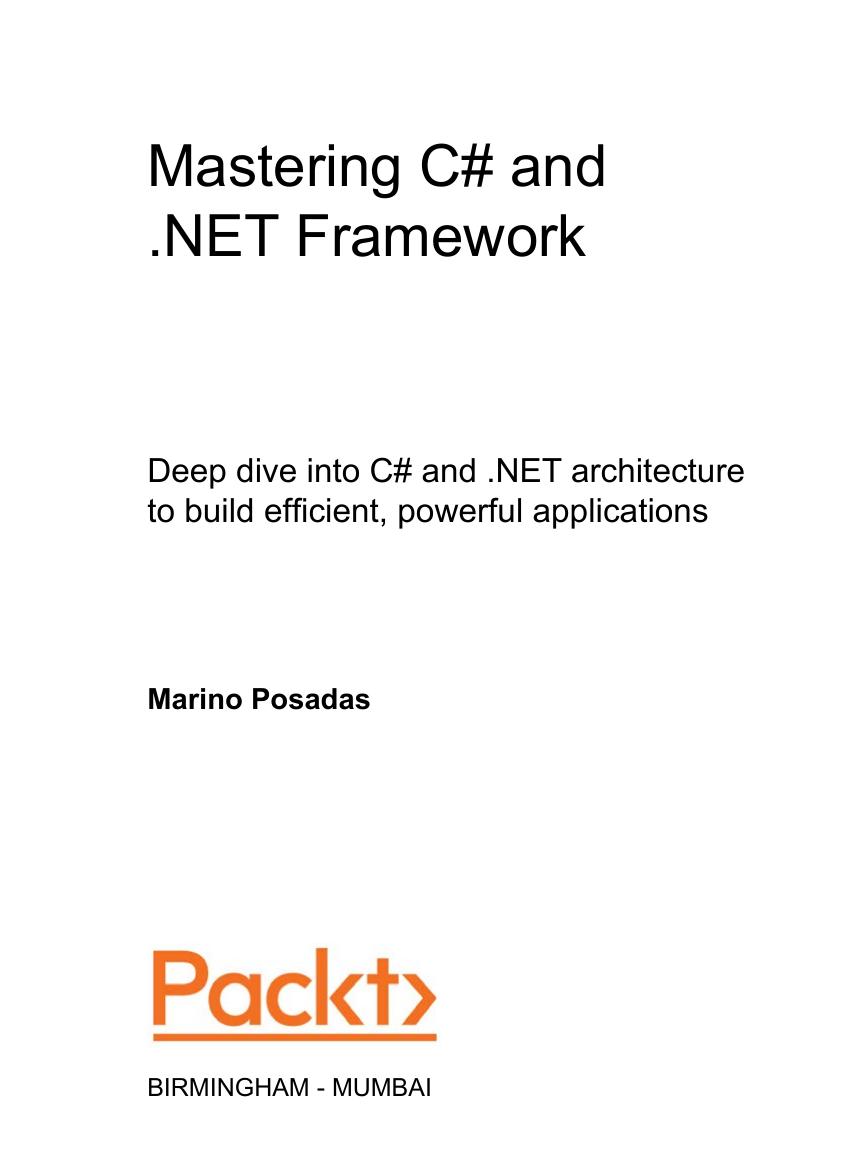
Author:Marino Posadas [Posadas, Marino]
Language: eng
Format: azw3, epub, pdf
Publisher: Packt Publishing
Published: 2016-12-15T05:00:00+00:00
Finally, it declares the AnalyzeSymbol method that receives the context, looks at the symbol to be checked, and if it meets the diagnosis (in this demo, if it has any lowercase letter in its name), it creates a Diagnostic object and indicates the context to call ReportDiagnostic, which activates whatever action is programmed for this case.
As we can see, although there are not many lines, it's not a simple code. That's why we need to understand how the internals of Roslyn work in order to follow the right actions involved in the context to check for a certain issue. The complete code is as follows:
using Microsoft.CodeAnalysis; using Microsoft.CodeAnalysis.Diagnostics; using System.Collections.Immutable; using System.Linq; namespace Analyzer2 { [DiagnosticAnalyzer(LanguageNames.CSharp)] public class Analyzer2Analyzer : DiagnosticAnalyzer { public const string DiagnosticId = "Analyzer2"; // You can change these strings in the Resources.resx file. If you do not want your analyzer to be localize-able, you can use regular strings for Title and MessageFormat. // See https://github.com/dotnet/roslyn/blob/master/docs/analyzers/Localizing%20Analyzers.md for more on localization private static readonly LocalizableString Title = new LocalizableResourceString(nameof(Resources.AnalyzerTitle), Resources.ResourceManager, typeof(Resources)); private static readonly LocalizableString MessageFormat = new LocalizableResourceString(nameof(Resources.AnalyzerMessageFormat), Resources.ResourceManager, typeof(Resources)); private static readonly LocalizableString Description = new LocalizableResourceString(nameof(Resources.AnalyzerDescription), Resources.ResourceManager, typeof(Resources)); private const string Category = "Naming"; private static DiagnosticDescriptor Rule = new DiagnosticDescriptor(DiagnosticId, Title, MessageFormat, Category, DiagnosticSeverity.Warning, isEnabledByDefault: true, description: Description); public override ImmutableArray<DiagnosticDescriptor> SupportedDiagnostics { get { return ImmutableArray.Create(Rule); } } public override void Initialize(AnalysisContext context) { // TODO: Consider registering other actions that act on syntax instead of or in addition to symbols // See https://github.com/dotnet/roslyn/blob/master/docs/analyzers/Analyzer%20Actions%20Semantics.md for more information context.RegisterSymbolAction(AnalyzeSymbol, SymbolKind.NamedType); } private static void AnalyzeSymbol(SymbolAnalysisContext context) { // TODO: Replace the following code with your own analysis, generating Diagnostic objects for any issues you find var namedTypeSymbol = (INamedTypeSymbol)context.Symbol; // Find just those named type symbols with names containing lowercase letters. if (namedTypeSymbol.Name.ToCharArray().Any(char.IsLower)) { // For all such symbols, produce a diagnostic. var diagnostic = Diagnostic.Create(Rule, namedTypeSymbol.Locations[0], namedTypeSymbol.Name); context.ReportDiagnostic(diagnostic); } } } }
Download
Mastering C# and .NET Framework by Marino Posadas.epub
Mastering C# and .NET Framework by Marino Posadas.pdf
This site does not store any files on its server. We only index and link to content provided by other sites. Please contact the content providers to delete copyright contents if any and email us, we'll remove relevant links or contents immediately.
The Mikado Method by Ola Ellnestam Daniel Brolund(22315)
Hello! Python by Anthony Briggs(21506)
Secrets of the JavaScript Ninja by John Resig Bear Bibeault(20055)
Dependency Injection in .NET by Mark Seemann(19473)
The Well-Grounded Java Developer by Benjamin J. Evans Martijn Verburg(19199)
Kotlin in Action by Dmitry Jemerov(19102)
OCA Java SE 8 Programmer I Certification Guide by Mala Gupta(18660)
Algorithms of the Intelligent Web by Haralambos Marmanis;Dmitry Babenko(17489)
Adobe Camera Raw For Digital Photographers Only by Rob Sheppard(16958)
Grails in Action by Glen Smith Peter Ledbrook(16640)
Test-Driven iOS Development with Swift 4 by Dominik Hauser(10873)
Becoming a Dynamics 365 Finance and Supply Chain Solution Architect by Brent Dawson(8063)
Microservices with Go by Alexander Shuiskov(7827)
Practical Design Patterns for Java Developers by Miroslav Wengner(7729)
Test Automation Engineering Handbook by Manikandan Sambamurthy(7688)
Angular Projects - Third Edition by Aristeidis Bampakos(7174)
The Art of Crafting User Stories by The Art of Crafting User Stories(6620)
NetSuite for Consultants - Second Edition by Peter Ries(6542)
Demystifying Cryptography with OpenSSL 3.0 by Alexei Khlebnikov(6312)
