Mac OS X Power Tools by Dan Frakes
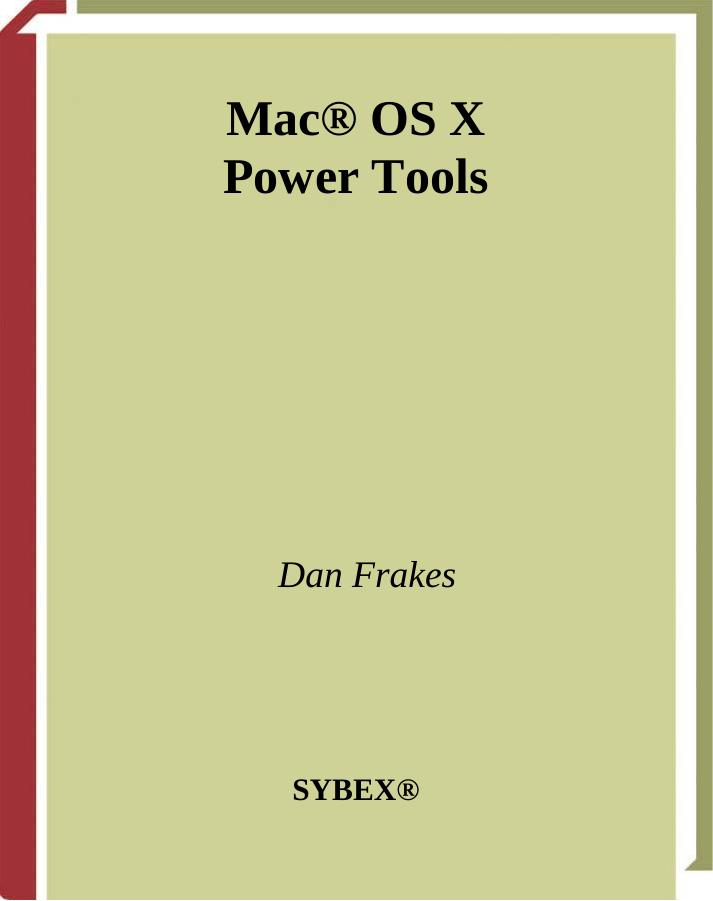
Author:Dan Frakes [Frakes, Dan]
Language: eng
Format: epub, pdf
Tags: Computer Technology, Nonfiction
ISBN: 9780782151923
Publisher: Sybex
Published: 2003-01-02T08:00:00+00:00
Network Basics
Before I get into some tips for network and Internet setup (using the Network and Internet panes of System Preferences), I want to briefly discuss networks and network ports in Mac OS X, because many users confuse the two.
A network is a group of devices connected in a way that allows them to exchange data with each other. A network can be as simple as a laptop, desktop, and printer in your home, or as complex as millions of computers located all over the world (which is what the Internet really is). Some networks are public (the Internet), whereas others are private (a LAN at your office). Generally speaking, if two or more computing devices are communicating, they are doing so over some kind of a network.
A network port in Mac OS X refers to the type of connection your computer uses to connect to a network: Ethernet, modem, AirPort/802.11 (wireless), Bluetooth, etc. Even FireWire can be used for networking, although at the time of this writing such networks are rare.
It's important to know the difference between these terms, and to understand that there is no inherent link between them. For example, you could use Ethernet to connect to the Internet, but use AirPort to connect to other computers in your office or home. Or you could use AirPort to connect to other computers (and even printers connected to those computers), but use your Mac's built-in modem for dial-up Internet access. In our home, our iBook uses AirPort to connect to the Internet and our desktop Mac, but Bluetooth to send files to a friend's laptop and our wireless phone.
Now that I've got that out of the way, let's talk about the various network- and Internet-related settings.
Download
This site does not store any files on its server. We only index and link to content provided by other sites. Please contact the content providers to delete copyright contents if any and email us, we'll remove relevant links or contents immediately.
Test-Driven iOS Development with Swift 4 by Dominik Hauser(10923)
Filmora Efficient Editing by Alexander Zacharias(6727)
The Infinite Retina by Robert Scoble Irena Cronin(6233)
Learn Wireshark - Fundamentals of Wireshark. by Lisa Bock(4494)
Linux Device Driver Development Cookbook by Rodolfo Giometti(4065)
Edit Like a Pro with iMovie by Regit(3928)
Linux Administration Best Practices by Scott Alan Miller(2973)
Linux Command Line and Shell Scripting Techniques by Vedran Dakic & Jasmin Redzepagic(2924)
Mastering PowerShell Scripting - Fourth Edition by Chris Dent(2881)
Creative Projects for Rust Programmers by Carlo Milanesi(2723)
MCSA Windows Server 2016 Study Guide: Exam 70-740 by William Panek(2612)
Docker on Windows by Stoneman Elton(2404)
Kali Linux - An Ethical Hacker's Cookbook: End-to-end penetration testing solutions by Sharma Himanshu(2379)
Hands-On AWS Penetration Testing with Kali Linux by Karl Gilbert(2228)
Hands-On Linux for Architects by Denis Salamanca(2161)
Programming in C (4th Edition) (Developer's Library) by Stephen G. Kochan(2146)
Computers For Seniors For Dummies by Nancy C. Muir(2135)
The Old New Thing by Raymond Chen(2089)
Linux Kernel Debugging by Kaiwan N Billimoria(1848)
