Linux: The Beginners Crash Course: Get Started Today! by Tom Welling
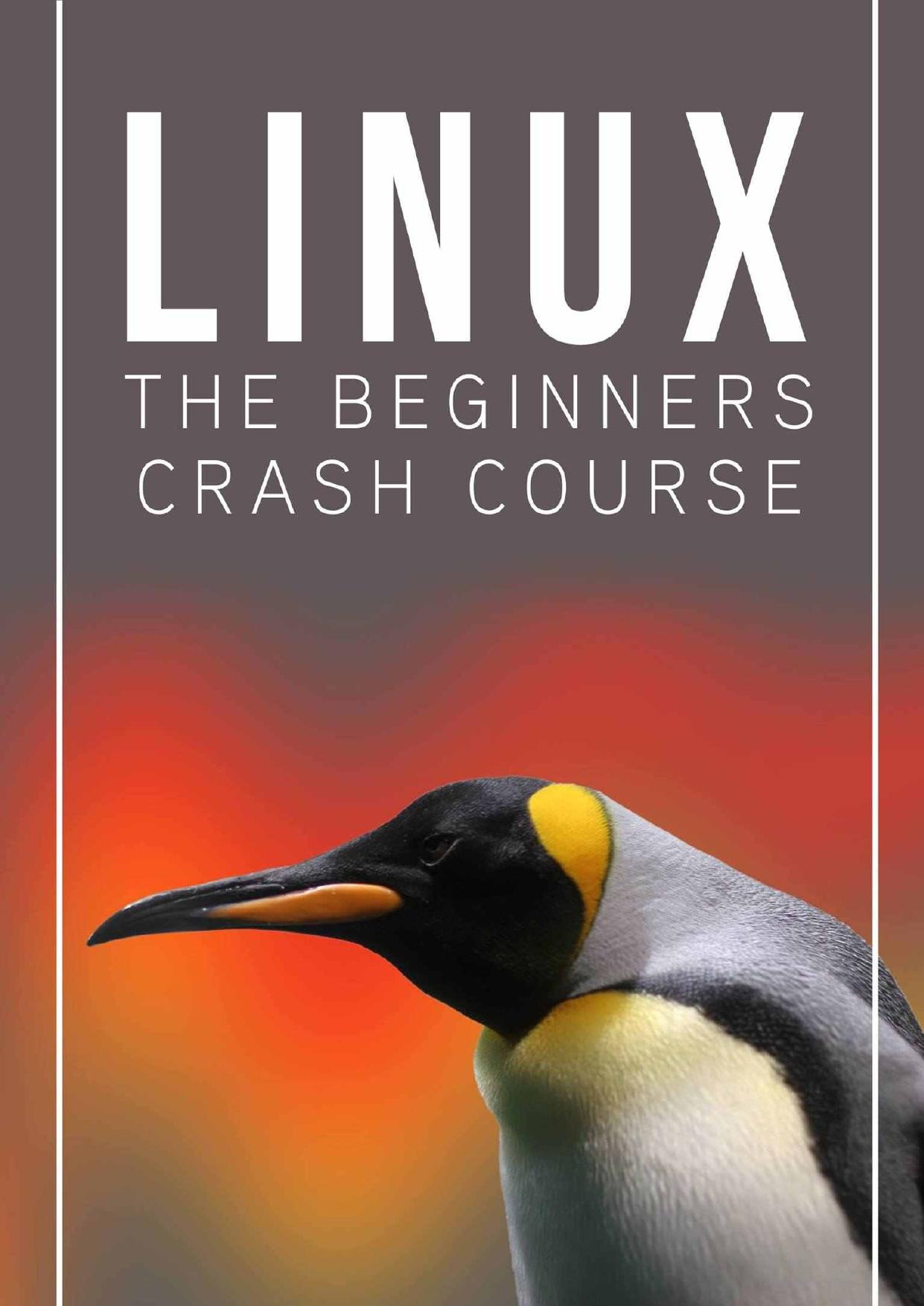
Author:Tom Welling [Welling, Tom]
Language: eng
Format: azw3, mobi, pdf
Published: 2016-06-17T16:00:00+00:00
Chapter 4: Linux Text Editors
Linux distributions are comprised of a number of applications, referred to as text editors. They can be used to develop text files or edit system configuration files. These editors are similar toword processing programs. However, normally it has fewer features, works only with text files and may or may not support checking of spelling and formatting.
These text editors have some features, and are simple to use. They are normally found on all Linux distributions. The number of editors installed over your system is based on which software packages you have installed over the system.
Reasons Why You Should Use Text Editors
Linux is a highly file-centric operating system which means that everything is a file. All fundamental configurations are done through carefully designed text files in the correct place with the correct content. You can find many graphical tools for configuring Linux box. However, the majority of these just twist files for you.
The text files have a specific syntax that you need to follow. A simple character that is omitted can expose your system to risk. Using a word processor for this is not a good idea. This can actually corrupt your files with additional formatting information. File configuration does not require italic or bold fonts it just requires correct information.
The same thing applies to the source code. Compilers are strict regarding syntax. Few of them also consider where the particular command is. Word processors will mess up the text position in the lines of code it is essential for you to have a clear understanding what is in the source code or configuration file, to know whether the system will understand exactly what you are writing.
If you are considering coding, then you will want to use an Integrated Development Environment. With this, it can help you write code more efficiently because it can predict what you would like to type, suggest changes or also show your mistakes. This can color specific keywords and automatically place things in the correct place.
The coloring and highlighting are done within the display. These kinds of changes are done to the text files that are meant to be the plain text. It is one of the best features that you cannot get with word processing programs, and this is required for text editing.
Linux Text Editors
Linux has many of text editors available when it comes to simple text, structured text and programming languages. Here are some of the most popular listed, and all of these are available for a wide range of operating systems.
LinuxText Editors For Plain Text
Linux text editors for plain text are segregated into two categories that are graphical editors. The two categories are GUI and console text editors. The benefit of the GUI editor is that it is an intuitive user-friendly interface. On the other hand, the advantage of console text editor is the suitability for long distance network connection which may or may not offer appropriate bandwidth or reliability.
Console Based Text Editors
Emacs
This text editor supports the concept that more is better.
Download
Linux: The Beginners Crash Course: Get Started Today! by Tom Welling.mobi
Linux: The Beginners Crash Course: Get Started Today! by Tom Welling.pdf
This site does not store any files on its server. We only index and link to content provided by other sites. Please contact the content providers to delete copyright contents if any and email us, we'll remove relevant links or contents immediately.
Test-Driven iOS Development with Swift 4 by Dominik Hauser(10722)
Filmora Efficient Editing by Alexander Zacharias(6720)
The Infinite Retina by Robert Scoble Irena Cronin(6231)
Learn Wireshark - Fundamentals of Wireshark. by Lisa Bock(4487)
Linux Device Driver Development Cookbook by Rodolfo Giometti(4060)
Edit Like a Pro with iMovie by Regit(3925)
Linux Administration Best Practices by Scott Alan Miller(2971)
Linux Command Line and Shell Scripting Techniques by Vedran Dakic & Jasmin Redzepagic(2919)
Mastering PowerShell Scripting - Fourth Edition by Chris Dent(2879)
Creative Projects for Rust Programmers by Carlo Milanesi(2719)
MCSA Windows Server 2016 Study Guide: Exam 70-740 by William Panek(2609)
Docker on Windows by Stoneman Elton(2398)
Kali Linux - An Ethical Hacker's Cookbook: End-to-end penetration testing solutions by Sharma Himanshu(2376)
Hands-On AWS Penetration Testing with Kali Linux by Karl Gilbert(2225)
Hands-On Linux for Architects by Denis Salamanca(2157)
Programming in C (4th Edition) (Developer's Library) by Stephen G. Kochan(2143)
Computers For Seniors For Dummies by Nancy C. Muir(2132)
The Old New Thing by Raymond Chen(2086)
Linux Kernel Debugging by Kaiwan N Billimoria(1847)
