Linux For Beginners by Axel Ross
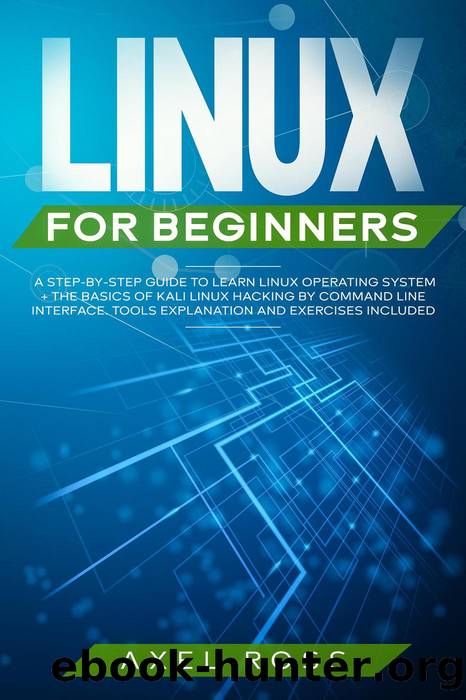
Author:Axel Ross
Language: eng
Format: epub
Tags: linux for beginners, linux +, linux for dummies, linux books for beginners, linux device drivers, linux basics for hackers, linux programming interface, linux system programming, linux pocket guide, linux software
Publisher: Axel Ross
Published: 2022-05-04T00:00:00+00:00
Introduction to Command Line
So far you have seen the use of command line for installation purposes. From now I on, I will explain not only the directory structure of any UNIX based system but also the perks of command line. You might be wondering what UNIX is, Is simpler words, UNIX is an operating system and all the modern Linux distributions are based on UNIX. You can say that UNIX is the back bone of all the operating systems that we see today. Many of the things that were introduced in UNIX were refined in later years to create modern day operating systems.
Command Line in Linux can be described as a platform that is used to do almost everything possible in Linux. Most developers or advanced Linux users prefer using command line over graphical user interface because of the level of control the command line provides. Words like bash, terminal, shell scripting and command line are used interchangeably. You can imagine the power of a terminal by the fact that you can create or rename hundreds or more files and folders with a single command using the terminal. Doing so with the graphical user interface can be so tedious. Developers and advance Linux users tend to use the terminal for running scripts of Python and Perl. Python and Perl are programming languages. You can connect to other computers remotely by using the secure shell (SSH) connection. Secure shell connection allows you to use the command line of another system remotely. You can practically do anything if you have the root privileges, using the command line.
You can copy, move, create files not only onto different drives of your computer but also you can download files over the network using the terminal. In Linux, there are many programs that only work in the terminal. For example, tools like nmap, metasploit etc. work only inside the terminal. By using a terminal, you can change the privileges of a file, like you can change whom can edit or delete a particular file. You can also encrypt your files using the terminal. These were some of the uses of the command line that I recalled over the top of my head. Iâm sure you can find other ways in which command line is useful.
In order to understand the shell, you must first learn a few things about the directory structure or LINUX. In order to see the directory structure in Linux you should use the ls command.
By default when you open a terminal, your default location is the Home folder.
In order to move around other directories and folders you should use the cd command. The following example shows that how you can use the cd command in the terminal.
cd //
The command above will change your directory to the system folder. In order to list the contents of this directory see the following example:
Example:
ls
Output:
bin dev home lib64 mnt proc run srv tmp var boot etc lib lost+found opt root sbin sys usr
Each term or keyword shown in the output of the aforementioned example, is the name of a folder.
Download
This site does not store any files on its server. We only index and link to content provided by other sites. Please contact the content providers to delete copyright contents if any and email us, we'll remove relevant links or contents immediately.
Test-Driven iOS Development with Swift 4 by Dominik Hauser(10948)
Filmora Efficient Editing by Alexander Zacharias(6736)
The Infinite Retina by Robert Scoble Irena Cronin(6241)
Learn Wireshark - Fundamentals of Wireshark. by Lisa Bock(4501)
Linux Device Driver Development Cookbook by Rodolfo Giometti(4069)
Edit Like a Pro with iMovie by Regit(3936)
Linux Administration Best Practices by Scott Alan Miller(2979)
Linux Command Line and Shell Scripting Techniques by Vedran Dakic & Jasmin Redzepagic(2931)
Mastering PowerShell Scripting - Fourth Edition by Chris Dent(2885)
Creative Projects for Rust Programmers by Carlo Milanesi(2725)
MCSA Windows Server 2016 Study Guide: Exam 70-740 by William Panek(2617)
Docker on Windows by Stoneman Elton(2408)
Kali Linux - An Ethical Hacker's Cookbook: End-to-end penetration testing solutions by Sharma Himanshu(2389)
Hands-On AWS Penetration Testing with Kali Linux by Karl Gilbert(2233)
Hands-On Linux for Architects by Denis Salamanca(2170)
Programming in C (4th Edition) (Developer's Library) by Stephen G. Kochan(2152)
Computers For Seniors For Dummies by Nancy C. Muir(2139)
The Old New Thing by Raymond Chen(2095)
Linux Kernel Debugging by Kaiwan N Billimoria(1851)
