Linux for Beginners: A Practical and Comprehensive Guide to Learn Linux Operating System and Master Linux Command Line. Contains Self-Evaluation Tests to Verify Your Learning Level by Mining Ethem
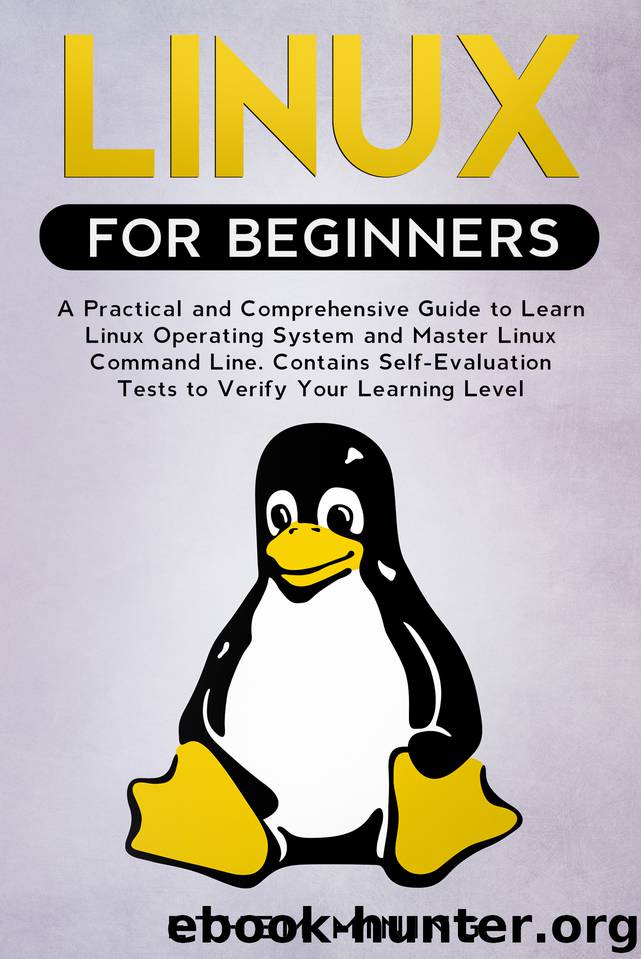
Author:Mining, Ethem [Mining, Ethem]
Language: eng
Format: epub
Published: 2019-12-01T16:00:00+00:00
You can check quite simply whether you have an SSH client already installed through the following process:
Load up an SSH terminal. You can do this by searching for “terminal” or pressing CTRL + ALT + T on your keyboard.
With the terminal brought up and within it, type in SSH and press ENTER.
If the client is already installed, you will see your access to the other server. If you do not get a response with options and commands listed for you, you will need to install OpenSSH.
Luckily, installing OpenSSH is also relatively simple. You can do so with just a single command:
sudo apt-get install openssh-clien t
Upon typing in this command, you should be asked for a superuser password. Provide this and press Enter when prompted to complete the installation. You should now have SSH access to any machine that has the server-side application, so long as you have the credentials to prove that you should have those privileges.
Of course, you still need to install the server side component as well in order to truly get access. Again, ensure that there is not already the SSH component installed on the server.
From the server machine, open the terminal. Again, you can either search “terminal” or use the CTRL + ALT + T command from the keyboard.
Download
This site does not store any files on its server. We only index and link to content provided by other sites. Please contact the content providers to delete copyright contents if any and email us, we'll remove relevant links or contents immediately.
| COM, DCOM & ATL | Device Drivers |
| EPOC-Symbian | Microsoft Windows Registry |
| Novell Netware | Operating Systems Theory |
| Unicode | Unix |
| Win32 API |
Deep Learning with Python by François Chollet(11897)
Hello! Python by Anthony Briggs(9373)
OCA Java SE 8 Programmer I Certification Guide by Mala Gupta(9343)
The Mikado Method by Ola Ellnestam Daniel Brolund(9307)
Dependency Injection in .NET by Mark Seemann(8859)
Algorithms of the Intelligent Web by Haralambos Marmanis;Dmitry Babenko(7852)
Test-Driven iOS Development with Swift 4 by Dominik Hauser(7324)
Grails in Action by Glen Smith Peter Ledbrook(7296)
The Well-Grounded Java Developer by Benjamin J. Evans Martijn Verburg(7117)
Secrets of the JavaScript Ninja by John Resig Bear Bibeault(5957)
Kotlin in Action by Dmitry Jemerov(4638)
Practical Vim (for Kathryn Amaral) by Drew Neil(3728)
Cracking the GRE Premium Edition with 6 Practice Tests, 2015 (Graduate School Test Preparation) by Princeton Review(3596)
Linux Device Driver Development Cookbook by Rodolfo Giometti(3417)
Learn Windows PowerShell in a Month of Lunches by Don Jones(3243)
Learning Java by Patrick Niemeyer & Daniel Leuck(2872)
Learning React: Functional Web Development with React and Redux by Banks Alex & Porcello Eve(2839)
Becoming a Dynamics 365 Finance and Supply Chain Solution Architect by Brent Dawson(2692)
Mastering Java 9 by Dr. Edward Lavieri(2573)
