Learning the Unix Operating System by Learning the UNIX Operating System
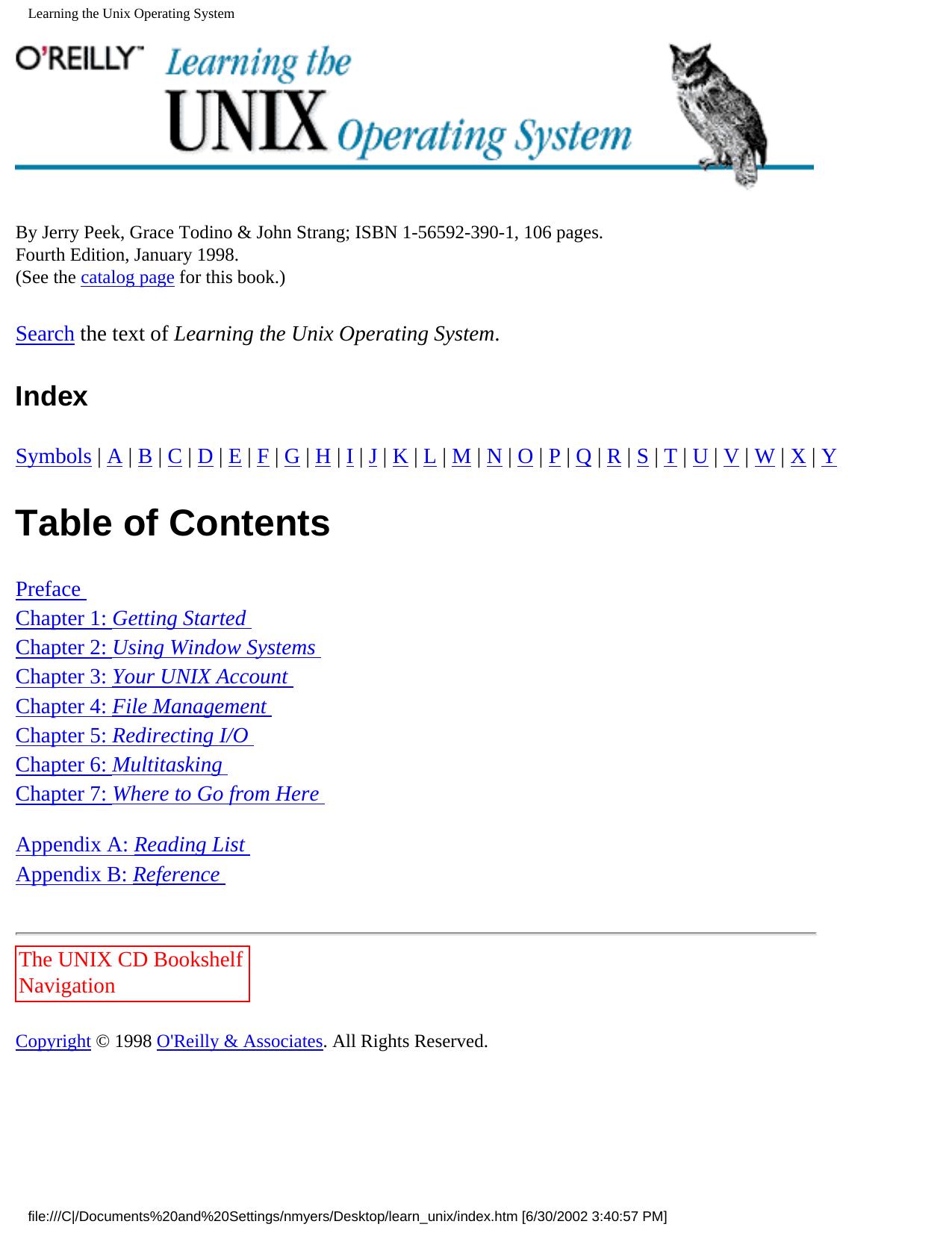
Author:Learning the UNIX Operating System [System, Learning the UNIX Operating]
Language: fra
Format: epub, pdf
Tags: Informatique
Publisher: O'Reilly
Published: 2002-06-30T15:40:55+00:00
[Chapter 3] Your UNIX Account
Previous: 2.7 Quitting
Chapter 3
Next: 3.2 Looking Inside
Files
3. Your UNIX Account
Contents:
The UNIX Filesystem
Looking Inside Files
Protecting and Sharing Files
Electronic Mail
Changing Your Password
Customizing Your Account
Once you log in, you can use the many facilities UNIX provides. As an authorized system user, you have an account that gives you:
● A place in the UNIX filesystem where you can store your files.
● A username that identifies you and lets you control access to your files and receive messages from other users.
● A customizable environment that you can tailor to your preferences.
3.1 The UNIX Filesystem
A file is the unit of storage in UNIX, as in many other systems. A file can hold anything: text (a report you're writing, a to-do list), a program, digitally encoded pictures or sound, and so on. All of those are just sequences of raw data until they are interpreted by the right program.
In UNIX, files are organized into directories. A directory is actually a special kind of file where the system stores information about other files. A directory can be thought of as a place, so that files are said to be contained in directories and you are said to work inside a directory. (If you've used a Macintosh or Microsoft Windows computer, a UNIX directory is a lot like a folder. MS-DOS and UNIX directories are very similar.)
file:///C|/Documents%20and%20Settings/nmyers/Desktop/learn_unix/ch03_01.htm (1 of 10) [6/30/2002 3:41:09 PM]
[Chapter 3] Your UNIX Account
3.1.1 Your Home Directory
When you log in to UNIX, you're placed in a directory called your home directory. This home directory, a unique place in the UNIX filesystem, contains the files you use almost every time you log in. In your home directory, you can make your own files. As you'll see in a minute, you can also store your own directories within your home directory. Like folders in a file cabinet, this is a good way to organize your files.
3.1.2 Your Working Directory
Your working directory (sometimes called your current working directory) is the directory you're currently working in. At the start of every session, your home directory is your working directory. You may change to another directory, in which case the directory you move to becomes your working directory.
Unless you tell UNIX otherwise, all commands that you enter apply to the files in your working directory. In the same way, when you create files, they're created in your working directory.
3.1.3 The Directory Tree
All directories on a UNIX system are organized into a hierarchical structure that you can imagine as a family tree. The parent directory of the tree is known as the root directory and is written as a forward slash (/).
The root contains several directories. Figure 3.1 shows the top of an imaginary UNIX filesystem tree -
the root directory and some of the directories under the root.
Figure 3.1: Example of a directory tree
Figure 3.1
bin, etc, users, tmp, and usr are some of the subdirectories (child directories) of root. These are fairly standard directories and usually contain specific kinds of system files. For instance, bin contains many UNIX commands.
Download
Learning the Unix Operating System by Learning the UNIX Operating System.pdf
This site does not store any files on its server. We only index and link to content provided by other sites. Please contact the content providers to delete copyright contents if any and email us, we'll remove relevant links or contents immediately.
API Testing and Development with Postman by Dave Westerveld(3584)
Learning C# by Developing Games with Unity 2020 by Harrison Ferrone(2581)
Software Architecture for Busy Developers by Stéphane Eyskens(2285)
2021 Beginners Guide to Python Programming Language: A Crash Course to Mastering Python in One Hour by Elmer Gary & Elmer Gary(1883)
Machine Learning for Algorithmic Trading by Stefan Jansen(1628)
Hands-On ROS for Robotics Programming by Bernardo Ronquillo Japón(1572)
Delphi GUI Programming with FireMonkey by Andrea Magni(1456)
Game Development Projects with Unreal Engine by Hammad Fozi & Goncalo Marques & David Pereira & Devin Sherry(1400)
Cloud Native with Kubernetes by Alexander Raul(1373)
Datadog Cloud Monitoring Quick Start Guide by Thomas Kurian Theakanath(1345)
Software Architecture Patterns for Serverless Systems by John Gilbert(1337)
Practical Node-RED Programming by Taiji Hagino(1335)
Automate It with Zapier by Kelly Goss(1318)
Practical System Programming for Rust Developers by Prabhu Eshwarla(1311)
Delphi Programming Projects by William Duarte(1292)
Mastering React Test-Driven Development by Daniel Irvine(1287)
Developing Multi-Platform Apps with Visual Studio Code by Ovais Mehboob Ahmed Khan & Khusro Habib & Chris Dias(1252)
Ghidra Software Reverse Engineering for Beginners by A. P. David(1243)
Learn Spring for Android Application Development by S. M. Mohi Us Sunnat(1234)
