Learning Microsoft Power Apps by Arpit Shrivastava
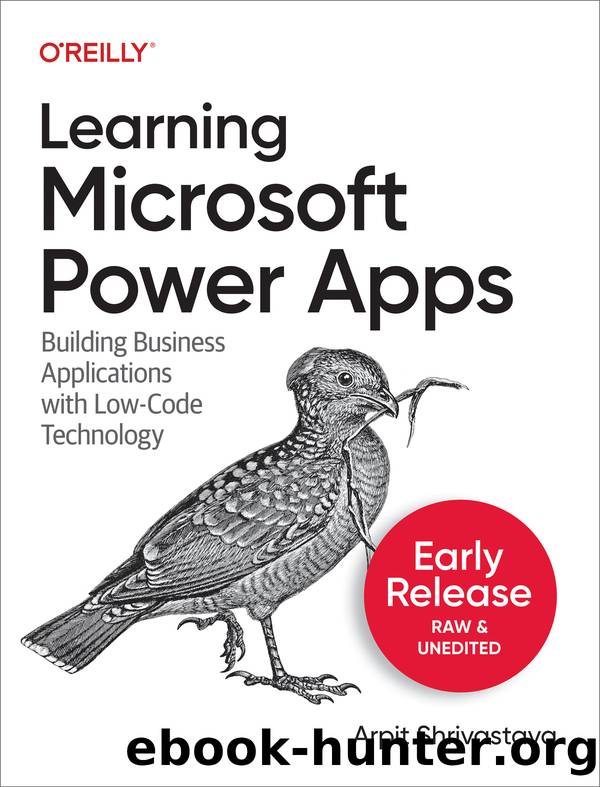
Author:Arpit Shrivastava [Arpit Shrivastava]
Language: eng
Format: epub
Publisher: O'Reilly Media, Inc.
Published: 2024-08-25T00:00:00+00:00
You learned about the evolution of Power Apps and its relationship with Microsoft Power Platform and Dataverse, in the previous chapters. In this chapter, Iâll go into more depth about Power Apps.
Introduction to Power Apps
Power Apps is a component of the Power Platform family that is used to create responsive business apps for the web, mobile devices, and tablets. Using Power Apps, you can connect to the business data that is either stored in Microsoft Dataverse or a variety of other online or on-premises external databases, such as SharePoint, Azure SQL, Oracle, Microsoft Excel, SQL Server, etc.
Depending on your business needs, Power Apps can either be created using ready-made templates offered by Microsoft or from scratch using a blank canvas. It offers a wide range of functionality, including drag and drop controls and custom code components, to allow everyone to design the app, regardless of programming experience.
Early on, if you wanted to design any apps for your clients, you needed developers or a technical specialist on the team. And it used to take months or even years to make it available to live users. Yet, with todayâs more sophisticated and digitalized technology, every client wants to accelerate the development of the app so they can use it as soon as possible. Using the relatively new capabilities of Figma to App and Copilot in Power Apps, users can create apps in a matter of seconds. Iâll discuss these in Chapter 11.
With Power Apps, everyone in your team can participate in app development instead of waiting for experienced developers to start. Imagine, you are working as a non-technical employee in a company where technical product knowledge is not required, and you have never written any code. Although you spend most of your workplace time using Microsoft PowerPoint and Excel to create business proposals, data tracking, estimation, request for proposals (RFP) and slide deck for the clientâs presentation. Yet, you are still able to create a business application with Power Apps.
Download
This site does not store any files on its server. We only index and link to content provided by other sites. Please contact the content providers to delete copyright contents if any and email us, we'll remove relevant links or contents immediately.
| Android | E-Readers |
| Handheld & Mobile Devices | iPad |
| iPhone | Programming & App Development |
| Tablets |
Kotlin in Action by Dmitry Jemerov(18355)
Secrets of the JavaScript Ninja by John Resig & Bear Bibeault(11830)
Test-Driven iOS Development with Swift 4 by Dominik Hauser(10650)
Ember.js in Action by Joachim Haagen Skeie(3878)
Odoo 15 Development Essentials - Fifth Edition by Daniel Reis & Greg Mader(3865)
Odoo 15 Development Essentials by Daniel Reis(2925)
React Native - Building Mobile Apps with JavaScript by Novick Vladimir(2627)
Pride and Prejudice by Jane Austen(2458)
Learning Angular - Second Edition by Christoffer Noring(2452)
Computers For Seniors For Dummies by Nancy C. Muir(2132)
Mobile Forensics Cookbook by Igor Mikhaylov(2107)
Bulletproof Android: Practical Advice for Building Secure Apps (Developer's Library) by Godfrey Nolan(1993)
Android Development with Kotlin by Marcin Moskala & Igor Wojda(1901)
1936941139 (N) by Bob Rosenthal(1884)
Building Android UIs with Custom Views by Raimon Ràfols Montané(1867)
Hands-On Internet of Things with MQTT by Tim Pulver(1866)
Building Progressive Web Apps: Bringing the Power of Native to the Browser by Ater Tal(1846)
Android App Development by Franceschi Hervé J.;(1840)
Hands-On Design Patterns with React Native by Mateusz Grzesiukiewicz(1747)
