Learning Microsoft Cognitive Services - Second Edition: Leverage Machine Learning APIs to build smart applications by Leif Larsen
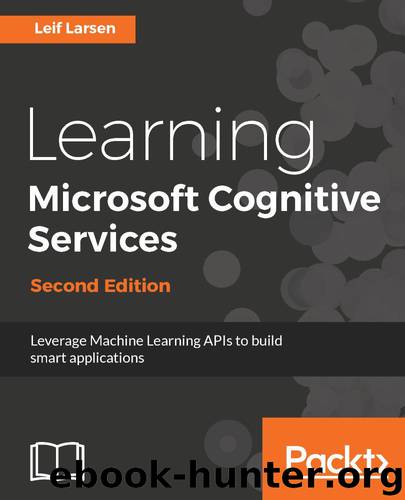
Author:Leif Larsen [Larsen, Leif]
Language: eng
Format: azw3, epub
Tags: COM016000 - COMPUTERS / Computer Vision and Pattern Recognition, COM004000 - COMPUTERS / Intelligence (AI) and Semantics, COM042000 - COMPUTERS / Natural Language Processing
Publisher: Packt Publishing
Published: 2017-10-23T04:00:00+00:00
InverseTextNormalizationResult This displays phrases such as one two three four as 1234, so it is ideal for usages such as go to second street.
MaskedInverseTextNormalizationResult Inverse text normalization and profanity mask. No capitalization or punctuation applied.
For our use, we are just interested in the DisplayText. With a populated list of recognized phrases, we raise the status update event:
SpeechToTextEventArgs args = new SpeechToTextEventArgs(SttStatus.Success, $"STT completed with status: {e.PhraseResponse.RecognitionStatus.ToString()}", phrasesToDisplay); RaiseSttStatusUpdated(args); }
To be able to use this class, we need a couple of public functions so we can start speech recognition:
public void StartMicToText() { _micRecClient.StartMicAndRecognition(); _isMicRecording = true; }
The StartMicToText method will call the StartMicAndRecognition method on the _micRecClient object. This will allow us to use the microphone to convert spoken audio. This function will be our main way to access this API:
public void StartAudioFileToText(string audioFileName) { using (FileStream fileStream = new FileStream(audioFileName, FileMode.Open, FileAccess.Read)) { int bytesRead = 0; byte[] buffer = new byte[1024];
The second function will require a filename for the audio file, with the audio we want to convert. We open the file, with read access, and are ready to read it:
try { do { bytesRead = fileStream.Read(buffer, 0, buffer.Length); _dataRecClient.SendAudio(buffer, bytesRead); } while (bytesRead > 0); }
As long as we have data available, we read from the file. We will fill up the buffer, and call the SendAudio method. This will then trigger a recognition operation in the service.
If any exceptions occur, we make sure to output the exception message to a debug window. Finally, we need to call the EndAudio method so that the service does not wait for any more data:
catch(Exception ex) { Debug.WriteLine($"Exception caught: {ex.Message}"); }
finally { _dataRecClient.EndAudio(); }
Before leaving this class, we need to dispose of our API clients. Add the following in the Dispose function:
if (_micRecClient != null) { _micRecClient.EndMicAndRecognition(); _micRecClient.OnMicrophoneStatus -= OnMicrophoneStatus; _micRecClient.OnPartialResponseReceived -= OnPartialResponseReceived; _micRecClient.OnResponseReceived -= OnResponseReceived; _micRecClient.OnConversationError -= OnConversationErrorReceived; _micRecClient.Dispose(); _micRecClient = null; } if(_dataRecClient != null) { _dataRecClient.OnIntent -= OnIntentReceived; _dataRecClient.OnPartialResponseReceived -= OnPartialResponseReceived; _dataRecClient.OnConversationError -= OnConversationErrorReceived; _dataRecClient.OnResponseReceived -= OnResponseReceived; _dataRecClient.Dispose(); _dataRecClient = null; }
We stop microphone recording, unsubscribe from all events, and dispose and clear the client objects.
Make sure the application compiles before moving on. We will look at how to use this class a bit later.
Download
Learning Microsoft Cognitive Services - Second Edition: Leverage Machine Learning APIs to build smart applications by Leif Larsen.epub
This site does not store any files on its server. We only index and link to content provided by other sites. Please contact the content providers to delete copyright contents if any and email us, we'll remove relevant links or contents immediately.
Algorithms of the Intelligent Web by Haralambos Marmanis;Dmitry Babenko(17575)
Jquery UI in Action : Master the concepts Of Jquery UI: A Step By Step Approach by ANMOL GOYAL(10028)
Test-Driven Development with Java by Alan Mellor(7751)
Data Augmentation with Python by Duc Haba(7625)
Principles of Data Fabric by Sonia Mezzetta(7396)
Learn Blender Simulations the Right Way by Stephen Pearson(7306)
Microservices with Spring Boot 3 and Spring Cloud by Magnus Larsson(7155)
Hadoop in Practice by Alex Holmes(6690)
RPA Solution Architect's Handbook by Sachin Sahgal(6531)
The Infinite Retina by Robert Scoble Irena Cronin(6233)
Big Data Analysis with Python by Ivan Marin(5956)
Life 3.0: Being Human in the Age of Artificial Intelligence by Tegmark Max(5539)
Pretrain Vision and Large Language Models in Python by Emily Webber(4915)
Infrastructure as Code for Beginners by Russ McKendrick(4669)
Functional Programming in JavaScript by Mantyla Dan(4508)
WordPress Plugin Development Cookbook by Yannick Lefebvre(4404)
The Age of Surveillance Capitalism by Shoshana Zuboff(4272)
Embracing Microservices Design by Ovais Mehboob Ahmed Khan Nabil Siddiqui and Timothy Oleson(4160)
Applied Machine Learning for Healthcare and Life Sciences Using AWS by Ujjwal Ratan(4150)
