Layered Design for Ruby on Rails Applications by Vladimir Dementyev
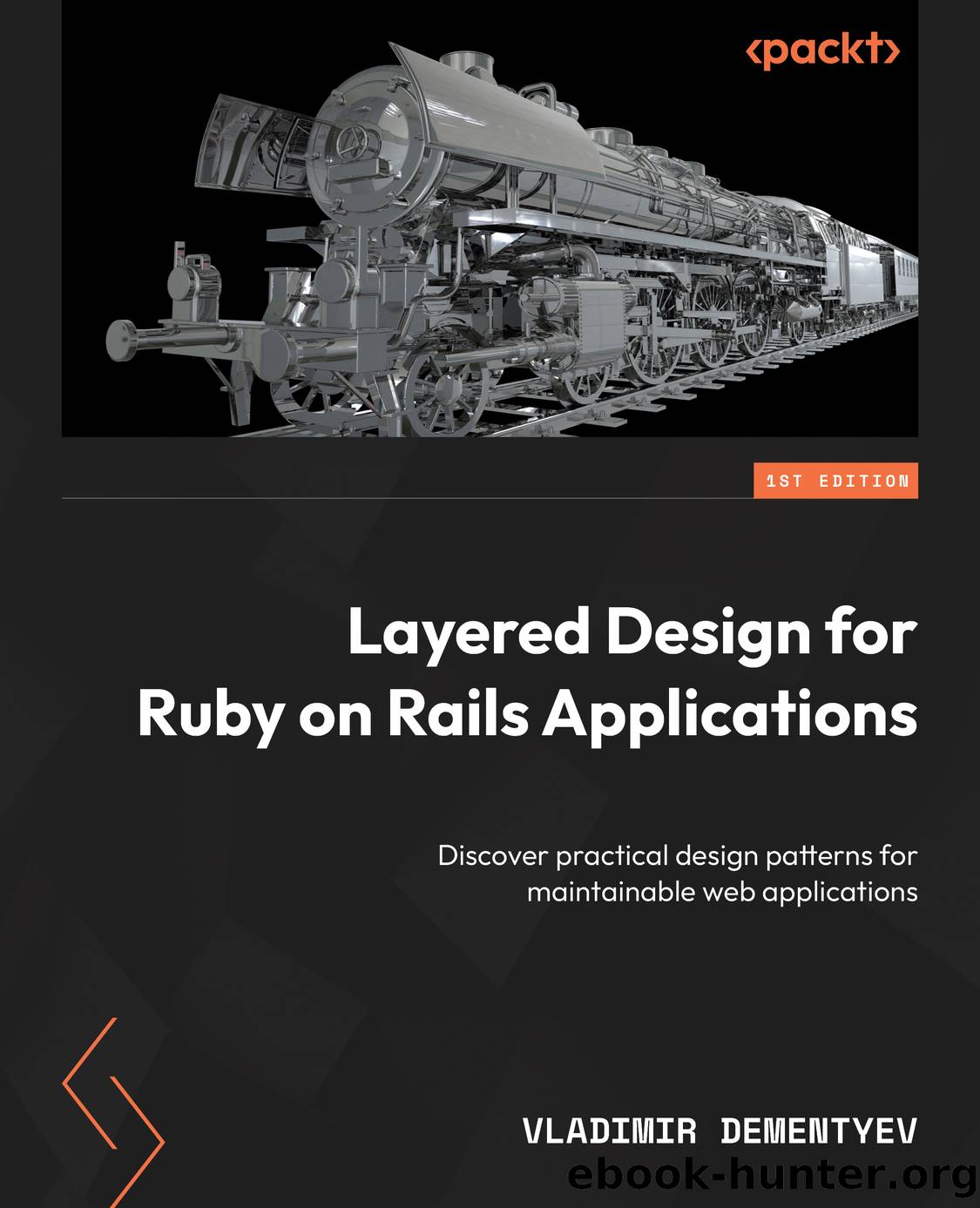
Author:Vladimir Dementyev
Language: eng
Format: epub
Publisher: Packt
Published: 2023-11-15T00:00:00+00:00
A form object is more than a model wrapper
So far, we have only considered using form objects for interactions involving a single model. But the number of models affected by a user action (such as form submission) could be any whole number N (yes, including zero), and form objects fully awake when N is not equal to one.
Multi-model forms
Letâs recall the example User model from Chapter 4, Rails Anti-Patterns? (in the Active Record callbacks go wild section):
class User < ApplicationRecord after_create :generate_initial_project, unless: :admin? # ... end
We added a callback to create a project record for a user on creation (or registration). Thus, user registration is a multi-model operation, which we encapsulated within a User.create call. This is a perfect candidate for form object extraction, so letâs do that.
We can define our RegistrationForm class as follows:
class RegistrationForm < ApplicationForm attribute :name attribute :email attribute :should_create_project, :boolean attribute :project_name validates :project_name, presence: true, if: :should_create_project attr_reader :user after_save :create_initial_project, if: :should_create_project private def submit! @user = User.create!(email:, name:) end def create_initial_project user.projects.create!(name: project_name) end end
We moved the project creation step into a callback, which is only invoked if a user opts in. Similarly, we added conditional validation for the project name presence. What about user-related attribute validation? We can assume that the model itself validates email and name presence:
class User < ApplicationRecord validates :email, :name, presence: true end
One important feature of a form object is that it should handle invalid input gracefully. Right now, if we try to submit a form without any email or name provided, an exception is raised:
RegistrationForm.new(name: "Test").save #=> ActiveRecord::RecordInvalid: Validation failed: Email can't be blank
One option is to duplicate validations in the form object class. Alternatively, we can delegate validation to a model instance:
class RegistrationForm < ApplicationForm # ... validate :user_is_valid def initialize(...) super @user = User.new(email:, name:) end def user_is_valid return if user.valid? merge_errors!(user) end end
We override the default constructor to create a user instance immediately upon initialization. Then, during validation, we check whether the user object is valid and merge its validation errors into a form objectâs errors set otherwise. The #merge_errors! method can be implemented in the ApplicationForm class:
class ApplicationForm # ... def merge_errors! other.errors.each do |e| errors.add(e.attribute, e.type, message: e.message) end end end
Now we can show validation errors to a user:
form = RegistrationForm.new(name: "Test") form.save #=> false puts form.errors.full_messages #=> Email can't be blank
Similarly, we can delegate project attribute validation to the corresponding model. However, we should never do the opposite: add model-level validations required for a specific form object (and, thus, a context).
To finish this section, letâs consider a case of an N model form where N is zero.
Download
This site does not store any files on its server. We only index and link to content provided by other sites. Please contact the content providers to delete copyright contents if any and email us, we'll remove relevant links or contents immediately.
| Ada | Ajax |
| Assembly Language Programming | Borland Delphi |
| C & C++ | C# |
| CSS | Compiler Design |
| Compilers | DHTML |
| Debugging | Delphi |
| Fortran | Java |
| Lisp | Perl |
| Prolog | Python |
| RPG | Ruby |
| Swift | Visual Basic |
| XHTML | XML |
| XSL |
The Mikado Method by Ola Ellnestam Daniel Brolund(22431)
Hello! Python by Anthony Briggs(21620)
Secrets of the JavaScript Ninja by John Resig Bear Bibeault(20183)
The Well-Grounded Java Developer by Benjamin J. Evans Martijn Verburg(19309)
Kotlin in Action by Dmitry Jemerov(19232)
OCA Java SE 8 Programmer I Certification Guide by Mala Gupta(18772)
Algorithms of the Intelligent Web by Haralambos Marmanis;Dmitry Babenko(17575)
Grails in Action by Glen Smith Peter Ledbrook(16726)
Sass and Compass in Action by Wynn Netherland Nathan Weizenbaum Chris Eppstein Brandon Mathis(14218)
Test-Driven iOS Development with Swift 4 by Dominik Hauser(10922)
Windows APT Warfare by Sheng-Hao Ma(7846)
Layered Design for Ruby on Rails Applications by Vladimir Dementyev(7560)
Blueprints Visual Scripting for Unreal Engine 5 - Third Edition by Marcos Romero & Brenden Sewell(7464)
Solidity Programming Essentials by Ritesh Modi(4582)
Functional Programming in JavaScript by Mantyla Dan(4508)
Hands-On Full-Stack Web Development with GraphQL and React by Sebastian Grebe(4443)
WordPress Plugin Development Cookbook by Yannick Lefebvre(4404)
Unity 3D Game Development by Anthony Davis & Travis Baptiste & Russell Craig & Ryan Stunkel(4272)
The Ultimate iOS Interview Playbook by Avi Tsadok(4265)
