iPhone® For Seniors For Dummies® by Dwight Spivey
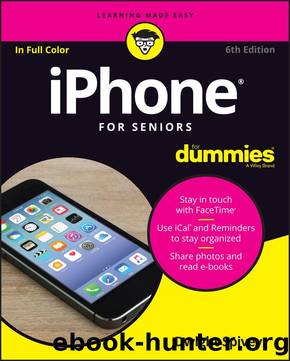
Author:Dwight Spivey
Language: eng
Format: mobi
ISBN: 9781119280194
Published: 2016-11-07T02:53:34+00:00
Tap the Send button. The email goes on its way.
FIGURE 12-8
FIGURE 12-9
FIGURE 12-10
If you tap Forward to send the message to somebody else and the original message had an attachment, you’re offered the option of including or omitting the attachment.
Create and Send a New Message
With Mail open, tap the New Message button in the bottom-right corner (this looks like a page with a pencil on it). A blank email appears (see Figure 12-11).
Enter a recipient’s address in the To field. If you have addresses in Contacts, tap the plus sign (+) in the Address field to choose an addressee from the Contacts list that appears.
If you want to send a copy of the message to other people, tap the Cc/Bcc field. When the Cc and Bcc fields open, enter addresses in either or both. Use the Bcc field to specify recipients of blind carbon copies, which means that no other recipients are aware that that person received this reply.
Enter the subject of the message in the Subject field.
Download
This site does not store any files on its server. We only index and link to content provided by other sites. Please contact the content providers to delete copyright contents if any and email us, we'll remove relevant links or contents immediately.
| Android | E-Readers |
| Handheld & Mobile Devices | iPad |
| iPhone | Programming & App Development |
| Tablets |
Secrets of the JavaScript Ninja by John Resig & Bear Bibeault(6249)
Secrets of the JavaScript Ninja by John Resig Bear Bibeault(5957)
Kotlin in Action by Dmitry Jemerov(4638)
React Native - Building Mobile Apps with JavaScript by Novick Vladimir(2340)
Learning Angular - Second Edition by Christoffer Noring(2168)
Pride and Prejudice by Jane Austen(2096)
Mobile Forensics Cookbook by Igor Mikhaylov(1814)
Computers For Seniors For Dummies by Nancy C. Muir(1769)
Bulletproof Android: Practical Advice for Building Secure Apps (Developer's Library) by Godfrey Nolan(1671)
Building Android UIs with Custom Views by Raimon Ràfols Montané(1621)
Android Development with Kotlin by Marcin Moskala & Igor Wojda(1616)
Building Progressive Web Apps: Bringing the Power of Native to the Browser by Ater Tal(1534)
1936941139 (N) by Bob Rosenthal(1502)
Android App Development by Franceschi Hervé J.;(1497)
Ember.js in Action by Joachim Haagen Skeie(1469)
Hands-On Internet of Things with MQTT by Tim Pulver(1417)
Hands-On Design Patterns with React Native by Mateusz Grzesiukiewicz(1407)
Practical Industrial Internet of Things Security by Sravani Bhattacharjee(1317)
Voice User Interface Projects by Henry Lee(1270)
