iPad® for the Older and Wiser,4th Edition by Sean McManus & Mark Hattersley
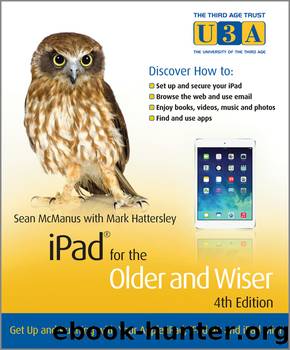
Author:Sean McManus & Mark Hattersley
Language: eng
Format: epub
Publisher: John Wiley & Sons, Inc.
Published: 2013-12-07T18:38:17+00:00
You can also split the keyboard by putting two fingers on it and moving them apart horizontally. Reverse the gesture to merge the keyboard again.
Managing message alerts through the Notification Centre
If you're not using the Messages app when a message comes in for you, you can choose how the iPad alerts you. You can do that by changing your notification settings, which gives you control of how apps get your attention when they have new information or messages for you. That means you can decide how intrusive you will allow each app to be. In the case of Messages, you might let the app interrupt whatever you're doing with an alert because a friend is waiting for your reply.
To set up your notification settings, go into the Settings app, and tap Notification Centre on the left. On the right, you see a list of your applications. Tap an app's name, and you see its notification settings. Figure 8.3 shows our settings for the Messages app.
Download
This site does not store any files on its server. We only index and link to content provided by other sites. Please contact the content providers to delete copyright contents if any and email us, we'll remove relevant links or contents immediately.
RISC-V Assembly Language Programming by Stephen Smith(227)
iPad® for the Older and Wiser,4th Edition by Sean McManus & Mark Hattersley(181)
Learn Engineering with LEGO by Grady Koch(149)
Git for Electronic Circuit Design by Altay Brusan & Aytac Durmaz(87)
Firmware Development: A Guide to Specialized Systemic Knowledge by Subrata Banik Vincent Zimmer(70)
iPad for the Older and Wiser, 4th Edition by McManus Sean & Hattersley Mark(49)
Ag3PO4 quantum dots loaded on the surface of leaf-like InVO4BiVO4 heterojunction with enhanced photocatalytic activity by unknow(43)
