iPad Pro 2021 User Guide by Joyce Cavanagh
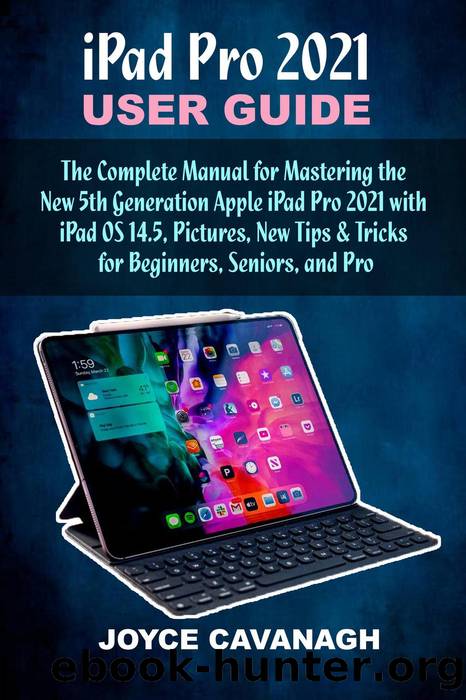
Author:Joyce Cavanagh
Language: eng
Format: epub
Tags: iPad Pro, iPad Pro 2021, iPad Pro User Guide, iPad Pro 2021 Guide, iPad Pro 5the Generation, iPad Pro 2021 User Manual
Publisher: Raymond James
Published: 2021-05-27T00:00:00+00:00
Playing a Sound on Your AirPods or Headphones
You can have your AirPods or Beats heaphones paired with your iPad Pro, iPhone, or iPod touch, and play sounds on them by following these instructions:
1. Go to 'Find My';
2. Tap on 'Device';
3. Tap the name of the Beats headphones or AirPods you want to play a sound on; and then
4. Tap on 'Play Sound'.
Please note that if your AirPods Pro or AirPods are separated, mute one of them. Just tap left or right to find them one after the other.
If the device is online, it plays a sound instantly for about two minutes, while a confirmation email would also be sent to the email address liked with your Apple ID.
If the device is offline, you would receive a notification when next your device is in range of your iPad, iPhone, or iPod touch.
Download
This site does not store any files on its server. We only index and link to content provided by other sites. Please contact the content providers to delete copyright contents if any and email us, we'll remove relevant links or contents immediately.
Motorola Moto G3 Prerequisite Guide by Unknown(26)
