IoT Machine Learning Applications in Telecom, Energy, and Agriculture by Puneet Mathur
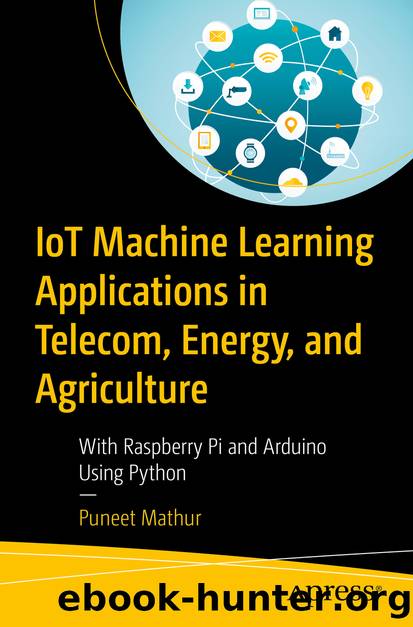
Author:Puneet Mathur
Language: eng
Format: epub
ISBN: 9781484255490
Publisher: Apress
Click the browse icon shown in the figure and locate your unzipped image file where you downloaded it. After selecting the location of the image file, click the Device drop-down box on the right-hand side and select your microSD Card drive letter from it. The Write button on the dialog box will get enabled, so click it to write the image. The progress bar will show you when it is done; this should not take more than a few minutes. Once it is done, click the Exit button to eject the microSD card. You now have an image of the latest Raspbian OS written on your microSD card and ready to boot. Before you can boot, however, you need to set up the SBC physical wires on the board and then attach the microSD card to the Raspberry Pi 3 B+ board.
The second step to setting up the Raspberry Pi 3 Model B+ is to get its board wired as shown in Chapter 2 with photos of the GPIO pins and the various components of the SBC. You need to plug in the bare minimum to get started. First, you need an LED/LCD TV or a display. There are many available, but the ones I prefer and use on my projects are listed at www.pmauthor.com/raspbian/. If you have a spare TV, you can use the HDMI-to-HDMI cable to connect it from your TV to the HDMI port on the SBC. See Figures 5-5 and 5-6.
Figure 5-5HDMI-to-HDMI cable
Download
This site does not store any files on its server. We only index and link to content provided by other sites. Please contact the content providers to delete copyright contents if any and email us, we'll remove relevant links or contents immediately.
| Coding Theory | Localization |
| Logic | Object-Oriented Design |
| Performance Optimization | Quality Control |
| Reengineering | Robohelp |
| Software Development | Software Reuse |
| Structured Design | Testing |
| Tools | UML |
The Mikado Method by Ola Ellnestam Daniel Brolund(22432)
Hello! Python by Anthony Briggs(21622)
Secrets of the JavaScript Ninja by John Resig Bear Bibeault(20183)
Dependency Injection in .NET by Mark Seemann(19563)
The Well-Grounded Java Developer by Benjamin J. Evans Martijn Verburg(19311)
Kotlin in Action by Dmitry Jemerov(19234)
OCA Java SE 8 Programmer I Certification Guide by Mala Gupta(18774)
Algorithms of the Intelligent Web by Haralambos Marmanis;Dmitry Babenko(17576)
Adobe Camera Raw For Digital Photographers Only by Rob Sheppard(16965)
Grails in Action by Glen Smith Peter Ledbrook(16727)
Test-Driven iOS Development with Swift 4 by Dominik Hauser(10923)
Becoming a Dynamics 365 Finance and Supply Chain Solution Architect by Brent Dawson(8068)
Microservices with Go by Alexander Shuiskov(7832)
Practical Design Patterns for Java Developers by Miroslav Wengner(7732)
Test Automation Engineering Handbook by Manikandan Sambamurthy(7694)
Angular Projects - Third Edition by Aristeidis Bampakos(7177)
The Art of Crafting User Stories by The Art of Crafting User Stories(6624)
NetSuite for Consultants - Second Edition by Peter Ries(6546)
Demystifying Cryptography with OpenSSL 3.0 by Alexei Khlebnikov(6321)
