Introducing InnoDB Cluster by Charles Bell
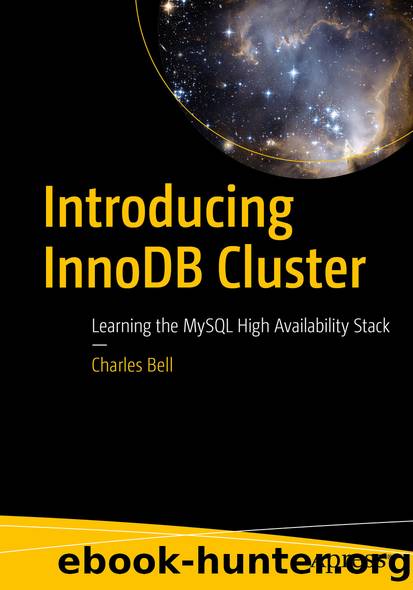
Author:Charles Bell
Language: eng
Format: epub
ISBN: 9781484238851
Publisher: Apress
Set Keyboard Layout/Region
We need to do one more thing with the configuration tool: set the default keyboard layout. Raspbian comes with the keyboard layout set to English for Great Britain (the Raspberry Pi is built there). If you live somewhere else in the world and donât use that keyboard layout, you need to change it.
To change the keyboard layout, click the Localisation tab in the utility and then click the Set Keyboard button, as shown in Figure 7-4.
Figure 7-4Localisation tab
Follow the dialog boxes to choose your country and the keyboard layout. When that is complete, you can close the utility and reboot your Raspberry Pi. After it reboots, ensure that all your settings are correctâespecially the keyboard!
You can also change the keyboard layout: click Preferences ⤠Mouse and Keyboard Settings, and then click the Keyboard Layout tab , and, finally, click the Keyboard Layout button.
Download
This site does not store any files on its server. We only index and link to content provided by other sites. Please contact the content providers to delete copyright contents if any and email us, we'll remove relevant links or contents immediately.
Hello! Python by Anthony Briggs(9371)
OCA Java SE 8 Programmer I Certification Guide by Mala Gupta(9341)
The Mikado Method by Ola Ellnestam Daniel Brolund(9306)
Algorithms of the Intelligent Web by Haralambos Marmanis;Dmitry Babenko(7850)
Sass and Compass in Action by Wynn Netherland Nathan Weizenbaum Chris Eppstein Brandon Mathis(7401)
Test-Driven iOS Development with Swift 4 by Dominik Hauser(7320)
Grails in Action by Glen Smith Peter Ledbrook(7294)
The Well-Grounded Java Developer by Benjamin J. Evans Martijn Verburg(7115)
Secrets of the JavaScript Ninja by John Resig Bear Bibeault(5956)
Kotlin in Action by Dmitry Jemerov(4637)
Hands-On Full-Stack Web Development with GraphQL and React by Sebastian Grebe(3875)
Functional Programming in JavaScript by Mantyla Dan(3722)
Learning Java by Patrick Niemeyer & Daniel Leuck(2871)
Mastering Python for Finance by Weiming James Ma;(2836)
Learning React: Functional Web Development with React and Redux by Banks Alex & Porcello Eve(2835)
WordPress Plugin Development Cookbook by Yannick Lefebvre(2596)
Windows APT Warfare by Sheng-Hao Ma(2583)
Mastering Java 9 by Dr. Edward Lavieri(2572)
Architecting Modern Java EE Applications: Designing lightweight, business-oriented enterprise applications in the age of cloud, containers, and Java EE 8 by Daschner Sebastian(2557)
