Intel Galileo and Intel Galileo Gen 2: API Features and Arduino Projects for Linux Programmers by Ramon Manoel Carlos
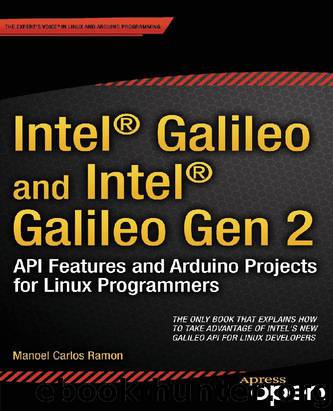
Author:Ramon, Manoel Carlos [Ramon, Manoel Carlos]
Language: eng
Format: epub
ISBN: 9781430268390
Publisher: Apress
Published: 2014-12-25T22:00:00+00:00
1
Intel Centrino Wireless-N 135
2
Dual band antennas 350mm cable 2118060-1 TE connectivity
1
1
2
3V coin battery
Coin battery holder case
Wires jumper 10cm long 1/4w female-male
System and Hardware Clock
Maybe you are wondering why I am discussing the system and hardware clock if all you have to do is simply post on Twitter? One of the key elements for computing the string base and getting authorization to post on Twitter is a timestamp.
This timestamp must be in sync with the rest of world, in other words, your board must have a valid and actual time and date. If you type date in the terminal shell as soon you log in, you will see something like this:
clanton login: root
root@clanton:~# date
Mon Jan 1 00:19:31 UTC 2001
This date represents the system time in UTC maintained by the kernel software. To check the hardware clock, use the hwclock command:
root@clanton:~# hwclock
Mon Jan 1 00:19:56 2001 0.000000 seconds
If you try to get the timestamp based on one of these dates, Twitter will not authorize because they are not synchronized with the real time.
There are several ways to fix the date and time according to the busybox help manual:
date
date [OPTIONS] [+FMT] [TIME]
Display time (using +FMT), or set time
Options:
[-s] TIME Set time to TIME
-u Work in UTC (don't convert to local time)
-R Output RFC-822 compliant date string
-I[SPEC] Output ISO-8601 compliant date string
SPEC='date' (default) for date only,
'hours', 'minutes', or 'seconds' for date and
time to the indicated precision
-r FILE Display last modification time of FILE
-d TIME Display TIME, not 'now'
-D FMT Use FMT for -d TIME conversion
Recognized TIME formats:
hh:mm[:ss]
[YYYY.]MM.DD-hh:mm[:ss]
YYYY-MM-DD hh:mm[:ss]
[[[[[YY]YY]MM]DD]hh]mm[.ss]
One format not documented here is MMDDhhmmYYYY. Change the date and clock using your preferable format. The following command uses YYYY-MM-DD hh:mm[:ss]:
Download
This site does not store any files on its server. We only index and link to content provided by other sites. Please contact the content providers to delete copyright contents if any and email us, we'll remove relevant links or contents immediately.
Test-Driven iOS Development with Swift 4 by Dominik Hauser(11242)
Filmora Efficient Editing by Alexander Zacharias(6744)
The Infinite Retina by Robert Scoble Irena Cronin(6249)
Learn Wireshark - Fundamentals of Wireshark. by Lisa Bock(4504)
Linux Device Driver Development Cookbook by Rodolfo Giometti(4072)
Edit Like a Pro with iMovie by Regit(3947)
Linux Administration Best Practices by Scott Alan Miller(2988)
Linux Command Line and Shell Scripting Techniques by Vedran Dakic & Jasmin Redzepagic(2934)
Mastering PowerShell Scripting - Fourth Edition by Chris Dent(2894)
Creative Projects for Rust Programmers by Carlo Milanesi(2734)
MCSA Windows Server 2016 Study Guide: Exam 70-740 by William Panek(2625)
Docker on Windows by Stoneman Elton(2419)
Kali Linux - An Ethical Hacker's Cookbook: End-to-end penetration testing solutions by Sharma Himanshu(2393)
Hands-On AWS Penetration Testing with Kali Linux by Karl Gilbert(2241)
Hands-On Linux for Architects by Denis Salamanca(2175)
Programming in C (4th Edition) (Developer's Library) by Stephen G. Kochan(2161)
Computers For Seniors For Dummies by Nancy C. Muir(2146)
The Old New Thing by Raymond Chen(2103)
Linux Kernel Debugging by Kaiwan N Billimoria(1857)
