Identity, Authentication, and Access Management in OpenStack by Steve Martinelli Henry Nash Brad Topol
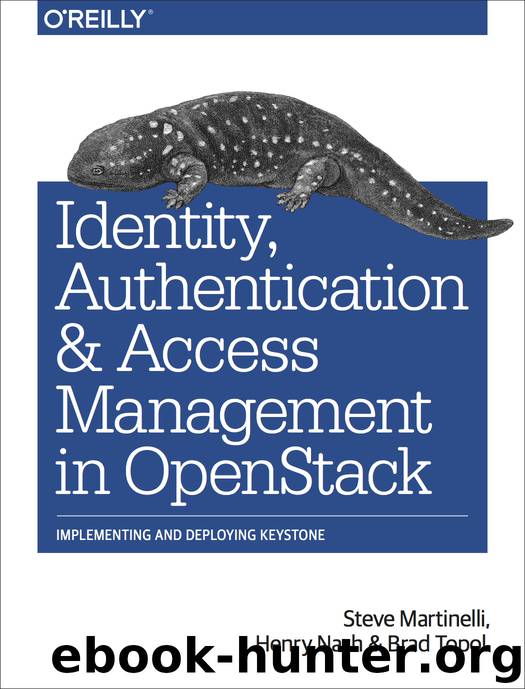
Author:Steve Martinelli, Henry Nash, Brad Topol
Language: eng
Format: epub
Publisher: O'Reilly Media, Inc.
Published: 2015-12-23T16:00:00+00:00
GET /v3/users/d19cac8f7ef3e6de36a47b85f306f137
How will Keystone know which domain/LDAP server to talk to in order to find this user? For performance reasons, searching them all is not a viable option. This problem was the main reason it took until Juno to support multi-domain LDAP. Further, as we saw from the classic (mono-domain) LDAP support in the previous section, the Keystone configuration file specifies the LDAP attribute to map to the user_id or group_id. Given the (OpenStack) constraint that this ID must be globally unique (i.e., across all the LDAPs being interfaced by one Keystone), a second issue is whether we would trust any given LDAP to be providing such a globally unique attribute. Imagine if we just let whatever ID the underlying LDAP administrator chose for a user to become the ID that had to be unique across the LDAP directories of all the other customers (who may even be their competitors) who were hosted on the same cloud? Sounds like a recipe for disaster! The solution to both issues was to get Keystone to provide an intermediate ID mapping, which creates a “public” unique ID that is published to the rest of OpenStack, and builds a table that will map this public ID back to its Domain, LDAP server, and local ID within that LDAP server. This directory-mapping layer is essentially invisible to callers of the Keystone API, and the mapping is built on the fly as Keystone encounters entities in its identity drivers. The only thing a caller would notice is that the IDs for users and groups have gotten bigger. (With multi-domain enabled, they are, by default, 64-byte SHA256 hashes as opposed to the classic 32-byte UUIDs.) It should be noted that this directory mapping is not related to the Keystone federation mapping used to handle the mapping of identity provider assertion attributes into Keystone attributes.
So let’s take a look at an example of using domain-specific directories in practice. In a service provider that offered cloud services to its customers, it would be common to represent a customer as a domain in Keystone. This allows customers to have their own users, groups, and projects. What the provider would like to do is to be able to offer customers the ability to use their existing corporate directory for authentication to their domain—enabling each customer domain to point to that customer’s own LDAP/AD service. The first thing to do is to enable domain-specific configuration support in Keystone (it is disabled by default) by setting the following option in the main Keystone configuration file:
Download
This site does not store any files on its server. We only index and link to content provided by other sites. Please contact the content providers to delete copyright contents if any and email us, we'll remove relevant links or contents immediately.
The Mikado Method by Ola Ellnestam Daniel Brolund(22432)
Hello! Python by Anthony Briggs(21622)
Secrets of the JavaScript Ninja by John Resig Bear Bibeault(20183)
Dependency Injection in .NET by Mark Seemann(19563)
The Well-Grounded Java Developer by Benjamin J. Evans Martijn Verburg(19311)
Kotlin in Action by Dmitry Jemerov(19233)
OCA Java SE 8 Programmer I Certification Guide by Mala Gupta(18774)
Algorithms of the Intelligent Web by Haralambos Marmanis;Dmitry Babenko(17576)
Adobe Camera Raw For Digital Photographers Only by Rob Sheppard(16965)
Grails in Action by Glen Smith Peter Ledbrook(16726)
Test-Driven iOS Development with Swift 4 by Dominik Hauser(10923)
Becoming a Dynamics 365 Finance and Supply Chain Solution Architect by Brent Dawson(8065)
Microservices with Go by Alexander Shuiskov(7829)
Practical Design Patterns for Java Developers by Miroslav Wengner(7732)
Test Automation Engineering Handbook by Manikandan Sambamurthy(7692)
Angular Projects - Third Edition by Aristeidis Bampakos(7176)
The Art of Crafting User Stories by The Art of Crafting User Stories(6623)
NetSuite for Consultants - Second Edition by Peter Ries(6546)
Demystifying Cryptography with OpenSSL 3.0 by Alexei Khlebnikov(6318)
