High Performance Web Sites by Steve Souders
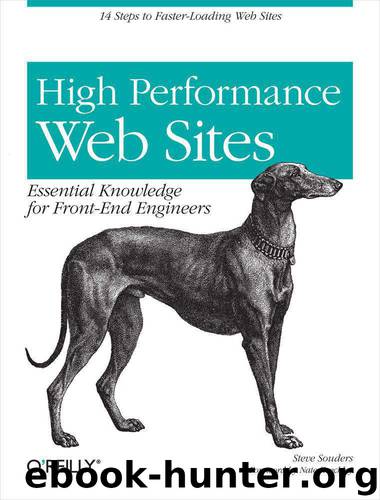
Author:Steve Souders
Format: mobi, epub
Tags: COMPUTERS / Web / Page Design
Publisher: O'Reilly Media
Published: 2008-12-17T00:00:00+00:00
There are two Microsoft Support articles describing how these settings affect the DNS cache.[8] These articles report the following default values for these settings:
DnsCacheTimeout: 30 minutes
KeepAliveTimeout: 1 minute
ServerInfoTimeOut: 2 minutes
What's implied (but not explained very well) is that DNS server TTL values less than 30 minutes have little effect on how frequently the browser does DNS lookups. Once the browser caches a DNS record, it is used for 30 minutes. If there is an error, the DNS lookup is refreshed sooner than that; under normal conditions, a short (under 30 minutes) TTL value won't increase the number of DNS lookups made in Internet Explorer.
The role that Keep-Alive plays is also important. By default, a persistent TCP connection is used until it has been idle for one minute. Because the connection persists, a DNS lookup is not required (the benefits of Keep-Alive are discussed in Chapter 2). This is an additional benefit—Keep-Alive avoids repeated DNS lookups by reusing the existing connection.
The ServerInfoTimeOut value of two minutes says that even without Keep-Alive, if a hostname is reused every two minutes without failure, a DNS lookup is not required. In tests using Internet Explorer, if a hostname is reused at least every two minutes, no DNS lookups are done even beyond 30 minutes (assuming there are no failures reaching that IP address).
This is important information for network operations centers when trying to divert traffic by making DNS changes. If the IP addresses that the traffic is being diverted from are left running, it will take at least 30 minutes for Internet Explorer users with the old DNS record to get the DNS update. Users actively hitting the site (at least once every two minutes) will keep going to the old IP address and never get the DNS update until a failure occurs.
Download
This site does not store any files on its server. We only index and link to content provided by other sites. Please contact the content providers to delete copyright contents if any and email us, we'll remove relevant links or contents immediately.
| Coding Theory | Localization |
| Logic | Object-Oriented Design |
| Performance Optimization | Quality Control |
| Reengineering | Robohelp |
| Software Development | Software Reuse |
| Structured Design | Testing |
| Tools | UML |
The Mikado Method by Ola Ellnestam Daniel Brolund(22430)
Hello! Python by Anthony Briggs(21619)
Secrets of the JavaScript Ninja by John Resig Bear Bibeault(20183)
Dependency Injection in .NET by Mark Seemann(19563)
The Well-Grounded Java Developer by Benjamin J. Evans Martijn Verburg(19309)
Kotlin in Action by Dmitry Jemerov(19231)
OCA Java SE 8 Programmer I Certification Guide by Mala Gupta(18772)
Algorithms of the Intelligent Web by Haralambos Marmanis;Dmitry Babenko(17574)
Adobe Camera Raw For Digital Photographers Only by Rob Sheppard(16960)
Grails in Action by Glen Smith Peter Ledbrook(16724)
Test-Driven iOS Development with Swift 4 by Dominik Hauser(10922)
Becoming a Dynamics 365 Finance and Supply Chain Solution Architect by Brent Dawson(8064)
Microservices with Go by Alexander Shuiskov(7829)
Practical Design Patterns for Java Developers by Miroslav Wengner(7731)
Test Automation Engineering Handbook by Manikandan Sambamurthy(7689)
Angular Projects - Third Edition by Aristeidis Bampakos(7175)
The Art of Crafting User Stories by The Art of Crafting User Stories(6622)
NetSuite for Consultants - Second Edition by Peter Ries(6542)
Demystifying Cryptography with OpenSSL 3.0 by Alexei Khlebnikov(6313)
