HashiCorp Packer in Production by John Boero
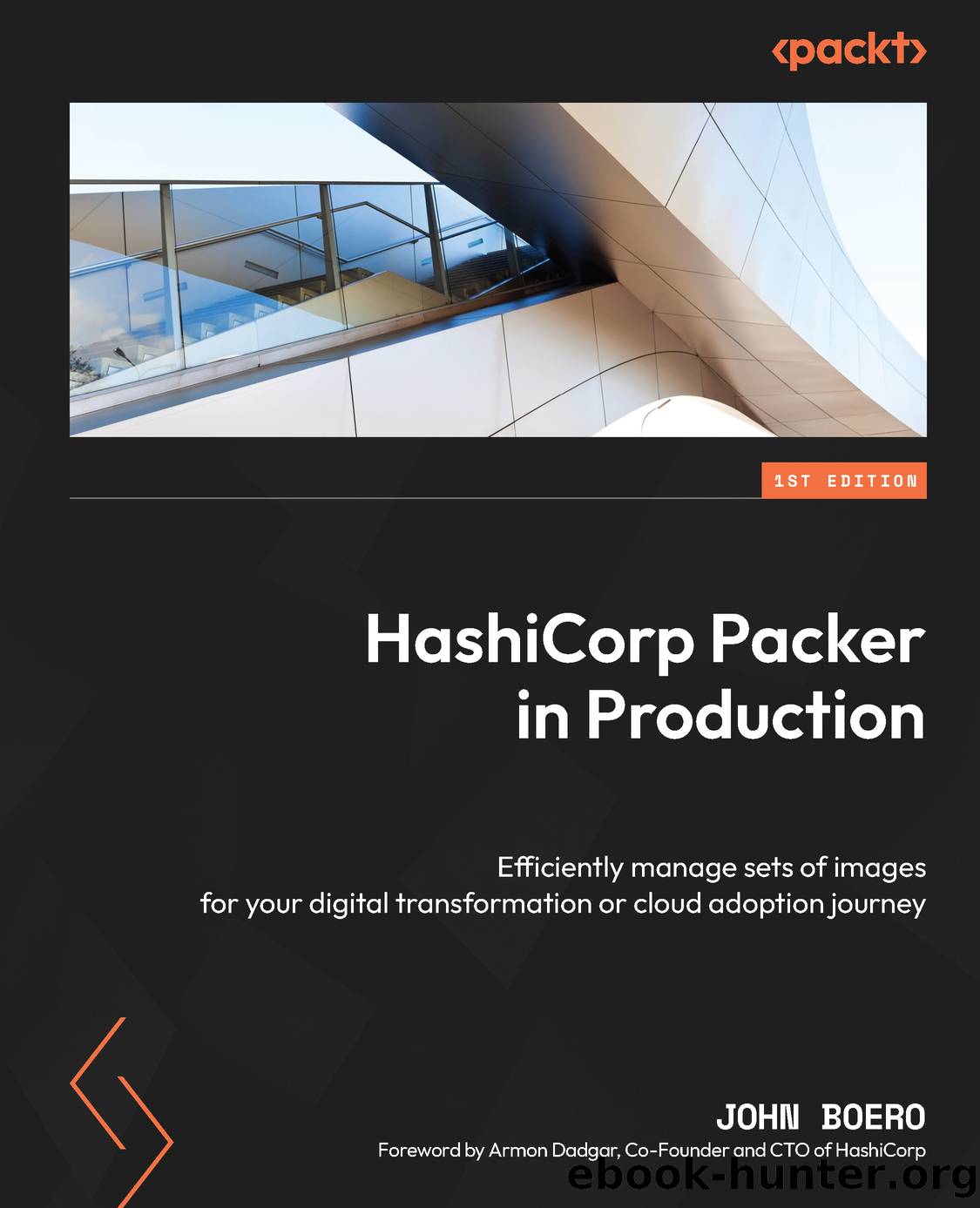
Author:John Boero
Language: eng
Format: epub
Publisher: Packt
Published: 2023-03-15T00:00:00+00:00
Pitfalls and things to avoid
A lot of example templates in GitHub and community resources only build one item at a time. Itâs actually more helpful to build everything you can in one template and run just the builds you need. Unfortunately, Packer doesnât combine all HCL files or all files in the current directory as Terraform does. This means you need to put all sources and build combinations in one file, which can be problematic as templates grow. Unfortunately, you also canât include or refer to other templates, which might distribute complexity among other files. What you can do is make use of HCL2âs language features.
Luckily, there are a few tools that HCL2 or JSON in Packer 1.7+ give you to simplify complex builds. Dynamic features arenât available in JSON templates, but you can actually use the HCL2 for_each construct. for_each in HCL2 isnât quite like any other foreach in a language youâve used before. HCL2âs for_each tends to be a dynamic code block that basically copies and pastes itself for each of the items in a list or array you give it. Instead, here, you need to prepare for what it represents via an example:
build { source "vsphere-clone.delta" { for_each = local.similar_builds vm_name = value.vm_name } }
This tricky bit of code uses a nested value, build.source.for_each, to replicate the actual source. This essentially builds a complex set of code using a parallel array. Each element in the local similar_builds variable (which is a list/array) creates an instance source. Unfortunately, HCL2âs dynamic code construct isnât very helpful in its current state.
HCL2 does not currently support any embed, include, or requires construct to share common HCL2 files, so you must include all of your code in a single file. This can often result in very large unmanageable Packer templates. Using build automation can assist with this, and itâs easy to combine multiple files into one template for each run and eliminate duplicate code.
Hereâs an example:
$ cat aws.hcl az.hcl build.hcl pro_app1.hcl > combined.hcl $ packer build combined.hcl
This technique can be used in situations where HCL2 canât be combined by the tool or parser, but multiple files are distinct in the access or development cycle. Another technique is to use JSON templates and combine multiple JSON documents. We will cover a bit more of this next in Chapter 7, Building an Image Hierarchy.
Vault also has some things to consider when integrating with Packer. Beware that Packerâs vault function performs a read even during validation. This means that if you include a Vault lookup, it will be read with every packer validate instance. If you use dynamic secrets, this could potentially result in a newly generated secret with each validation, so be careful when using automation to validate templates.
Download
This site does not store any files on its server. We only index and link to content provided by other sites. Please contact the content providers to delete copyright contents if any and email us, we'll remove relevant links or contents immediately.
| AI & Machine Learning | Bioinformatics |
| Computer Simulation | Cybernetics |
| Human-Computer Interaction | Information Theory |
| Robotics | Systems Analysis & Design |
Algorithms of the Intelligent Web by Haralambos Marmanis;Dmitry Babenko(17575)
Jquery UI in Action : Master the concepts Of Jquery UI: A Step By Step Approach by ANMOL GOYAL(10028)
Test-Driven Development with Java by Alan Mellor(7751)
Data Augmentation with Python by Duc Haba(7624)
Principles of Data Fabric by Sonia Mezzetta(7396)
Learn Blender Simulations the Right Way by Stephen Pearson(7306)
Microservices with Spring Boot 3 and Spring Cloud by Magnus Larsson(7155)
Hadoop in Practice by Alex Holmes(6690)
RPA Solution Architect's Handbook by Sachin Sahgal(6530)
The Infinite Retina by Robert Scoble Irena Cronin(6233)
Big Data Analysis with Python by Ivan Marin(5956)
Life 3.0: Being Human in the Age of Artificial Intelligence by Tegmark Max(5539)
Pretrain Vision and Large Language Models in Python by Emily Webber(4915)
Infrastructure as Code for Beginners by Russ McKendrick(4669)
Functional Programming in JavaScript by Mantyla Dan(4508)
WordPress Plugin Development Cookbook by Yannick Lefebvre(4404)
The Age of Surveillance Capitalism by Shoshana Zuboff(4272)
Embracing Microservices Design by Ovais Mehboob Ahmed Khan Nabil Siddiqui and Timothy Oleson(4160)
Applied Machine Learning for Healthcare and Life Sciences Using AWS by Ujjwal Ratan(4150)
