Hacking with Kali Linux: The Ultimate Guide on Kali Linux for Beginners and How to Use Hacking Tools for Computers. Practical Step-by-Step Examples to Learn How to Hack Anything, In a Short time by Daniel Géron
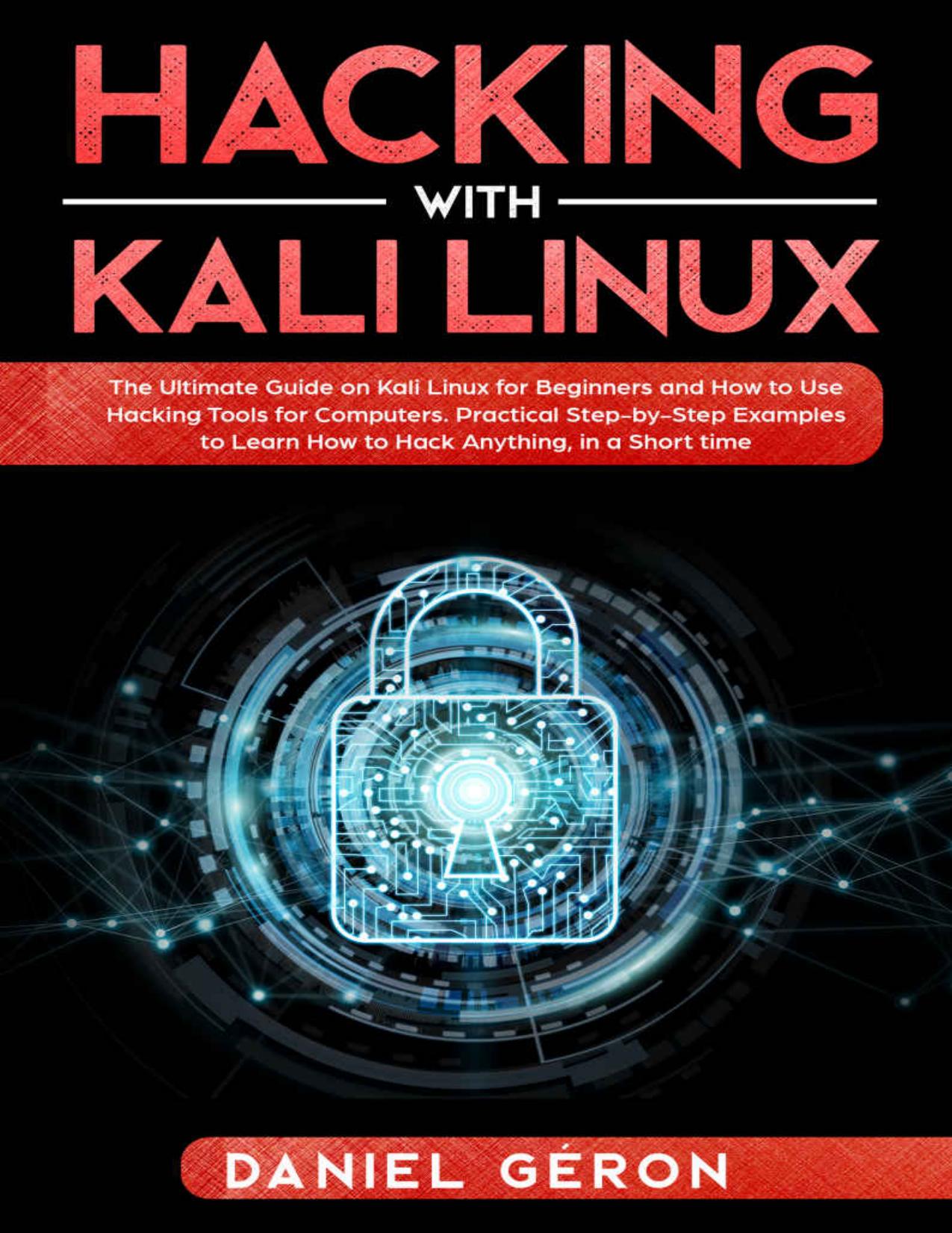
Author:Daniel Géron [Géron, Daniel]
Language: eng
Format: azw3, pdf
Published: 2019-11-05T16:00:00+00:00
When using the boot menu provided by Apple, you cannot alter the value names; however, you can customize the values when using rEFInd.
Single Booting Kali Linux on the Mac Hardware
We will start by considering the installation requirements. Kali Linux currently supports EFI out of the box after version 1.0.8 of the operating system was released. The added features have come in handy since they simplify the processes of installing the Kali Linux operating system specifically on different Apple devices such as the Apple Mac Book Air.
The model/make/ year matters. It is easy to install Kali Linux on some of the latest versions. As for the older devices, first make sure that you have pre-installed the rEFInd so that you may increase your chances of successfully installing Kali Linux.
In this section, you will learn about how to replace the Mac OSX with the Kali Linux. The partition that you create can also be encrypted. The single boot means that you will use only Linux. For the dual boot, you will use both Mac OSX and Kali Linux and the guide was outlined earlier.
The installation requirements are as follows:
ï The hard disk space should be at least 20GB and above.
ï The minimum RAM should be 1GB. It is advisable to use 2GB RAM and above.
ï If your device was manufactured in 2012 or earlier, you should first burn the Kali Linux ISO into a blank DVD. If you have installed the rEFInd, you can install the Kali Linux ISO through USB booting.
ï The Mac OSX should be version 10.7 or higher.
Preparing to install Kali Linux
Start by downloading the Kali Linux operating system.
Make sure you have a blank DVD where you can burn the operating system. You can also copy the operating system onto a USB drive.
The sensitive pieces of information on the PC should be backed up first onto an external hard drive.
Download
Hacking with Kali Linux: The Ultimate Guide on Kali Linux for Beginners and How to Use Hacking Tools for Computers. Practical Step-by-Step Examples to Learn How to Hack Anything, In a Short time by Daniel Géron.pdf
This site does not store any files on its server. We only index and link to content provided by other sites. Please contact the content providers to delete copyright contents if any and email us, we'll remove relevant links or contents immediately.
Test-Driven iOS Development with Swift 4 by Dominik Hauser(10923)
Filmora Efficient Editing by Alexander Zacharias(6730)
The Infinite Retina by Robert Scoble Irena Cronin(6235)
Learn Wireshark - Fundamentals of Wireshark. by Lisa Bock(4495)
Linux Device Driver Development Cookbook by Rodolfo Giometti(4067)
Edit Like a Pro with iMovie by Regit(3929)
Linux Administration Best Practices by Scott Alan Miller(2976)
Linux Command Line and Shell Scripting Techniques by Vedran Dakic & Jasmin Redzepagic(2927)
Mastering PowerShell Scripting - Fourth Edition by Chris Dent(2883)
Creative Projects for Rust Programmers by Carlo Milanesi(2724)
MCSA Windows Server 2016 Study Guide: Exam 70-740 by William Panek(2613)
Docker on Windows by Stoneman Elton(2407)
Kali Linux - An Ethical Hacker's Cookbook: End-to-end penetration testing solutions by Sharma Himanshu(2383)
Hands-On AWS Penetration Testing with Kali Linux by Karl Gilbert(2232)
Hands-On Linux for Architects by Denis Salamanca(2166)
Programming in C (4th Edition) (Developer's Library) by Stephen G. Kochan(2152)
Computers For Seniors For Dummies by Nancy C. Muir(2138)
The Old New Thing by Raymond Chen(2093)
Linux Kernel Debugging by Kaiwan N Billimoria(1849)
