GOOGLE CHROME COMPLETE GUIDE: Your A-Z guide book on how to setup, explore, and master your google chrome with helpful tips and tricks just like a pro by N. FEDERICK BOSS
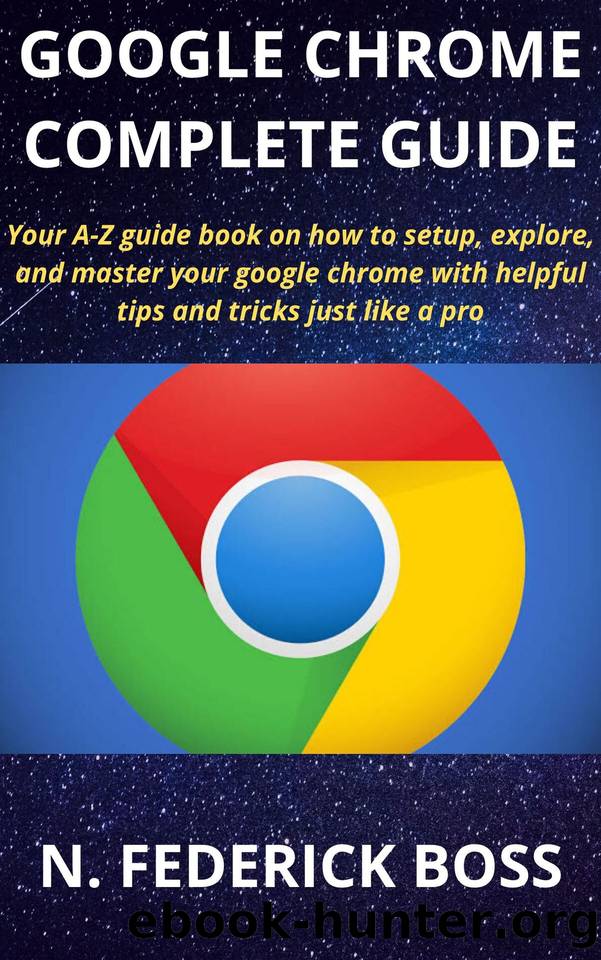
Author:N. FEDERICK BOSS [BOSS, N. FEDERICK]
Language: eng
Format: azw3
Published: 2020-01-03T16:00:00+00:00
. It does not save history,it can’t use extensions, and can’t access any information from the main user either.
CHAPTER FOUR
OPTIMIZING THE SETTINGS
You can access Chrome’s Settings through the Menu > Settings . Here, you will be able to tweak almost any aspect of Chrome that you want. Here are few examples of what can be done.
1. Settings > Appearance: Here, you change the theme, then toggle the Home button and change the font and size of the font.
2. Settings > Search Engine: Select default search engine, and manage any search engines you can use. And you can as well create custom search engines.
3. Settings > Privacy and Security: Here you will activate “Do Not Track”, protect from sites that are dangerous, clear browsing data.
4. Settings > Passwords and Forms: You have to save and manage passwords for websites, and add your personal information to fill forms quickly. But this is not safe and we recommend using the lastpass to secure your passwords properly.
5. Settings > System: Make use of a hardware acceleration when available, and set up a proxy.
Download
This site does not store any files on its server. We only index and link to content provided by other sites. Please contact the content providers to delete copyright contents if any and email us, we'll remove relevant links or contents immediately.
| Computer Vision & Pattern Recognition | Expert Systems |
| Intelligence & Semantics | Machine Theory |
| Natural Language Processing | Neural Networks |
Algorithms of the Intelligent Web by Haralambos Marmanis;Dmitry Babenko(17650)
Jquery UI in Action : Master the concepts Of Jquery UI: A Step By Step Approach by ANMOL GOYAL(10070)
Test-Driven Development with Java by Alan Mellor(7753)
Data Augmentation with Python by Duc Haba(7628)
Principles of Data Fabric by Sonia Mezzetta(7403)
Learn Blender Simulations the Right Way by Stephen Pearson(7311)
Microservices with Spring Boot 3 and Spring Cloud by Magnus Larsson(7156)
Hadoop in Practice by Alex Holmes(6703)
RPA Solution Architect's Handbook by Sachin Sahgal(6533)
The Infinite Retina by Robert Scoble Irena Cronin(6241)
Big Data Analysis with Python by Ivan Marin(5959)
Life 3.0: Being Human in the Age of Artificial Intelligence by Tegmark Max(5545)
Pretrain Vision and Large Language Models in Python by Emily Webber(4917)
Infrastructure as Code for Beginners by Russ McKendrick(4676)
Functional Programming in JavaScript by Mantyla Dan(4516)
WordPress Plugin Development Cookbook by Yannick Lefebvre(4413)
The Age of Surveillance Capitalism by Shoshana Zuboff(4274)
Embracing Microservices Design by Ovais Mehboob Ahmed Khan Nabil Siddiqui and Timothy Oleson(4168)
Applied Machine Learning for Healthcare and Life Sciences Using AWS by Ujjwal Ratan(4156)
