Flutter Projects by Simone Alessandria
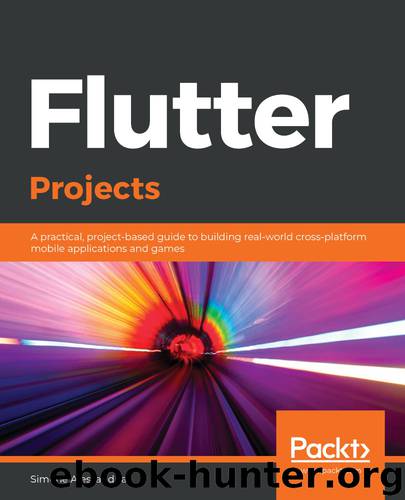
Author:Simone Alessandria [Simone Alessandria]
Language: eng
Format: epub
Tags: COM051460 - COMPUTERS / Programming / Mobile Devices, COM051370 - COMPUTERS / Programming / Macintosh, COM012040 - COMPUTERS / Programming / Games
Publisher: Packt Publishing
Published: 2020-04-07T09:40:07+00:00
Solution:
In the itemBuilder of the ListView.builder, in the build() method of the _ItemsScreenState class in the items_screen.dart file, add a Dismissible widget, as follows:
itemBuilder: (BuildContext context, int index) {
return Dismissible(
key: Key(items[index].name),
onDismissed: (direction) {
String strName = items[index].name;
helper.deleteItem(items[index]);
setState(() {
items.removeAt(index);
});
Scaffold.of(context)
.showSnackBar(SnackBar(content: Text("$strName
deleted")));
},
child: ListTile(
The app is now complete. There's only one more step to perform: making sure that it works as expected.
Download
This site does not store any files on its server. We only index and link to content provided by other sites. Please contact the content providers to delete copyright contents if any and email us, we'll remove relevant links or contents immediately.
Deep Learning with Python by François Chollet(11895)
Hello! Python by Anthony Briggs(9373)
OCA Java SE 8 Programmer I Certification Guide by Mala Gupta(9343)
The Mikado Method by Ola Ellnestam Daniel Brolund(9307)
Dependency Injection in .NET by Mark Seemann(8859)
Algorithms of the Intelligent Web by Haralambos Marmanis;Dmitry Babenko(7852)
Test-Driven iOS Development with Swift 4 by Dominik Hauser(7324)
Grails in Action by Glen Smith Peter Ledbrook(7295)
The Well-Grounded Java Developer by Benjamin J. Evans Martijn Verburg(7116)
Secrets of the JavaScript Ninja by John Resig Bear Bibeault(5957)
Kotlin in Action by Dmitry Jemerov(4638)
Practical Vim (for Kathryn Amaral) by Drew Neil(3728)
Cracking the GRE Premium Edition with 6 Practice Tests, 2015 (Graduate School Test Preparation) by Princeton Review(3596)
Linux Device Driver Development Cookbook by Rodolfo Giometti(3416)
Learn Windows PowerShell in a Month of Lunches by Don Jones(3242)
Learning Java by Patrick Niemeyer & Daniel Leuck(2871)
Learning React: Functional Web Development with React and Redux by Banks Alex & Porcello Eve(2838)
Becoming a Dynamics 365 Finance and Supply Chain Solution Architect by Brent Dawson(2681)
Mastering Java 9 by Dr. Edward Lavieri(2573)
