EVERYTHING ADOBE PAINTSHOP PRO 2022 by BINN CARTY
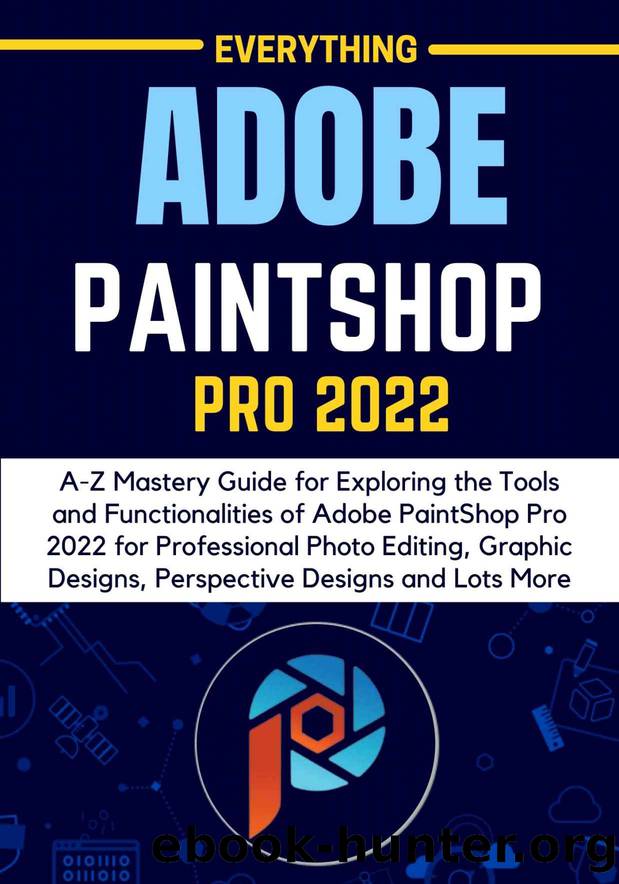
Author:BINN, CARTY
Language: eng
Format: epub
Published: 2022-05-03T00:00:00+00:00
ï Units: It specifies the unit of measure.
ï Width: This also specifies the width of the new image.
ï Height: It is meant to specify the height of the new image.
ï Resolution: This specifies the number of pixels contained in the chosen unit of measure.
If you want to choose preset dimensions, choose an option from the Load Preset drop-list.
From the Image Characteristics group box, select or click one of the following options:
ï Raster Background: It is very suitable for most graphics and painting tasks.
ï Vector Background: This is also suitable for vector graphics
ï Art Media Background: It allows you to use the Art Media tools.
From the color depth drop list select or click an option. If you click on the Raster Background option, you can select a background color for the image by clicking the color box and also selecting a color from the Material Properties palette. If you want to select a transparent background (for 8-bit or 16-bit images only), click to mark the Transparent check box.
Download
This site does not store any files on its server. We only index and link to content provided by other sites. Please contact the content providers to delete copyright contents if any and email us, we'll remove relevant links or contents immediately.
Exploratory Programming for the Arts and Humanities by Nick Montfort(102)
ADOBE PHOTOSHOP 2024: Beginners to Expert Guide to Explore all ... Photoshop 2024 Features, Layers, Color Techniques, Typography, Selection Tools, Masking, Photo Corrections, Plus Pro Tips and Tricks by SAMMIE SMITH(101)
ADOBE ILLUSTRATOR MASTER GUIDE 2024: From Beginner to Pro | Exploring the Endless Possibilities with Adobe Illustrator by Solutions WisdomBytes(92)
The Remote Worker's Handbook: How to Work Effectively from Anywhere by The Staff of Entrepreneur Media Jason R. Rich(81)
Ultimate Guide to Shopify (Entrepreneur Ultimate Guide) by Jason R. Rich(66)
Physics of Digital Photography by D. Andrew Rowlands(56)
EVERYTHING ADOBE PAINTSHOP PRO 2022 by BINN CARTY(51)
Applications In Scientific Photography Mancini Keith Sidoriak John Fundamentals Of Forensic Photography Practical Techniques For Evidence Documentation On Location And In The Laboratory Routle by Unknown(38)
