Empirical Research for Software Security by ben Othmane Lotfi; Jaatun Martin Gilje; Weippl Edgar
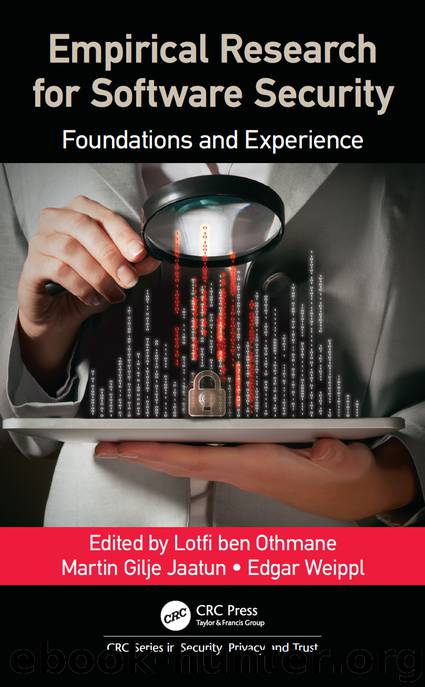
Author:ben Othmane, Lotfi; Jaatun, Martin Gilje; Weippl, Edgar
Language: eng
Format: epub
Publisher: CRC Press LLC
5.3.4 Interaction
As it allows the analysts to gain and react to unexpected insights by the analytical reasoning process, interaction can be seen as “the heart” of information visualization [58]. To demonstrate the need of interaction, the Visual Information Seeking Mantra by Shneiderman [57] is one of the most used metaphors in the information visualization community:
“Overview first, zoom and filter, than details on demand” [57]
This mantra describes the way from the visualization of the input data (overview first) by the use of different interaction methods or combinations (zoom and filter) to the presentation of the outcome of the used interaction methods (details-on-demand). As extension to the Visual Information Seeking Mantra [57], Keim et al. [29] combined the aspects of KDD [19] and the Information Visualization [8] to the Visual Analytics Mantra:
“Analyze first, show the important, zoom, filter and analyze further, details on demand” [29]
Depending on the VA Mantra, “analyze first” describes (automated) analysis methods which were applied to the input data before the visualization “shows the important” dataset, by the use of (combined) interaction methods and further analysis methods. The result of the applied interaction methods and the further analysis are then shown as the so called “details on demand.”
In both mantras, the applied interactions by the user are described as zoom and filter but there are many different procedures available. Therefore, Yi et al. [77] established seven categories to classify interaction techniques for information visualization:
Select — Mark or highlight data items which are of interest for the analyst.
Explore — Move in the data to show other subsets of interest by the use of e.g., zooming, panning, or resampling.
Reconfigure — Describes techniques which can be used to rearrange the data visualization (e.g., sorting, rotating, changing the assigned axis attributes).
Encode — By this action, the analyst has the ability to change the visual representation of the data, like switching from a line plot to bar charts or to adjust the coloring, the size, or the shapes used.
Abstract/Elaborate — This depends on the level of detail of the visualization in relation to show more or less e.g., details on demand, geometric zoom (zooming in 3D) or tool tips.
Filter — Is used to select or show only data which match to the established conditions (e.g., values between 10 and 20). It is also possible to link some filter instances together by the use of Boolean operators for example (e.g., dynamic query [74, 56]).
Connect — By this action, related data in different views will be highlighted by selecting them in one of the related views (e.g., linking and brushing [6]), or data are selected in an overview representation and will be represented in a second detail view (e.g., focus and context [8])
For a good balance of interactive data exploration environments, it is necessary to put yourself into the situation of the system’s user or to include the user in the design process. Think about the actions and their combinations which will be needed to solve the user’s tasks during the data exploration. It is not
Download
This site does not store any files on its server. We only index and link to content provided by other sites. Please contact the content providers to delete copyright contents if any and email us, we'll remove relevant links or contents immediately.
Algorithms of the Intelligent Web by Haralambos Marmanis;Dmitry Babenko(17650)
Jquery UI in Action : Master the concepts Of Jquery UI: A Step By Step Approach by ANMOL GOYAL(10069)
Test-Driven Development with Java by Alan Mellor(7753)
Data Augmentation with Python by Duc Haba(7626)
Principles of Data Fabric by Sonia Mezzetta(7402)
Learn Blender Simulations the Right Way by Stephen Pearson(7309)
Microservices with Spring Boot 3 and Spring Cloud by Magnus Larsson(7156)
Hadoop in Practice by Alex Holmes(6701)
RPA Solution Architect's Handbook by Sachin Sahgal(6533)
The Infinite Retina by Robert Scoble Irena Cronin(6239)
Big Data Analysis with Python by Ivan Marin(5959)
Life 3.0: Being Human in the Age of Artificial Intelligence by Tegmark Max(5543)
Pretrain Vision and Large Language Models in Python by Emily Webber(4916)
Infrastructure as Code for Beginners by Russ McKendrick(4676)
Functional Programming in JavaScript by Mantyla Dan(4513)
WordPress Plugin Development Cookbook by Yannick Lefebvre(4411)
The Age of Surveillance Capitalism by Shoshana Zuboff(4274)
Embracing Microservices Design by Ovais Mehboob Ahmed Khan Nabil Siddiqui and Timothy Oleson(4167)
Applied Machine Learning for Healthcare and Life Sciences Using AWS by Ujjwal Ratan(4156)
