Don't Fear the Spreadsheet: A Beginner's Guide to Overcoming Excel's Frustrations by Tyler Nash & Bill Jelen & Kevin Jones & Tom Urtis
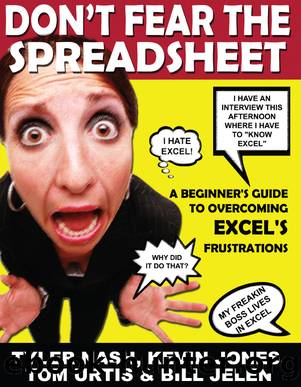
Author:Tyler Nash & Bill Jelen & Kevin Jones & Tom Urtis [Nash, Tyler]
Language: eng
Format: mobi
Tags: Data Analysis, Despise Excel, Beginner, Excel Job, Loathe Excel, Suffer Excel, VLOOKUP, Excel, Job Interview, Spreadsheet, Fear Excel, Dread Excel, Detest Excel, Hate Excel, Excel Interview, Excel Certification, Spite Excel, Beginning, Excel Formula
Publisher: Holy Macro! Books
Published: 2012-07-01T00:00:00+00:00
Figure 258 Columns D, E, F are still there, but are not visible and will not print.
Caution: If you send the workbook to someone else, they can easily unhide the columns. Donât forget that the hidden columns are there. Your nosy co-workers will often unhide the hidden columns to see what kind of data is in there. If you donât want anyone see what is in the columns, create a PDF of the worksheet and send the PDF. See File, Save and Send, Create PDF, Create PDF.
How Do I Unhide the Columns?
After hiding columns D:F, I need to unhide all of the columns. How do I get those columns back so I can see them again?
Select columns C through G. Use Home, Format, Hide & Unhide, Unhide Columns. To select the columns, click on the C column heading and drag the mouse over to the G column heading. The tooltip should indicate that youâve selected â5Câ which is shorthand for â5 columnsâ.
Note: What if youâve hidden columns A, B, and C? How can you unhide those? Click on the D column heading and slide the mouse to the left. The tooltip will indicate that youâve selected four columns.
Download
This site does not store any files on its server. We only index and link to content provided by other sites. Please contact the content providers to delete copyright contents if any and email us, we'll remove relevant links or contents immediately.
Building Data Science Solutions with Anaconda by Dan Meador(3908)
Simplify Big Data Analytics with Amazon EMR by Sakti Mishra(2747)
Building Modern CLI Applications in Go by Marian Montagnino(1509)
Getting Started with Forex Trading Using Python by Alex Krishtop(1442)
Simplify Big Data Analytics With Amazon EMR: A Beginner's Guide to Learning and Implementing Amazon EMR for Building Data Analytics Solutions by Sakti Mishra(1132)
Natural Language Processing Fundamentals by Sohom Ghosh(760)
Sebastian Raschka Python Machine Learning Unlock deeper insights into Machine Leaning with this vital guide to cutting-edge predictive analytics by Unknown(729)
+ Excel for Finance and Accounting: Learn how to optimize Excel formulas and functions for financial analysis by Suraj Kumar Lohani(602)
Fundamentals of Data Engineering by Joe Reis and Matt Housley(465)
Excel 2019 PivotTables: Easy Excel Essentials 2019 - Book 1 by M.L. Humphrey(460)
Mastering Data Analysis with Python: A Comprehensive Guide to NumPy, Pandas, and Matplotlib by Rajender Kumar(455)
Essential Guide to LLMOps by Ryan Doan;(435)
Statistical Data Analysis Using SAS Intermediate Statistical Methods 2nd Edition by Unknown(416)
Data Wrangling Using Pandas, SQL, and Java by Oswald Campesato(373)
Grammatical Framework: Programming with Multilingual Grammars (Studies in Computational Linguistics) by Aarne Ranta(351)
Hacking SaaS by Eric Mersch(319)
Microsoft PowerPoint - BATSA presentation D Crow - web.ppt by denslows(314)
ChatGPT Millions: Ideas to Generate Your First Million Using ChatGPT and AI by Johnson Omar(312)
MICROSOFT OFFICE 365 FOR BEGINNERS & ADVANCED USERS: THE MOST UPDATED USERG GUIDE TO LEARN MICROSOFT OFFICE 365 (WORD, EXCEL, POWERPOINT, & PUBLISHER) by GIBSON CRYSTAL(285)
