Developing Turn-Based Multiplayer Games by Yadu Rajiv
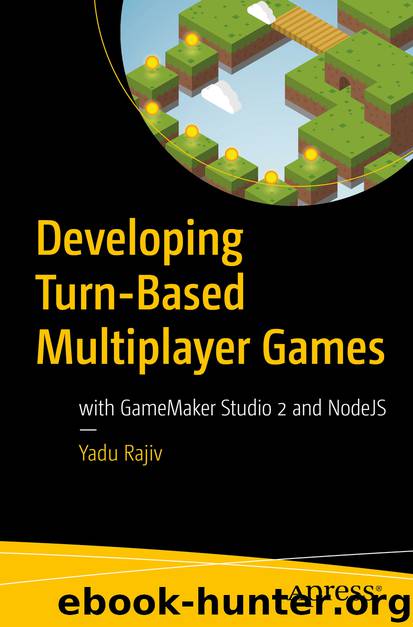
Author:Yadu Rajiv
Language: eng
Format: epub
ISBN: 9781484238615
Publisher: Apress
Save the file as hello.js. Open your command prompt on Windows or the terminal on a Mac, navigate to where you saved the file, and execute the file using node.# node hello.js
hello hello
Accessing the File System
One of the most common things to do with Node is to work with the file system. We will find ourselves constantly accessing files and folders, reading and writing to them as we go. Node.js makes it easy for us via the filesystem module. Let us explore two of the main functions that let you access and read data from a file and, in doing so, try to understand how Node.js fundamentally works asynchronously.
Synchronous functions are blocking, which means exactly that. They block the flow of execution of your code until the current blocking function is complete. In most cases, this is perfectly fine and expected, but what if you still can work and continue doing other functions while waiting for a particular action to finish? Most of the modern web today functions asynchronously; Node.js brings it to the server side.
What we try to do in Listing 4-2 is to access a file called news.txt, which contains three lines of text, read it, number them, and display it on the console. In the first example we will focus on loading files synchronously.// load the file system module
var fs = require("fs");
Download
This site does not store any files on its server. We only index and link to content provided by other sites. Please contact the content providers to delete copyright contents if any and email us, we'll remove relevant links or contents immediately.
The Mikado Method by Ola Ellnestam Daniel Brolund(23444)
Hello! Python by Anthony Briggs(22578)
Secrets of the JavaScript Ninja by John Resig Bear Bibeault(21366)
Kotlin in Action by Dmitry Jemerov(20426)
The Well-Grounded Java Developer by Benjamin J. Evans Martijn Verburg(20264)
OCA Java SE 8 Programmer I Certification Guide by Mala Gupta(19440)
Algorithms of the Intelligent Web by Haralambos Marmanis;Dmitry Babenko(18248)
Grails in Action by Glen Smith Peter Ledbrook(17372)
Sass and Compass in Action by Wynn Netherland Nathan Weizenbaum Chris Eppstein Brandon Mathis(14803)
Test-Driven iOS Development with Swift 4 by Dominik Hauser(11205)
Windows APT Warfare by Sheng-Hao Ma(7854)
Layered Design for Ruby on Rails Applications by Vladimir Dementyev(7567)
Blueprints Visual Scripting for Unreal Engine 5 - Third Edition by Marcos Romero & Brenden Sewell(7475)
Solidity Programming Essentials by Ritesh Modi(4588)
Functional Programming in JavaScript by Mantyla Dan(4552)
Hands-On Full-Stack Web Development with GraphQL and React by Sebastian Grebe(4448)
WordPress Plugin Development Cookbook by Yannick Lefebvre(4419)
Ember.js in Action by Joachim Haagen Skeie(4310)
Unity 3D Game Development by Anthony Davis & Travis Baptiste & Russell Craig & Ryan Stunkel(4283)
