Democratizing RPA with Power Automate Desktop by Peter Krause
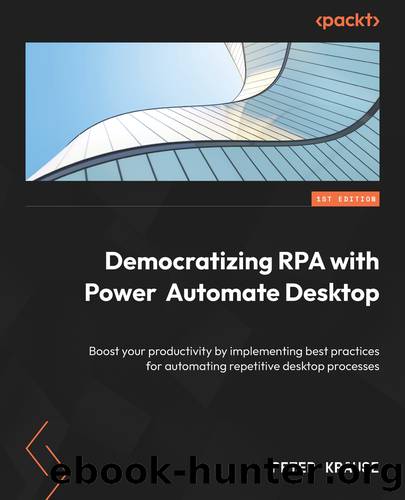
Author:Peter Krause
Language: eng
Format: epub
Publisher: Packt
Published: 2023-01-15T00:00:00+00:00
Operating computer peripherals
The actions presented in this section complete the capabilities of PAD to manage workstations by simulating an operation or, of course, to cover other use cases. The following components can be controlled and can be found as action groups:
The workstation itself and connected printers
The mouse and keyboard
The clipboard
With these action groups, it is possible to simulate complete user sessions by moving the mouse or pressing keystrokes.
This can also be helpful, for example, when none of the previously discussed options (UI elements or images) are available to communicate with an application. Maybe we are not able to capture UI elements, but then we can still navigate the mouse to specific positions and send clicks or even keys.
However, at this point, we have to be very precise, and this is for the following reason. We will see in this example that the Send mouse click action works with the X and Y coordinates of the screen. This means that the mouse is guided exactly to these coordinates, and then the click is triggered. This will work until the screen resolution of the local machine is eventually changed or the flow is run on another machine with a different resolution. The same coordinates then lead to a completely different location, so the flow no longer works properly. The relationship is shown in the following diagram:
Download
This site does not store any files on its server. We only index and link to content provided by other sites. Please contact the content providers to delete copyright contents if any and email us, we'll remove relevant links or contents immediately.
| NET | C & C++ Windows Programming |
| SQL Server | VBA |
| Visual Basic |
The Mikado Method by Ola Ellnestam Daniel Brolund(22540)
Hello! Python by Anthony Briggs(21721)
Secrets of the JavaScript Ninja by John Resig Bear Bibeault(20296)
Dependency Injection in .NET by Mark Seemann(19635)
The Well-Grounded Java Developer by Benjamin J. Evans Martijn Verburg(19403)
Kotlin in Action by Dmitry Jemerov(19348)
OCA Java SE 8 Programmer I Certification Guide by Mala Gupta(18840)
Algorithms of the Intelligent Web by Haralambos Marmanis;Dmitry Babenko(17650)
Adobe Camera Raw For Digital Photographers Only by Rob Sheppard(16968)
Grails in Action by Glen Smith Peter Ledbrook(16799)
Test-Driven iOS Development with Swift 4 by Dominik Hauser(10948)
Becoming a Dynamics 365 Finance and Supply Chain Solution Architect by Brent Dawson(8069)
Microservices with Go by Alexander Shuiskov(7834)
Practical Design Patterns for Java Developers by Miroslav Wengner(7733)
Test Automation Engineering Handbook by Manikandan Sambamurthy(7695)
Angular Projects - Third Edition by Aristeidis Bampakos(7181)
The Art of Crafting User Stories by The Art of Crafting User Stories(6627)
NetSuite for Consultants - Second Edition by Peter Ries(6546)
Demystifying Cryptography with OpenSSL 3.0 by Alexei Khlebnikov(6324)
