CSS3 for Web Designers by Dan Cederholm
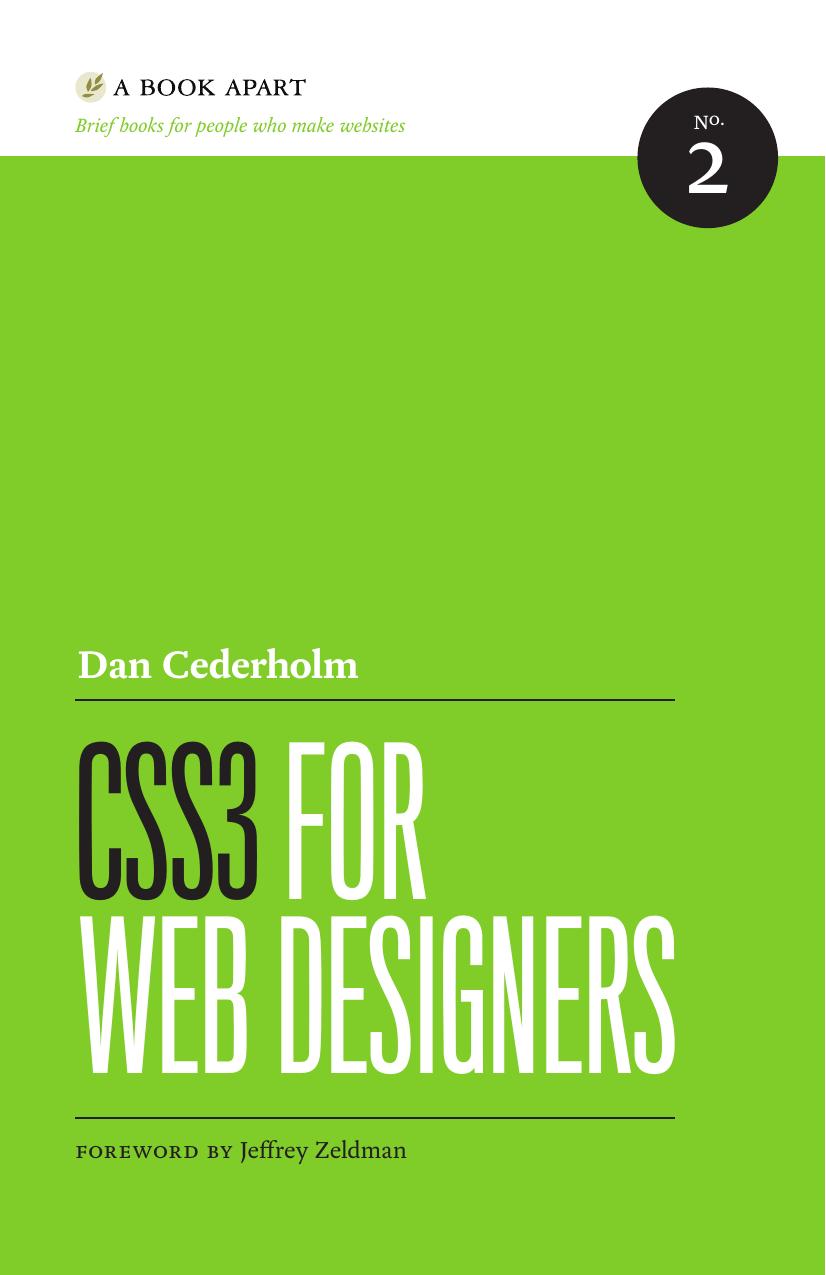
Author:Dan Cederholm [Cederholm, Dan]
Language: eng
Format: epub, mobi, pdf
Tags: COMPUTERS / Programming Languages / HTML, COMPUTERS / Web / Site Design
ISBN: 9780984442539
Publisher: A Book Apart
Published: 2010-11-13T16:00:00+00:00
Lastly, adding a transition to the linked photos will smooth out the scaling, giving the :hover treatment an animated zoom-in-and-out—an effect previously only possible with Flash or JavaScript, but now possible in many browsers with just the few lines of CSS3.
Here’s the transition stack added to the complete CSS for our little photo gallery:
ul.gallery li { float: left; margin: 0 10px; padding: 10px; border: 1px solid #ddd; list-style: none; } ul.gallery li a img { float: left; width: 200px; -webkit-transition: -webkit-transform 0.2s ease-in-out; -moz-transition: -moz-transform 0.2s ease-in-out; transition: transform 0.2s ease-in-out; } ul.gallery li a:hover img { -webkit-transform: scale(1.5); -moz-transform: scale(1.5); -o-transform: scale(1.5); transform: scale(1.5); -webkit-box-shadow: 4px 4px 10px rgba(0, 0, 0, 0.5); -moz-box-shadow: 4px 4px 10px rgba(0, 0, 0, 0.5); box-shadow: 4px 4px 10px rgba(0, 0, 0, 0.5); }
Notice this time, the property we’re transitioning is the scale transform, hence the appropriate vendor prefixes are in place for both the transition and transform properties.
Download
CSS3 for Web Designers by Dan Cederholm.mobi
CSS3 for Web Designers by Dan Cederholm.pdf
This site does not store any files on its server. We only index and link to content provided by other sites. Please contact the content providers to delete copyright contents if any and email us, we'll remove relevant links or contents immediately.
| Ajax | Assembly Language Programming |
| Borland Delphi | C & C++ |
| C# | CSS |
| Compiler Design | Compilers |
| DHTML | Debugging |
| Delphi | Fortran |
| Java | Lisp |
| Perl | Prolog |
| Python | RPG |
| Ruby | Swift |
| Visual Basic | XHTML |
| XML | XSL |
Deep Learning with Python by François Chollet(12571)
Hello! Python by Anthony Briggs(9916)
OCA Java SE 8 Programmer I Certification Guide by Mala Gupta(9796)
The Mikado Method by Ola Ellnestam Daniel Brolund(9779)
Dependency Injection in .NET by Mark Seemann(9340)
Algorithms of the Intelligent Web by Haralambos Marmanis;Dmitry Babenko(8299)
Test-Driven iOS Development with Swift 4 by Dominik Hauser(7763)
Grails in Action by Glen Smith Peter Ledbrook(7696)
The Well-Grounded Java Developer by Benjamin J. Evans Martijn Verburg(7557)
Becoming a Dynamics 365 Finance and Supply Chain Solution Architect by Brent Dawson(7081)
Microservices with Go by Alexander Shuiskov(6849)
Practical Design Patterns for Java Developers by Miroslav Wengner(6769)
Test Automation Engineering Handbook by Manikandan Sambamurthy(6708)
Secrets of the JavaScript Ninja by John Resig Bear Bibeault(6414)
Angular Projects - Third Edition by Aristeidis Bampakos(6114)
The Art of Crafting User Stories by The Art of Crafting User Stories(5644)
NetSuite for Consultants - Second Edition by Peter Ries(5576)
Demystifying Cryptography with OpenSSL 3.0 by Alexei Khlebnikov(5381)
Kotlin in Action by Dmitry Jemerov(5064)
