Creative Selection by Ken Kocienda
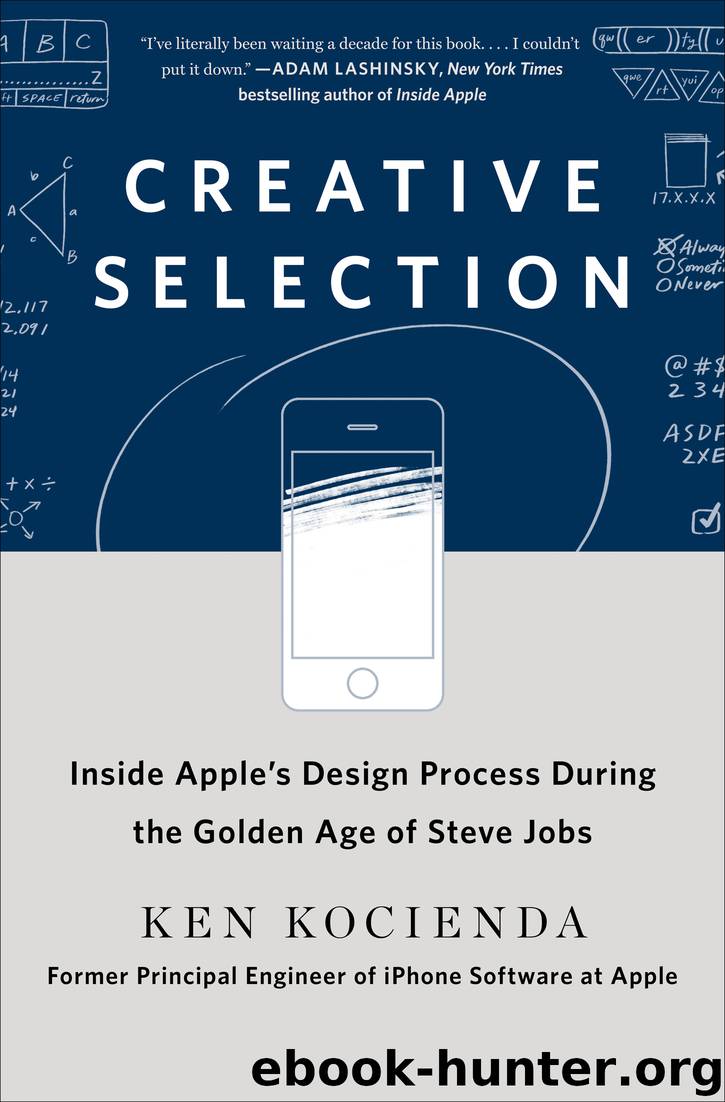
Author:Ken Kocienda
Language: eng
Format: epub
Publisher: St. Martin's Press
Published: 2018-07-12T16:00:00+00:00
I made my own keyboards too, and like my colleagues, my initial tries were quick software sketches. There was none of the spell checking, word prediction, or keyboard software assistance that has become familiar. Back then, those features would have seemed like moon rockets when we were still trying to make a slingshot. Instead of even attempting any advanced concepts, I tested whether it might be easier to target individual letter keys if they were shaped like interlocking puzzle pieces. When I showed my prototypes to Richard Williamson, he wasn’t impressed.
“Your keyboards are like everybody else’s, and they don’t work. Everyone is making their keys too small, and they’re too hard to tap,” he told me. “The keys need to be bigger.”
My own fat thumbs quickly confirmed what Richard was saying. Back before touchscreen smartphones became ubiquitous, a new kind of user interaction was involved in picking up a handheld device and aiming at an array of software buttons, all closely packed together, each one smaller than a fingertip, and with nothing tactile to tell you whether you’d hit or missed your target. Now we’re accustomed to tapping away on touchscreens, but in these early prototyping days, all of us on the Purple hallway felt a twinge of apprehension when it came to tapping tiny targets on a Wallaby, because at the crucial moment, your finger covered up the thing you were trying to tap, and you couldn’t see what you were doing.
This was the problem Richard wanted us to solve. He proposed using keys much bigger than your fingertip, with three or four large keys per row rather than the dozen or more found on a shrunk-down standard computer keyboard. This was easy enough to do, but obviously, such a keyboard couldn’t include enough keys for every letter to have its own. So we started ganging up multiple letters on each key as they did on flip phone keypads and developing various means to choose the correct letter: sliding, double taps, long presses, and others.
Richard made prototypes to explore this idea. I responded with my own, which I called the Blob keyboard.4
It was easier to target keys on these big-key keyboards, but taking more screen space for the keyboard left much less room above for user content than we had been planning for in the earliest prototypes.
Download
This site does not store any files on its server. We only index and link to content provided by other sites. Please contact the content providers to delete copyright contents if any and email us, we'll remove relevant links or contents immediately.
The Mikado Method by Ola Ellnestam Daniel Brolund(21880)
Hello! Python by Anthony Briggs(21090)
Secrets of the JavaScript Ninja by John Resig Bear Bibeault(19602)
Dependency Injection in .NET by Mark Seemann(19125)
The Well-Grounded Java Developer by Benjamin J. Evans Martijn Verburg(18777)
Kotlin in Action by Dmitry Jemerov(18632)
OCA Java SE 8 Programmer I Certification Guide by Mala Gupta(18330)
Algorithms of the Intelligent Web by Haralambos Marmanis;Dmitry Babenko(17190)
Adobe Camera Raw For Digital Photographers Only by Rob Sheppard(16955)
Grails in Action by Glen Smith Peter Ledbrook(16314)
Test-Driven iOS Development with Swift 4 by Dominik Hauser(10722)
Becoming a Dynamics 365 Finance and Supply Chain Solution Architect by Brent Dawson(8063)
Microservices with Go by Alexander Shuiskov(7826)
Practical Design Patterns for Java Developers by Miroslav Wengner(7728)
Test Automation Engineering Handbook by Manikandan Sambamurthy(7686)
Angular Projects - Third Edition by Aristeidis Bampakos(7172)
The Art of Crafting User Stories by The Art of Crafting User Stories(6619)
NetSuite for Consultants - Second Edition by Peter Ries(6541)
Demystifying Cryptography with OpenSSL 3.0 by Alexei Khlebnikov(6311)
