CODING: 3 MANUSCRIPTS IN 1: Everything You Need To Know to Learn PROGRAMMING Like a Pro. This Book includes PYTHON, JAVA, and C ++ by ALAN GRID
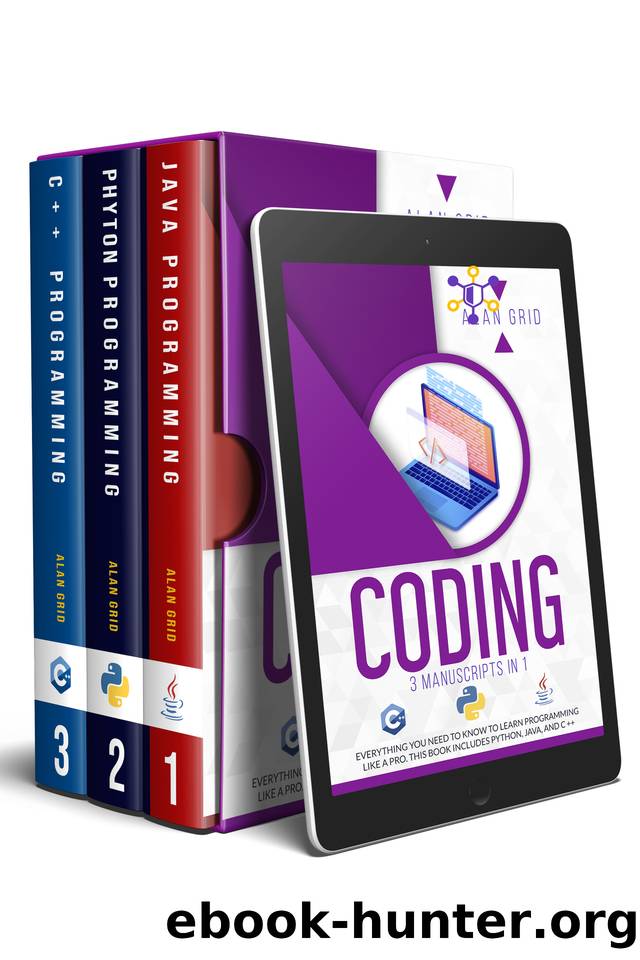
Author:ALAN GRID [GRID, ALAN]
Language: eng
Format: azw3, epub, mobi
Publisher: UNKNOWN
Published: 2020-11-18T00:00:00+00:00
4. Click the quick fix called Change to âprint(...).â
That action will fix the error for you.
1. Save changes.
All error indicators should disappear.
Now, print more:
1. Change the code to make your program say this:
Hello, earthling.
Take me to your leader.
Listing 1-6, from HelloWorld.java
...
public HelloWorld() {
("_______________________");
print("_______________________");
}
...
Throughout the lessons, unless there are syntax errors, save changes, and run the program after every code change.
Did it print the correct lines? If not, fix the code and try again.
1. What do you think you would have to print to put a blank line between the two sentences, as shown below. (Hint: you want nothing printed on that line.)
Hello, earthling.
Take me to your leader.
Listing 1-7, from HelloWorld.java
...
public HelloWorld() {
print("Hello, earthling."); print(___);
print("Take me to your leader.");
}
...
Key Points and More
⢠Java programs are made up of classes. Every program requires a main() method in one of its classes.
o The main() method must be written as public static void main(String[] args). Later lessons will explain what all those words mean.
⢠Multiple classes are often used together to create one program. However, most of the programs in this book will be made of only one class.
⢠Every class must have a superclass. Any class can be used as a superclass. You'll create your own superclass in a later lesson.
⢠Classes with the same superclass are considered to be of the same type. For example, the main class you create for every program in this book will use the DIYWindow class as its superclass. So every program in this book will be a type of DIYWindow.
⢠To create classes, right-click in the Package Explorer pane.
o Class names can contain numbers, letters, dollar signs, and underscores. Dollar signs and underscores are usually not used.
o Blanks or periods aren't allowed in class names.
o Class names cannot start with a number.
o Class names typically start with an uppercase letter.
o If the class name includes more than one word, the first letter of each word is usually uppercase, and the rest of the letters are lowercase.
⢠Classes can have one or more constructors.
o The class constructor is named the same as the class and must be declared as public. Constructors will be explained more in later lessons.
o A constructor is called by using new, followed by the name of the constructor and parentheses. For example, new HelloWord() in the main() method calls the HelloWorld constructor.
⢠Blocks of code are enclosed in curly brackets, { }, and each line of code ends with a semicolon;
o Every Java program runs the main() method first. o The main() method calls the class constructor in all the programs in this book. Therefore, the main() method will run first, followed by the class constructor.
o Each statement within the curly brackets is run, one at a time, in the order it appears in the code.
o Blank lines between lines of code have no effect on how the code runs. Blank lines are added to make the code easier for you to read.
⢠Print () statements print the text in the parentheses to a window.
Download
CODING: 3 MANUSCRIPTS IN 1: Everything You Need To Know to Learn PROGRAMMING Like a Pro. This Book includes PYTHON, JAVA, and C ++ by ALAN GRID.epub
CODING: 3 MANUSCRIPTS IN 1: Everything You Need To Know to Learn PROGRAMMING Like a Pro. This Book includes PYTHON, JAVA, and C ++ by ALAN GRID.mobi
This site does not store any files on its server. We only index and link to content provided by other sites. Please contact the content providers to delete copyright contents if any and email us, we'll remove relevant links or contents immediately.
The Mikado Method by Ola Ellnestam Daniel Brolund(23104)
Hello! Python by Anthony Briggs(22262)
Secrets of the JavaScript Ninja by John Resig Bear Bibeault(20955)
Kotlin in Action by Dmitry Jemerov(20003)
The Well-Grounded Java Developer by Benjamin J. Evans Martijn Verburg(19940)
OCA Java SE 8 Programmer I Certification Guide by Mala Gupta(19213)
Algorithms of the Intelligent Web by Haralambos Marmanis;Dmitry Babenko(18010)
Grails in Action by Glen Smith Peter Ledbrook(17151)
Sass and Compass in Action by Wynn Netherland Nathan Weizenbaum Chris Eppstein Brandon Mathis(14621)
Test-Driven iOS Development with Swift 4 by Dominik Hauser(11098)
Windows APT Warfare by Sheng-Hao Ma(7852)
Layered Design for Ruby on Rails Applications by Vladimir Dementyev(7562)
Blueprints Visual Scripting for Unreal Engine 5 - Third Edition by Marcos Romero & Brenden Sewell(7474)
Solidity Programming Essentials by Ritesh Modi(4586)
Functional Programming in JavaScript by Mantyla Dan(4540)
Hands-On Full-Stack Web Development with GraphQL and React by Sebastian Grebe(4448)
WordPress Plugin Development Cookbook by Yannick Lefebvre(4414)
Unity 3D Game Development by Anthony Davis & Travis Baptiste & Russell Craig & Ryan Stunkel(4282)
The Ultimate iOS Interview Playbook by Avi Tsadok(4270)
