CapCut Video and Photo Editing Guide: Fast and Easy CapCut Editing Tips by Green E
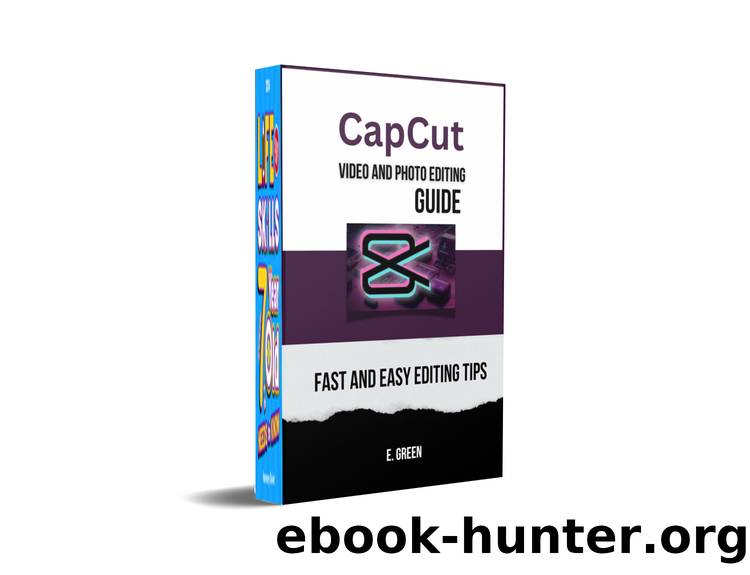
Author:Green, E
Language: eng
Format: epub
Published: 2024-05-30T00:00:00+00:00
Use two fingers to pinch and rotate the clip to your desired angle.
Repeat steps 3 and 4 to create multiple Keyframes.
Play back the video and adjust as needed until you're satisfied with the result.
This process allows you to create a smooth rotating video effect similar to popular trends in CapCut.
Keyframes work by setting the original state of a clip as the first Keyframe. The second Keyframe applies rotation, allowing the video to animate from the original state to the new rotation angle and scale between the two Keyframes, creating the rotation effect.
Download
This site does not store any files on its server. We only index and link to content provided by other sites. Please contact the content providers to delete copyright contents if any and email us, we'll remove relevant links or contents immediately.
Trust Me I'm Lying (5th Anniversary Edition) by Ryan Holiday(703)
WordPress All-In-One For Dummies by Lisa Sabin-Wilson(661)
WordPress For Dummies by Lisa Sabin-Wilson(587)
Blog Design For Dummies by Melissa Culbertson(529)
Blogging Like a Ninja: Making Money on Blogging Starting from Scratch - The Definitive Guide for Beginners on how to Blog (Best Blogging Books & Audiobooks Book 1) by Connally Dave(491)
Trust Me, I'm Lying: Confessions of a Media Manipulator by Holiday Ryan(482)
Blogging For Dummies® by Amy Lupold Bair(445)
Unlocking the World's Largest E-Market by Ashley Galina Dudarenok(266)
WordPress Web Hosting: How To Use cPanel and Your Hosting Control Center (Read2Learn Guide) by Kent Mauresmo & Matthew Pitt(258)
YouTube Affiliate Offers: How to Make Money Online, Create Video Reviews & Help People Solve Their Problems by Danny Marfori(208)
HOW TO START A BLOG THAT PEOPLE WILL READ: How to create a website, write about a topic you love, develop a loyal readership, and make six figures doing it. (THE MAKE MONEY FROM HOME LIONS CLUB) by Mike Omar(197)
Image Processing Toolbox User's Guide by Unknown(148)
CapCut Video and Photo Editing Guide: Fast and Easy CapCut Editing Tips by Green E(115)
Is the Help Helpful? : How to Create Online Help That Meets Your Users' Needs by Jean Hollis Weber; Tamar E. Granor(58)
