C++ A BEGINNERS GUIDE TEACH YOURSELF by KARLINS DAVID
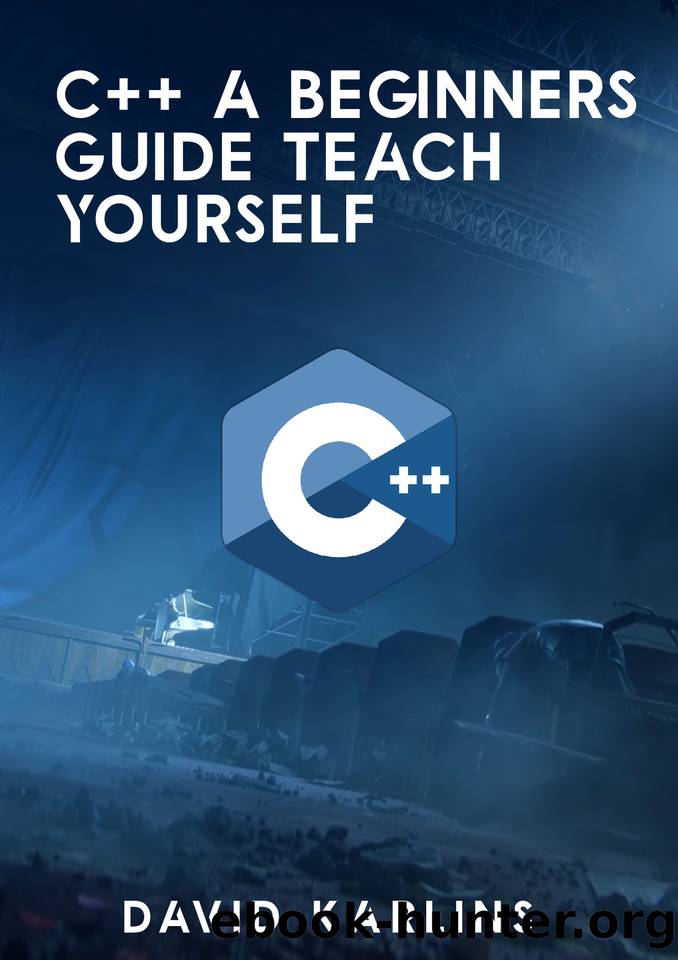
Author:KARLINS, DAVID [KARLINS, DAVID]
Language: eng
Format: epub
Publisher: UNKNOWN
Published: 2021-01-03T00:00:00+00:00
Though not necessary, it might be a good idea to notify the user to start adding items when no cart items are present. Letâs set this up prior to dispatching the last remaining action, removeAllCartItems .
CartList
In the CartList template, weâll display a<p> tag that tells the user to âAdd some items to the cartâ only under the condition that no cart items are present in the shopping cart.
We can do this by conditionally displaying the <p> tag with thevif directive. Weâll state that the tag will only be shown when there are no items in CartList (i.e. the length of the cartItems property is equal to 0).
The<p> element will look something like this:
< p v-if = "!cartItems.length"
class = "cart-empty-text has-text-centered" > Add some items to the cart!
</ p >
When this condition is met, we can also hide the âTotal Quantityâ text and âRemove allâ icon within the cart. Weâll specify to only show this cart information under the condition that at least a single item exists (v-if="cartItems.length > 0" ):
< ul v-if = "cartItems.length > 0" >
< li v-for = "cartItem in
cartItems" class = "cart
item" > <CartListItem
:cartItem = "cartItem" />
</ li >
< div class = "cart-details" >
< p >Total Quantity:
<span class = "has-text-weight
bold" >{{ cartQuantity }}</span >
</p >
<p class = "cart-remove-all--text" > <i class = "fa fa-trash" ></i >Remove all
</p >
</div >
</ul >
We can also disable the checkout button if no cart items is present. Weâll ensure this happens by binding the buttons disabled attribute to !cartItems.length (when this statement is true - thedisabled attribute becomes true):
< button
:disabled = "!cartItems.length" class = "button is-primary" > Checkout (<span class = "has-text-weight-bold" >
{{
cartTotal
}}$
</span >)
</ button >
Letâs now create the dispatcher to call the last remaining action, removeAllCartItems . Weâll set up the click listener on thefatrash icon to call aremoveAllCartItems method when clicked:
< p @ click = "removeAllCartItems"
class = "cart-remove-all--text" >
<i class = "fa fa-trash" ></i >Remove all
</ p >
With all this implemented, the finished<template> of the CartList.vue file looks like the following:
vuex/shopping_cart/src/app-complete//cart/CartList.vue < template >
< div id = "cart" >
< div class = "cart--header
has-text-centered" > <i
class = "fa fa-2x fa
shopping-cart" ></i >
< p v-if = "!cartItems.length"
class = "cart-empty-text has-textcentered" > Add some items to the cart!
</ p >
< ul v-if = "cartItems.length > 0" >
< li v-for = "cartItem in cartItems" :key = "cartItem.id" class = "cart-item" > <CartListItem :cartItem = "cartItem" />
</ li >
< div class = "cart-details" >
< p >Total Quantity:
<span class = "has-text-weight
bold" >{{ cartQuantity }}</span >
</p >
<p @ click = "removeAllCartItems"
class = "cart-remove-all--text" > <i class = "fa fa-trash" ></i >Remove all
</p >
</div >
</ul >
<button :disabled = "!cartItems.length"
class = "button is-primary" > Checkout (<span class = "has-text-weight-bold" >${{ cartTotal }}</span >)
</ button >
</ template >
To enable the final interactive piece of our application, weâll import mapActions and map the component removeAllCartItems method to the store action of the same name. The<script> of theCartList.vue file will be updated to:
vuex/shopping_cart/src/app-complete//cart/CartList.vue < script >
import {mapGetters,
mapActions} from 'vuex' ;
import CartListItem from
'./CartListItem' ;
export default {
name: 'CartList' ,
computed: {
...mapGetters([ 'cartItems' , 'cartTotal' , 'cartQuantity' ])
},
created() {
this .
Download
This site does not store any files on its server. We only index and link to content provided by other sites. Please contact the content providers to delete copyright contents if any and email us, we'll remove relevant links or contents immediately.
The Mikado Method by Ola Ellnestam Daniel Brolund(22431)
Hello! Python by Anthony Briggs(21619)
Secrets of the JavaScript Ninja by John Resig Bear Bibeault(20183)
The Well-Grounded Java Developer by Benjamin J. Evans Martijn Verburg(19309)
Kotlin in Action by Dmitry Jemerov(19231)
OCA Java SE 8 Programmer I Certification Guide by Mala Gupta(18772)
Algorithms of the Intelligent Web by Haralambos Marmanis;Dmitry Babenko(17574)
Grails in Action by Glen Smith Peter Ledbrook(16724)
Sass and Compass in Action by Wynn Netherland Nathan Weizenbaum Chris Eppstein Brandon Mathis(14216)
Test-Driven iOS Development with Swift 4 by Dominik Hauser(10922)
Windows APT Warfare by Sheng-Hao Ma(7846)
Layered Design for Ruby on Rails Applications by Vladimir Dementyev(7560)
Blueprints Visual Scripting for Unreal Engine 5 - Third Edition by Marcos Romero & Brenden Sewell(7464)
Solidity Programming Essentials by Ritesh Modi(4580)
Functional Programming in JavaScript by Mantyla Dan(4508)
Hands-On Full-Stack Web Development with GraphQL and React by Sebastian Grebe(4443)
WordPress Plugin Development Cookbook by Yannick Lefebvre(4404)
Unity 3D Game Development by Anthony Davis & Travis Baptiste & Russell Craig & Ryan Stunkel(4272)
The Ultimate iOS Interview Playbook by Avi Tsadok(4264)
