Build Your Own PC Do-It-Yourself For Dummies by Mark L. Chambers
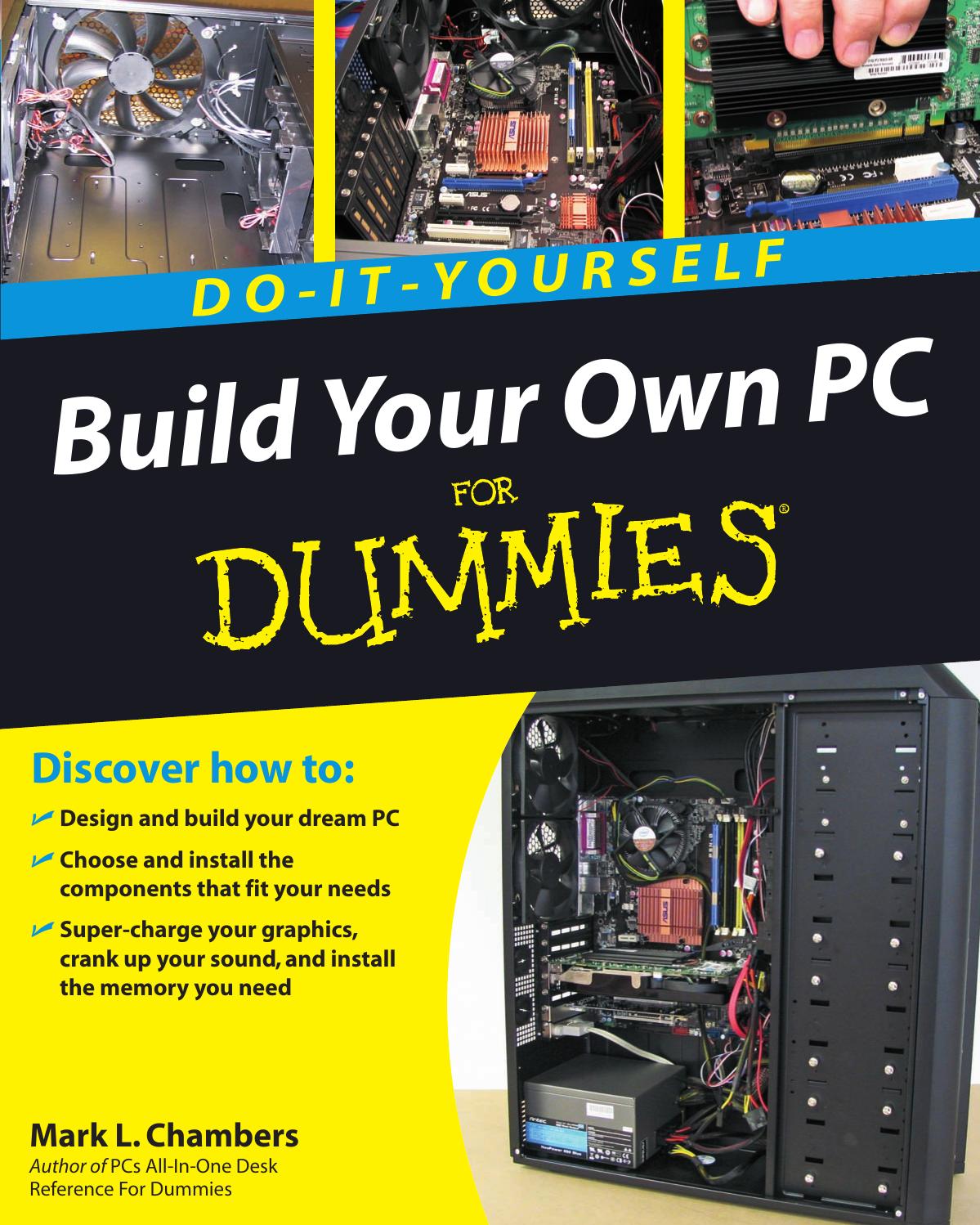
Author:Mark L. Chambers
Language: eng
Format: mobi, pdf
Published: 2013-12-01T19:56:54.668345+00:00
15_196113-ch09.qxp 12/12/08 10:55 PM Page 158
158 Part III: Adding the Fun Stuff
What really goes on in my optical drive?
Okay, if you absolutely must know, your
This is how the laser reads these microscopic
DVD drive uses a laser to read a long series
pits: The laser light is directly reflected from
of tiny pits in the surface of a disc. (Ready
the smooth areas of the disc (lands), and the
for a totally useless fact? If you unraveled all
pits scatter the light and do not reflect it. A
the pits in a typical CD-ROM, they would
lens in your DVD drive picks up the reflected
stretch over three miles!) These pits repre-
light, and can therefore tell the difference
sent digital data — a string of zeros and
between pits and lands. The reflective surface
ones — that your computer can recognize as
on a disc is a thin layer of metal, which gives
program data or music. In fact, your com-
the disc a shiny appearance.
puter’s DVD drive is internally similar to a
regular audio CD player.
Manual eject hole
Figure 9-1: If a disc gets stuck, use the emergency eject method.
Doin’ the LightScribe thing
Are you old enough to remember laser-
DVD using the proper media, you can flip
etched vinyl record albums? (My favorite
over that new disc you just burned and use
was Styx’s Paradise Theater.) These albums
your drive’s laser to burn a silkscreen-qual-
played normally on your turntable, but car-
ity label onto the top of the media! No
ried cool-looking labels and borders around
printer or paper labels needed. The laser-
the edge of the album that were etched into
etched label looks awesome and will make
the vinyl using a laser. About right now, you
you the envy of all your techno-friends at
should be saying, “Hey, my DVD recorder
your next party.
uses a laser too! I wonder . . .”
One downside (you knew there’d be at least
Before you try and patent the idea, let me
one): A spindle of 50 LightScribe blank
tell you about LightScribe drives and media.
DVD+R discs is more than $50 at the time of
If your CD or DVD recorder supports this
this writing, so they’re several times as
new technology and you record a CD or
expensive as their less flashy brethren.
15_196113-ch09.qxp 12/12/08 10:55 PM Page 159
Chapter 9: Installing an Optical Drive 159
What You Need to Know about
DVD and Blu-ray
Unless you don’t own a TV, you’ve probably already heard about DVD, which is short for digital video disc. (Some folks say that the abbreviation stands for digital versatile disc. Although it’s probably an urban legend, I’ve heard that a computer novice recently asked a computer salesman for a PC with a digital voodoo disc. ) The current generation of DVDs holds anywhere from 4.7GB to 9.4GB.
Although DVD drives work the same as those antique CD drives, they use a different type of laser, and the pits carrying the encoded data on the surface of the disc are smaller and packed more tightly. The denser the data, the more data a single disc can hold, as shown in Figure 9-2.
1.6 m
spacing
0.74 m
spacing
CD
DVD
0.4 m
0.83 m
minimum
minimum
Figure 9-2: DVD technology packs more of your data into the same space than a CD-ROM does.
Download
Build Your Own PC Do-It-Yourself For Dummies by Mark L. Chambers.pdf
This site does not store any files on its server. We only index and link to content provided by other sites. Please contact the content providers to delete copyright contents if any and email us, we'll remove relevant links or contents immediately.
Embedded Programming with Modern C++ Cookbook by Igor Viarheichyk(4169)
Implementing Cellular IoT Solutions for Digital Transformation by Dennis McCain(4073)
Linux Device Driver Development Cookbook by Rodolfo Giometti(4067)
Embedded Linux Development Using Yocto Project - Third Edition by Otavio Salvador & Daiane Angolini(3930)
TinyML Cookbook by Gian Marco Iodice(3834)
Simplifying 3D Printing with OpenSCAD by Colin Dow(2944)
TinyML Cookbook by Gian Marco Iodice & Ronan Naughton(2694)
Fusion 360 for Makers by Lydia Sloan Cline(2353)
Networking A Beginner's Guide by Bruce Hallberg(2336)
Hands-On Linux for Architects by Denis Salamanca(2166)
Computers For Seniors For Dummies by Nancy C. Muir(2139)
But How Do It Know? by J. Clark Scott(2116)
Raspberry Pi and MQTT Essentials by Dhairya Parikh(2085)
Arduino Project Handbook, Volume 2: 25 Simple Electronics Projects for Beginners by Geddes Mark(2047)
9781803246888-ENHANCING DEEP LEARNING WITH BAYESIAN INFERENCE by Unknown(2011)
Hack and HHVM by Owen Yamauchi(2000)
31 Days Before Your CompTIA A+ Exams (Shanette Luellen's Library) by Benjamin Patrick Conry(1959)
MicroPython Projects by Jacob Beningo(1871)
Hands-On Internet of Things with MQTT by Tim Pulver(1868)
