Better Python Code: A Guide for Aspiring Experts by David Mertz
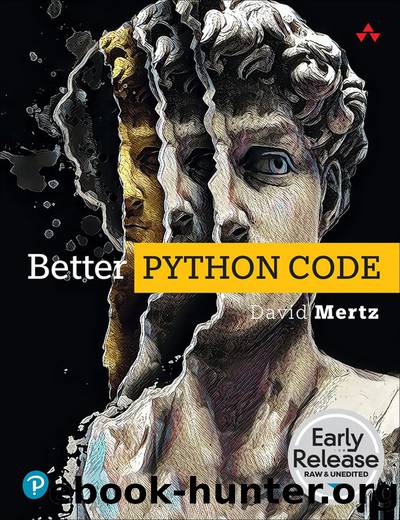
Author:David Mertz [David Mertz]
Language: eng
Format: epub
ISBN: 9780138320997
Publisher: Addison-Wesley Professional
Published: 2023-12-12T00:00:00+00:00
5.6. Regular Expressions And Catastrophic Backtracking
Regular expressions can be extremely nuanced, and are often a concise and powerful way to express patterns in text. This book cannot get far into an explanation or tutorial on regular expressions, but my title Regular Expression Puzzles and AI Coding Assistants (February 2023, ISBN 978-1633437814) contains a tutorial introduction in its appendix; obviously I recommend that title.
Readers might have worked with regular expressions to a fair extent without having fallen into the trap of catastrophic backtracking. When you do hit this issue, it can be a very unpleasant surprise. Patterns which work well and quickly in many circumstances can start taking longer, and become worse at an exponential rate as the strings matched against grow longer.
For this example, suppose that we have a file in which each line contains a non-descending list of (two digit) numbers, each separated by a space. Weâd like to identify all the numbers up, but not including, 90 from each line. Some lines will match and others will not. In this hypothetical file format, each line also has a label at its start. Letâs look at an example of such a file (in the presentation here, some lines are wrapped because of book margins; in the file itself each labeled line is a physical line:
Data in file numbers.txt
A: 08 12 22 27 29 38 39 43 47 51 52 73 74 78 78 79 80 83 86 87 88 89 B: 03 04 04 05 16 18 23 26 30 31 33 34 35 36 52 61 63 68 69 72 75 80 82 83 83 90 92 92 92 95 97 C: 01 07 14 19 27 30 34 36 36 38 44 47 47 50 51 54 58 60 61 62 82 83 83 95 D: 05 10 13 17 30 31 42 50 56 61 63 66 76 90 91 91 93 E: 03 21 23 24 26 31 31 31 33 36 38 38 39 42 49 55 68 79 81 F: 04 08 13 14 14 16 19 21 25 26 27 34 36 39 43 45 45 50 51 62 66 67 71 75 79 82 88 G: 03 10 27 49 51 64 70 71 82 86 94 H: 27 31 38 42 43 43 48 50 63 72 83 87 90 92 I: 12 16 18 19 38 39 40 43 54 55 63 73 74 74 75 77 78 79 88
As a naive version of this program, we might try defining the pattern:
pat = re.compile(r"^(.+: )(.+ )+(?=9.)")
Now letâs try to process this file using this pattern. Presumably in real code we would take some action using the groups in the match, beyond printing out the fact it matched or failed.
Timing the regular expression matching
>>> from time import monotonic >>> for line in open("data/numbers.txt"): ... start = monotonic() ... if match := re.search(pat, line): ... print(f"Matched line {line.split(':')[0]} " ... f"in {monotonic()-start:0.3f} seconds") ... else: ... print(f"Fail on line {line.split(':')[0]} " .
Download
This site does not store any files on its server. We only index and link to content provided by other sites. Please contact the content providers to delete copyright contents if any and email us, we'll remove relevant links or contents immediately.
The Mikado Method by Ola Ellnestam Daniel Brolund(22542)
Hello! Python by Anthony Briggs(21722)
Secrets of the JavaScript Ninja by John Resig Bear Bibeault(20297)
The Well-Grounded Java Developer by Benjamin J. Evans Martijn Verburg(19403)
Kotlin in Action by Dmitry Jemerov(19348)
OCA Java SE 8 Programmer I Certification Guide by Mala Gupta(18841)
Algorithms of the Intelligent Web by Haralambos Marmanis;Dmitry Babenko(17650)
Grails in Action by Glen Smith Peter Ledbrook(16801)
Sass and Compass in Action by Wynn Netherland Nathan Weizenbaum Chris Eppstein Brandon Mathis(14285)
Test-Driven iOS Development with Swift 4 by Dominik Hauser(10948)
Windows APT Warfare by Sheng-Hao Ma(7852)
Layered Design for Ruby on Rails Applications by Vladimir Dementyev(7562)
Blueprints Visual Scripting for Unreal Engine 5 - Third Edition by Marcos Romero & Brenden Sewell(7473)
Solidity Programming Essentials by Ritesh Modi(4584)
Functional Programming in JavaScript by Mantyla Dan(4516)
Hands-On Full-Stack Web Development with GraphQL and React by Sebastian Grebe(4448)
WordPress Plugin Development Cookbook by Yannick Lefebvre(4413)
Unity 3D Game Development by Anthony Davis & Travis Baptiste & Russell Craig & Ryan Stunkel(4280)
The Ultimate iOS Interview Playbook by Avi Tsadok(4268)
