Beginning CSS3 by David Powers
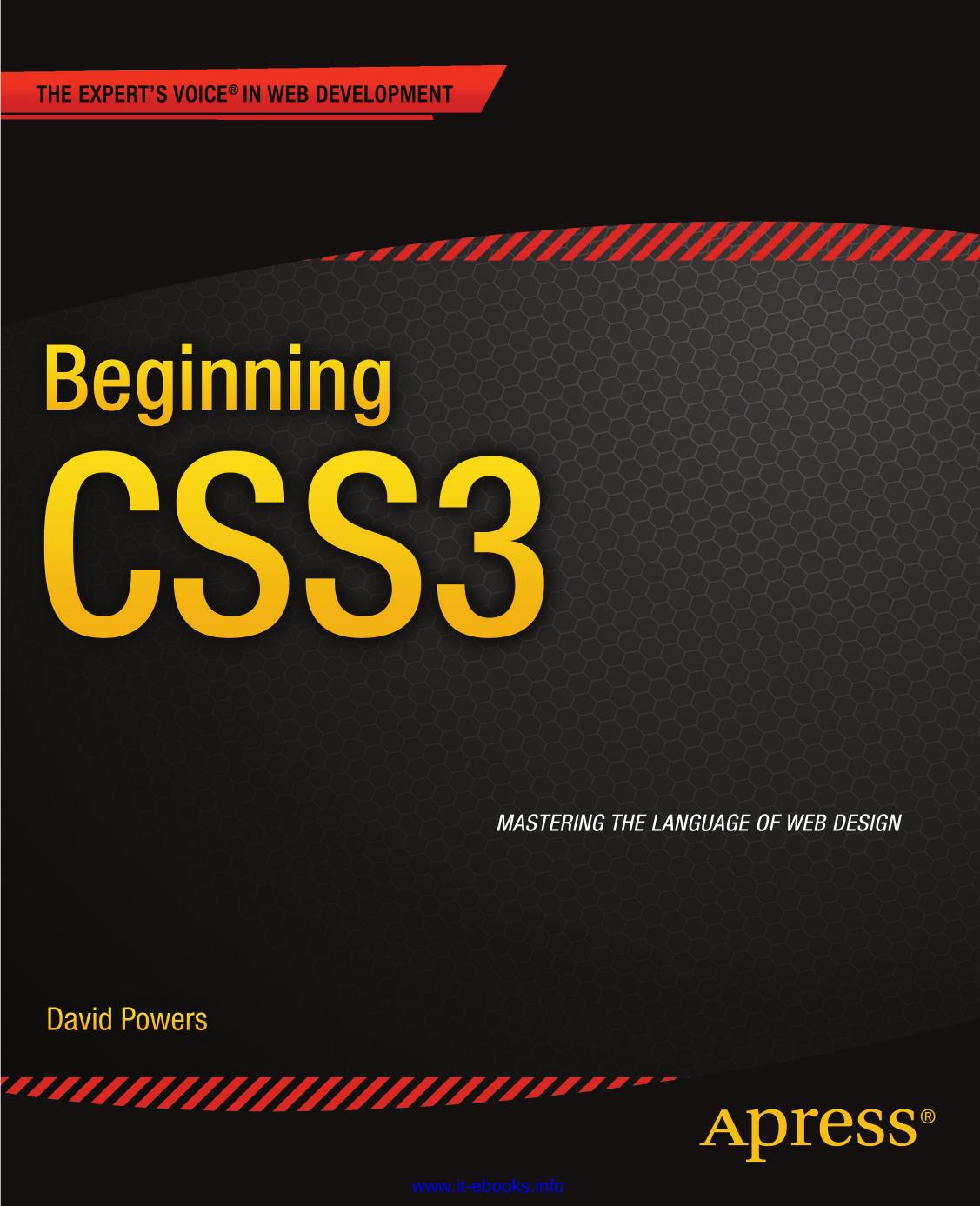
Author:David Powers
Language: eng
Format: epub, pdf
ISBN: 9781430244738
Publisher: Apress
CHAPTER 12
Cross-Browser Layout Techniques
Most websites use some sort of grid pattern for layout. In the early days of the Web, HTML tables provided the basic grid structure. But using HTML tables for layout is bad for accessibility and search engine optimization. The CSS3 Flexible Box Layout and Grid Layout modules look set to revolutionize the way pages are laid out, but until they’re universally supported, you need techniques that work in all current browsers. I’ll come back to flexible box layouts in Chapter 22.
For complete cross-browser support, you need to use floats and margins to create multiple-column layouts, although you can also use absolute positioning for sidebars. If you no longer need to support IE 7 and earlier, you can also use the table-related values of the display property, which make ordinary HTML elements act like table rows and cells. Used with care, CSS table display offers some of the benefits of table layout—such as equal-height columns—without the accessibility problems associated with HTML tables.
Because of the wide range of screen sizes now in use, this chapter concentrates on fluid or responsive layout. In particular, you’ll learn about:
Building two- and three-column layouts with floats and absolute positioning
Using an image to fill in sidebar backgrounds
Creating a grid with table-related values for the display property
Download
This site does not store any files on its server. We only index and link to content provided by other sites. Please contact the content providers to delete copyright contents if any and email us, we'll remove relevant links or contents immediately.
The Mikado Method by Ola Ellnestam Daniel Brolund(22431)
Hello! Python by Anthony Briggs(21622)
Secrets of the JavaScript Ninja by John Resig Bear Bibeault(20183)
Dependency Injection in .NET by Mark Seemann(19563)
The Well-Grounded Java Developer by Benjamin J. Evans Martijn Verburg(19309)
Kotlin in Action by Dmitry Jemerov(19233)
OCA Java SE 8 Programmer I Certification Guide by Mala Gupta(18772)
Algorithms of the Intelligent Web by Haralambos Marmanis;Dmitry Babenko(17575)
Adobe Camera Raw For Digital Photographers Only by Rob Sheppard(16962)
Grails in Action by Glen Smith Peter Ledbrook(16726)
Test-Driven iOS Development with Swift 4 by Dominik Hauser(10923)
Becoming a Dynamics 365 Finance and Supply Chain Solution Architect by Brent Dawson(8065)
Microservices with Go by Alexander Shuiskov(7829)
Practical Design Patterns for Java Developers by Miroslav Wengner(7731)
Test Automation Engineering Handbook by Manikandan Sambamurthy(7690)
Angular Projects - Third Edition by Aristeidis Bampakos(7176)
The Art of Crafting User Stories by The Art of Crafting User Stories(6622)
NetSuite for Consultants - Second Edition by Peter Ries(6545)
Demystifying Cryptography with OpenSSL 3.0 by Alexei Khlebnikov(6313)
