Beginning Android 4 by Grant Allen
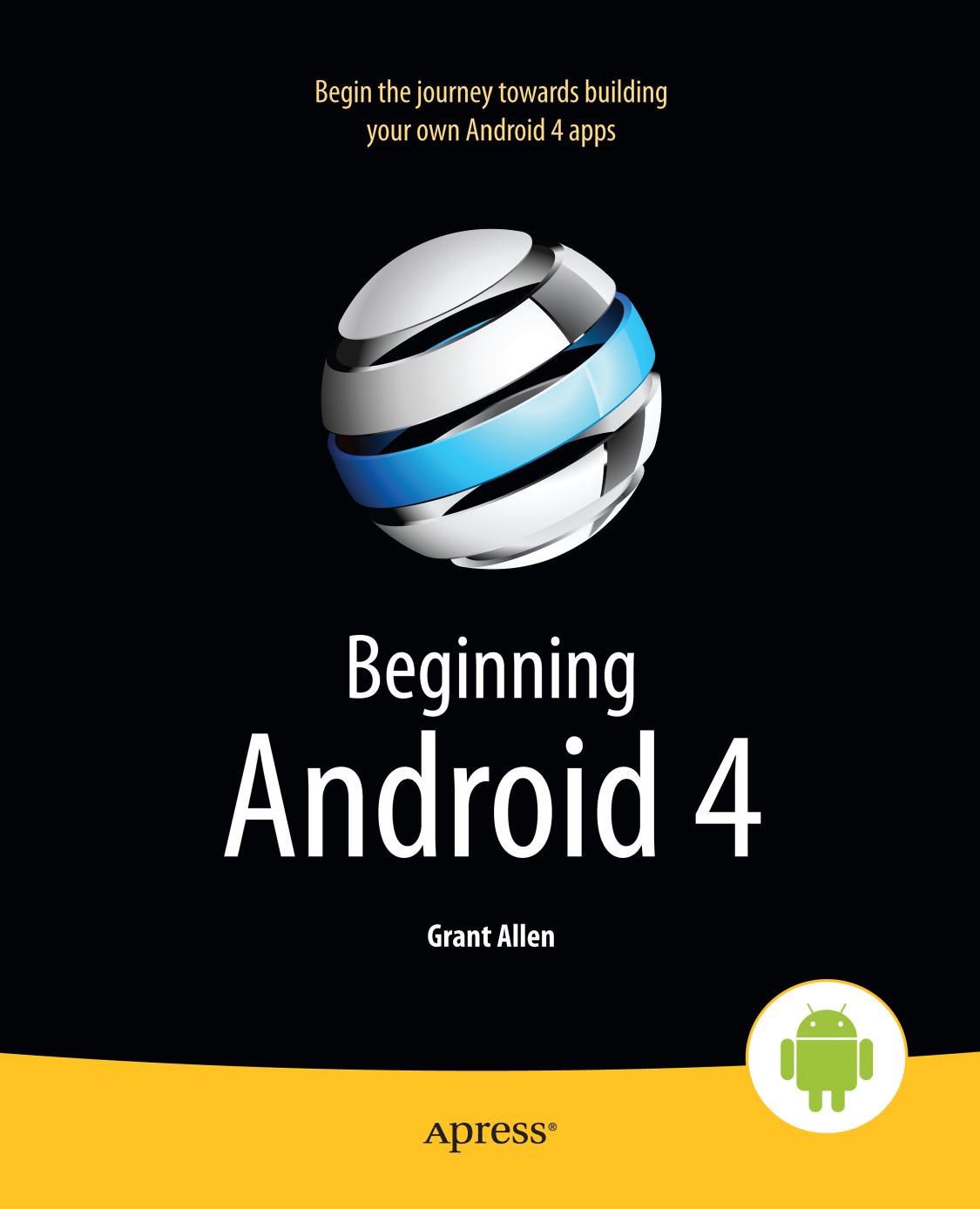
Author:Grant Allen
Language: eng
Format: epub, pdf
Publisher: Apress®
Published: 2011-12-29T16:00:00+00:00
What the User Sees
A tablet screen looks a bit different from an Android 2.x screen on a traditional phone, as shown in Figure 26–1.
Figure 26–1. The Android app launcher, as seen on the emulator configured as a tablet
With all that additional real estate, various stock components can be placed in more varied locations. In this example, we see the system bar located on the bottom of the screen. On the left end of the system bar are onscreen buttons for Back, Home, and recent tasks (obviating the need to remember the long-press of the Home button to achieve the same effect). Notification icons appear on the right of the system bar, along with the clock and the signal and battery strength indicators (the concept of notifications will be covered in Chapter 37).
The UI of an application that has not been optimized for Android 3.x/4.0 appears much the same, as shown in Figure 26–2.
Download
This site does not store any files on its server. We only index and link to content provided by other sites. Please contact the content providers to delete copyright contents if any and email us, we'll remove relevant links or contents immediately.
| Android | E-Readers |
| Handheld & Mobile Devices | iPad |
| iPhone | Programming & App Development |
| Tablets |
Kotlin in Action by Dmitry Jemerov(17588)
Secrets of the JavaScript Ninja by John Resig & Bear Bibeault(11540)
Test-Driven iOS Development with Swift 4 by Dominik Hauser(10484)
Odoo 15 Development Essentials - Fifth Edition by Daniel Reis & Greg Mader(3861)
Ember.js in Action by Joachim Haagen Skeie(3726)
Odoo 15 Development Essentials by Daniel Reis(2918)
React Native - Building Mobile Apps with JavaScript by Novick Vladimir(2622)
Pride and Prejudice by Jane Austen(2454)
Learning Angular - Second Edition by Christoffer Noring(2448)
Computers For Seniors For Dummies by Nancy C. Muir(2127)
Mobile Forensics Cookbook by Igor Mikhaylov(2105)
Bulletproof Android: Practical Advice for Building Secure Apps (Developer's Library) by Godfrey Nolan(1988)
Android Development with Kotlin by Marcin Moskala & Igor Wojda(1899)
1936941139 (N) by Bob Rosenthal(1873)
Building Android UIs with Custom Views by Raimon Ràfols Montané(1867)
Hands-On Internet of Things with MQTT by Tim Pulver(1858)
Building Progressive Web Apps: Bringing the Power of Native to the Browser by Ater Tal(1845)
Android App Development by Franceschi Hervé J.;(1830)
Hands-On Design Patterns with React Native by Mateusz Grzesiukiewicz(1739)
