Beginners Guide to Windows 11: A Quick Reference Guide to Installing and getting the Most Out of the Amazing Features of Windows 11 by Walter Webb
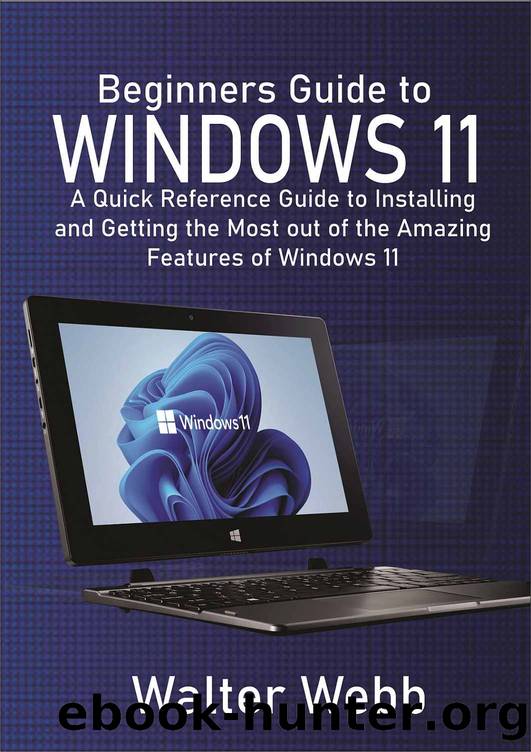
Author:Walter Webb [Webb, Walter]
Language: eng
Format: azw3, epub
Published: 2021-08-23T00:00:00+00:00
- Now, just like you have it on Windows 10, individual applications can be removed from the âMost usedâ list. Open the Start menu, right-click on any application that you donât like on the list, and choose More > Donât show in this list.
- And that is all. No byzantine setting is involved here. If you wish to also hide the âMost usedâ section again, navigate to Settings, click on Personalization, select Start and disable the âShow most used appsâ switch.
How to add Control Panel to the Windows 11 Start Menu
Download
Beginners Guide to Windows 11: A Quick Reference Guide to Installing and getting the Most Out of the Amazing Features of Windows 11 by Walter Webb.epub
This site does not store any files on its server. We only index and link to content provided by other sites. Please contact the content providers to delete copyright contents if any and email us, we'll remove relevant links or contents immediately.
Algorithms of the Intelligent Web by Haralambos Marmanis;Dmitry Babenko(17677)
Jquery UI in Action : Master the concepts Of Jquery UI: A Step By Step Approach by ANMOL GOYAL(10088)
Test-Driven Development with Java by Alan Mellor(7755)
Data Augmentation with Python by Duc Haba(7628)
Principles of Data Fabric by Sonia Mezzetta(7403)
Learn Blender Simulations the Right Way by Stephen Pearson(7312)
Microservices with Spring Boot 3 and Spring Cloud by Magnus Larsson(7157)
Hadoop in Practice by Alex Holmes(6706)
RPA Solution Architect's Handbook by Sachin Sahgal(6533)
The Infinite Retina by Robert Scoble Irena Cronin(6241)
Big Data Analysis with Python by Ivan Marin(5959)
Life 3.0: Being Human in the Age of Artificial Intelligence by Tegmark Max(5548)
Pretrain Vision and Large Language Models in Python by Emily Webber(4917)
Infrastructure as Code for Beginners by Russ McKendrick(4677)
Functional Programming in JavaScript by Mantyla Dan(4519)
WordPress Plugin Development Cookbook by Yannick Lefebvre(4413)
The Age of Surveillance Capitalism by Shoshana Zuboff(4276)
Embracing Microservices Design by Ovais Mehboob Ahmed Khan Nabil Siddiqui and Timothy Oleson(4174)
Applied Machine Learning for Healthcare and Life Sciences Using AWS by Ujjwal Ratan(4156)
