Basic Computer Course: Easy to Learn (Computer World Book 1) by Khan S
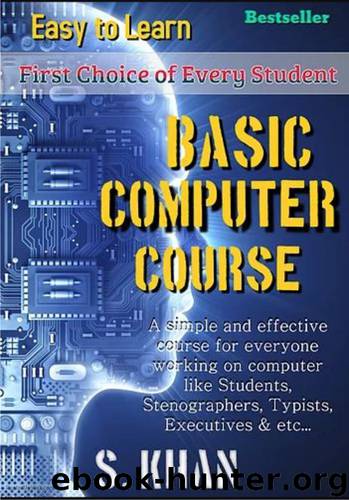
Author:Khan, S. [Khan, S.]
Language: eng
Format: epub
Publisher: KK Publishing House
Published: 2020-03-21T16:00:00+00:00
Click on any button or option,
Click on OK
To fill Pattern, click on pattern to set it,
To Set Pattern on Background follow these steps
1. Choose pattern, which you want.
2. Select for ground color.
3. Select background color.
4. Click on OK.
To set Picture on background, click on picture to set it,
1. Click on select picture,
2. Choose picture from the list,
3. Clicks on OK, then the picture open on the screen of picture option box,
4. Click on OK.
TOOLS MENU
SPELLING AND GRAMMAR – F7
This command is used to check the active document for possible spelling, grammar and writing style errors and displayed suggestions for correcting them. To set spelling and grammar checking option Click options on the tools menu, and then click the spelling and grammar tab. The grammar checker analyzes your text and uses are double stouts. The grammar checker can be customized to suite the type of writing that is bringing check: format, informant, technical or other. To check Spelling and Grammar in document follow the steps
1. Type the matter on the document.
2. Right click on area of text with a way green underline.
3. Click a boldface to display the grammar dialog box.
o Click a suggestion, then click the change button,
o Click Ignore to go to the next grammatical error.
o Click Ignore all to ignore identical instances.
(Spelling and Grammar Command)
LANGUAGE –
Thesaurus ---- SHIFT + F 7
Thesaurus is used to find word have similar meanings.
TOOLS LANGUAGE THESAURUS
1. Click word to look up.
2. Click Tabs, Language, thesaurus to the
(Thesaurus dialog bar)
3. In the meanings list box click desired meaning.
4. In the replace with synonym list box.
5. Click desired word to use. OR
6. Double- clicks a synonym to replace the word in the looked up the text box.
7. When finished, clicks replace.
Note –
• The keyboard shortcut for accessing the thesaurus is SHIFT +F7. • They looked up drop – down list contains a running list of all the words
whose meaning you have explored. Click the drop-down arrow to return to one of your previous choices.
HYPHENATION
Word can be set to automatically hyphenate words in your document to make. The right edgeless jagged. There are also several types of hyphens that can be used to separate words.
TOOLS LANGUAGE HYPHENATION
Automatic Hyphenation –
Click tools Menu →Language → Hyphenation To open the hyphenation dialog box
Download
This site does not store any files on its server. We only index and link to content provided by other sites. Please contact the content providers to delete copyright contents if any and email us, we'll remove relevant links or contents immediately.
The Mikado Method by Ola Ellnestam Daniel Brolund(22540)
Hello! Python by Anthony Briggs(21721)
Secrets of the JavaScript Ninja by John Resig Bear Bibeault(20296)
Dependency Injection in .NET by Mark Seemann(19635)
The Well-Grounded Java Developer by Benjamin J. Evans Martijn Verburg(19403)
Kotlin in Action by Dmitry Jemerov(19348)
OCA Java SE 8 Programmer I Certification Guide by Mala Gupta(18840)
Algorithms of the Intelligent Web by Haralambos Marmanis;Dmitry Babenko(17650)
Adobe Camera Raw For Digital Photographers Only by Rob Sheppard(16968)
Grails in Action by Glen Smith Peter Ledbrook(16798)
Test-Driven iOS Development with Swift 4 by Dominik Hauser(10947)
Becoming a Dynamics 365 Finance and Supply Chain Solution Architect by Brent Dawson(8069)
Microservices with Go by Alexander Shuiskov(7834)
Practical Design Patterns for Java Developers by Miroslav Wengner(7732)
Test Automation Engineering Handbook by Manikandan Sambamurthy(7695)
Angular Projects - Third Edition by Aristeidis Bampakos(7178)
The Art of Crafting User Stories by The Art of Crafting User Stories(6627)
NetSuite for Consultants - Second Edition by Peter Ries(6546)
Demystifying Cryptography with OpenSSL 3.0 by Alexei Khlebnikov(6324)
