Android Studio Arctic Fox Essentials - Kotlin Edition by Smyth Neil;
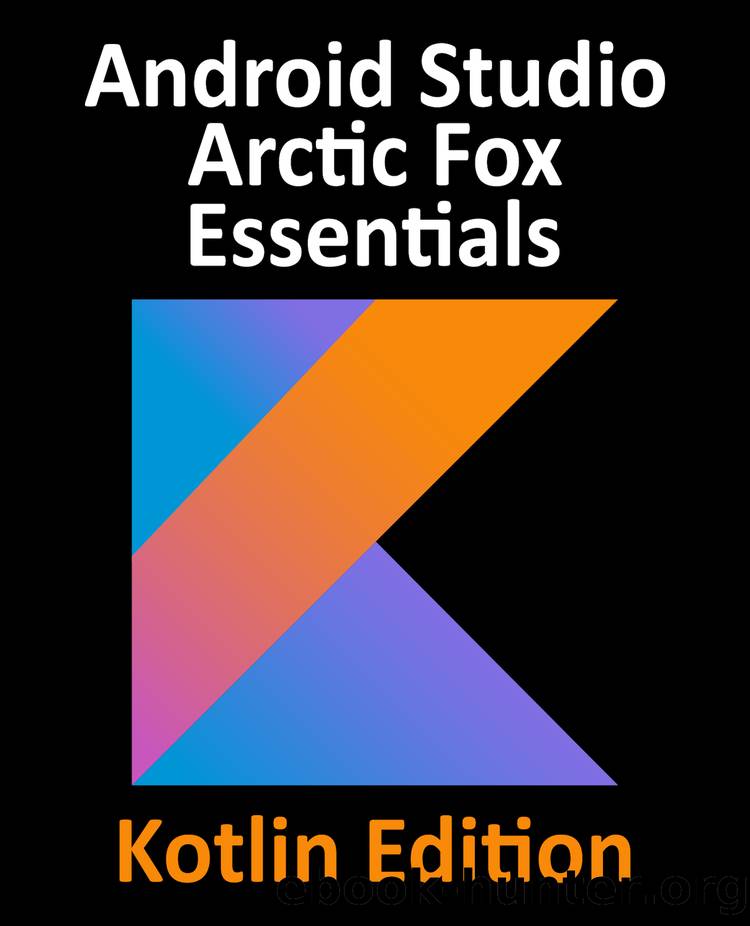
Author:Smyth, Neil;
Language: eng
Format: epub
Publisher: Payload Media
Published: 2021-08-25T18:13:05+00:00
Figure 48-12
Click within the circle and drag the resulting line to the secondFragment destination:
Figure 48-13
Release the line to establish the action connection between the origin and destination at which point the line will change into an arrow as shown in Figure 48-14:
Figure 48-14
An action connection may be deleted at any time by selecting it and pressing the keyboard Delete key. With the arrow selected, review the properties available within the Attributes tool window and change the ID to mainToSecond. This is the ID by which the action will be referenced within the code. Switch the editor to Code mode and note that the action is now included within the XML:
<?xml version="1.0" encoding="utf-8"?>
<navigation xmlns:android="http://schemas.android.com/apk/res/android"
xmlns:app="http://schemas.android.com/apk/res-auto"
xmlns:tools="http://schemas.android.com/tools"
android:id="@+id/navigation_graph"
app:startDestination="@id/mainFragment">
Download
This site does not store any files on its server. We only index and link to content provided by other sites. Please contact the content providers to delete copyright contents if any and email us, we'll remove relevant links or contents immediately.
How to Build Android Apps with Kotlin by Alex Forrester Eran Boudjnah Alexandru Dumbravan and Jomar Tigcal(2414)
Android Studio Arctic Fox Essentials - Kotlin Edition by Smyth Neil;(2285)
Learn SwiftUI for iOS 13 by Unknown(946)
Android Studio 4. 1 Development Essentials - Kotlin Edition by Smyth Neil;(685)
Windows 10: The Missing Manual by Pogue David(602)
Android Smartphone Photography For Dummies by Mark Hemmings(550)
iPad Application Development For Dummies by Neal Goldstein(486)
Kotlin And Android: Learn To Architect And Develop Android Apps In The Kotlin Programming Language: Android Development With Kotlin by Murdoch Reuben(474)
Android Phones for Dummies by Gookin Dan;(440)
Amazing Android Apps For Dummies by Begun Daniel A(431)
Apple Watch For Dummies by Unknown(420)
Mobile Photography by Scott La Counte(400)
Android Q&A: Android Questions & Answers by Exponential Mobile(381)
Android Q&A by Exponential Mobile(366)
Android for Absolute Beginners by Grant Allen(358)
Kotlin and Android Development featuring Jetpack by Michael Fazio(319)
iPad User Guide by Apple Inc(312)
Programming Kotlin: Enhance your skills for Android development using Kotlin by Alexander Aronowitz & NLN lnc(300)
Programming Kotlin: Enhance your skills for Android development using Kotlin by Aronowitz Alexander & lnc NLN(299)
