A HANDBOOK FOR ADMINS, ENGINEERS, AND IT SUPPORT : 300+ REAL-WORLD LINUX TROUBLESHOOTING SCENARIOS by ODOUN-ITAN Adebayo Paul
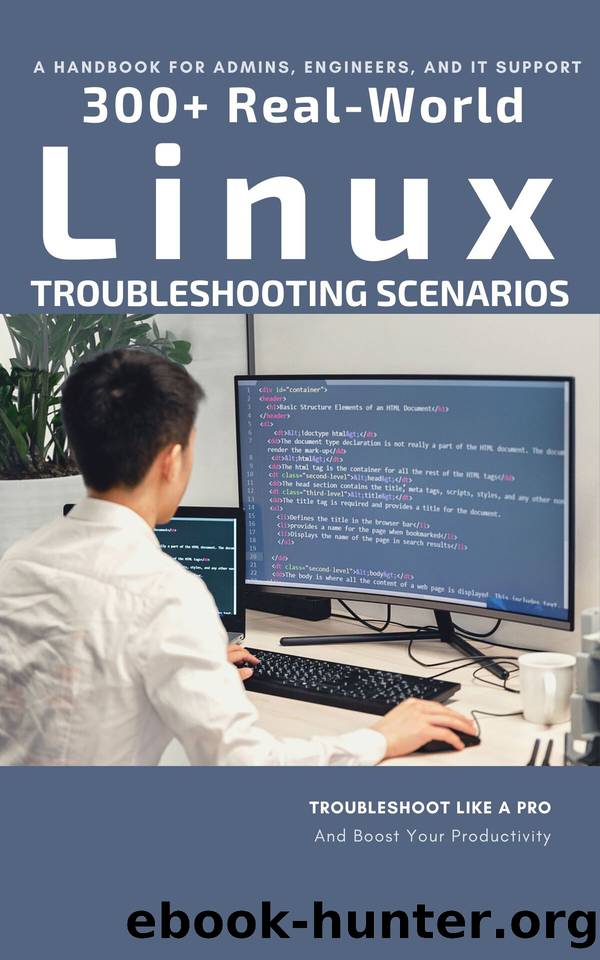
Author:ODOUN-ITAN, Adebayo Paul
Language: eng
Format: epub
Published: 2024-02-11T00:00:00+00:00
BACKUP AND RESTORE
Scenario 154: Incomplete Backup:
Troubleshooting Steps:
Review the backup script or command used for any errors.
cat /path/to/backup_script.sh
Check the backup log files for any warnings or errors.
cat /var/log/backup.log
Verify the file paths and patterns specified in the backup configuration.
cat /etc/backup.conf
Ensure that the backup process has sufficient permissions to access all necessary files.
# Example: Check permissions on a specific directory
ls -l /path/to/important_directory
Scenario 155: Backup Size Abnormalities:
Troubleshooting Steps:
Examine the backup configuration to ensure it includes only necessary files and directories.
cat /etc/backup.conf
Check for compression settings in the backup process that might be affecting the size.
# Example: Check compression settings in the backup script
cat /path/to/backup_script.sh
Verify that the backup process excludes temporary files or unnecessary data.
# Example: Check exclusion patterns in the backup configuration
cat /etc/backup.conf
Inspect the backup log for any warnings or errors related to file sizes.
cat /var/log/backup.log
Scenario 156: Backup Schedule Failure
Troubleshooting Steps:
Check the cron or scheduling tool configurations for the backup job.
crontab -l
Verify the system time and time zone settings.
date
Review system logs for any cron-related errors.
cat /var/log/cron
Manually run the backup command to check for immediate issues.
/path/to/backup_script.sh
Scenario 157: Backup to Remote Location Fails:
Troubleshooting Steps:
Verify the network connectivity between the source and destination servers.
ping remote_server
Check permissions on the remote backup directory.
# Example: Check permissions on the remote directory
ls -ld /path/to/remote_backup
Test SSH connectivity to the remote server.
ssh remote_server
Inspect SSH and rsync logs for any authentication or connection issues.
cat /var/log/auth.log
cat /var/log/rsync.log
Scenario 158: Backup Encryption Issues:
Troubleshooting Steps:
Ensure the encryption keys or passwords are correct.
Check for any typos or errors in the encryption command or configuration.
Verify that the encryption software or tool is installed and up to date.
Scenario 159: Backup Verification Failures:
Troubleshooting Steps:
Use tools like md5sum or sha256sum to verify the integrity of specific files.
md5sum /path/to/file
Check the backup log for any reported verification errors.
cat /var/log/backup.log
Run a manual restoration of a few critical files and compare them with the original.
Scenario 160: Backup Storage Full:
Troubleshooting Steps:
Monitor disk space on the backup storage device using df.
df -h
Review the backup retention policy and remove unnecessary backups.
Consider expanding the storage capacity if it's consistently running out of space.
Scenario 161: Backup Compression Issues:
Troubleshooting Steps:
Check the compression algorithm and options used during the backup.
# Example: Check compression settings in the backup script
cat /path/to/backup_script.sh
Verify that the decompression tool is compatible with the compression format.
Test the compression and decompression processes with a small set of files.
Scenario 162: Backup Database Corruption
Troubleshooting Steps:
Verify the database consistency before initiating the backup.
Check for any errors or warnings in the database server logs.
Test the restore process with a small subset of the database to identify issues.
Scenario 163: Restore Process Failure
Troubleshooting Steps:
Review the restore command or script for any errors or typos.
cat /path/to/restore_script.sh
Check permissions on the restore destination.
# Example: Check permissions on the restore directory
ls -ld /path/to/restore_destination
Test the restore process on a test environment to identify and resolve issues.
Inspect the restore logs for any specific error messages.
cat /var/log/restore.log
Remember to replace placeholder paths and commands with the actual paths and commands used in your environment.
Download
This site does not store any files on its server. We only index and link to content provided by other sites. Please contact the content providers to delete copyright contents if any and email us, we'll remove relevant links or contents immediately.
Test-Driven iOS Development with Swift 4 by Dominik Hauser(10948)
Filmora Efficient Editing by Alexander Zacharias(6737)
The Infinite Retina by Robert Scoble Irena Cronin(6241)
Learn Wireshark - Fundamentals of Wireshark. by Lisa Bock(4501)
Linux Device Driver Development Cookbook by Rodolfo Giometti(4069)
Edit Like a Pro with iMovie by Regit(3937)
Linux Administration Best Practices by Scott Alan Miller(2979)
Linux Command Line and Shell Scripting Techniques by Vedran Dakic & Jasmin Redzepagic(2931)
Mastering PowerShell Scripting - Fourth Edition by Chris Dent(2885)
Creative Projects for Rust Programmers by Carlo Milanesi(2726)
MCSA Windows Server 2016 Study Guide: Exam 70-740 by William Panek(2617)
Docker on Windows by Stoneman Elton(2409)
Kali Linux - An Ethical Hacker's Cookbook: End-to-end penetration testing solutions by Sharma Himanshu(2389)
Hands-On AWS Penetration Testing with Kali Linux by Karl Gilbert(2233)
Hands-On Linux for Architects by Denis Salamanca(2170)
Programming in C (4th Edition) (Developer's Library) by Stephen G. Kochan(2152)
Computers For Seniors For Dummies by Nancy C. Muir(2139)
The Old New Thing by Raymond Chen(2095)
Linux Kernel Debugging by Kaiwan N Billimoria(1853)
