A Guide to Android for Seniors: Introduction to Android Phones and Tablets by Matthew Hollinder
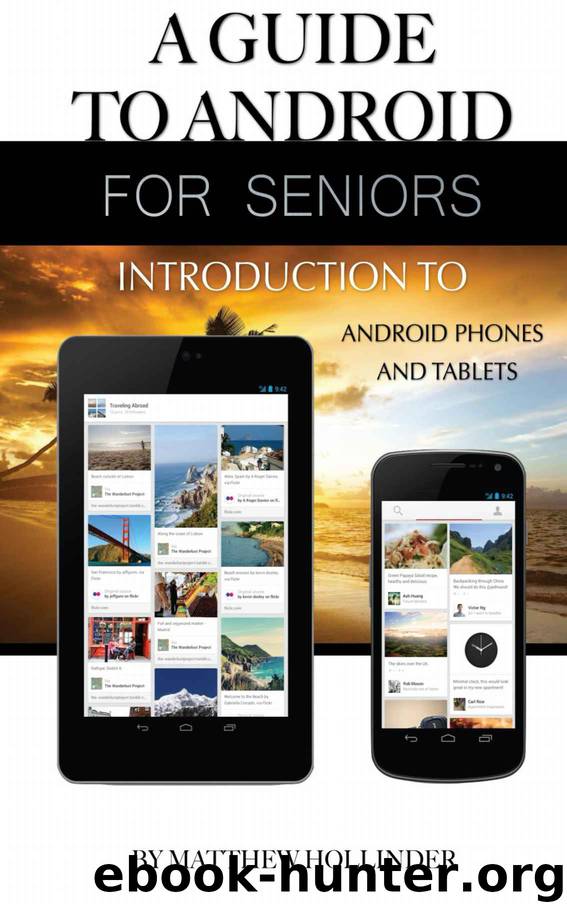
Author:Matthew Hollinder
Language: eng
Format: mobi
Published: 2015-04-02T21:00:00+00:00
27. Marking the Calendar
The Calendar App acts like a diary where you can mark your events. Unlike a paper diary in which you might store important events and still forget about them, the Calendar App sets reminders for you so you don’t forget. Touch the calendar app then touch the recent Apps icon. From there you can select a New Event then set the date for the Event and how frequent you would like the reminders to be.
28. Gmail App
On the Home screen you will see the Gmail icon that indicates the App. Touch the icon. Sign in or create an account. Then you can use the App to read your emails, to download content from the emails, to send emails and to use the Gmail features.
Download
This site does not store any files on its server. We only index and link to content provided by other sites. Please contact the content providers to delete copyright contents if any and email us, we'll remove relevant links or contents immediately.
Kotlin in Action by Dmitry Jemerov(19348)
Secrets of the JavaScript Ninja by John Resig & Bear Bibeault(12244)
Test-Driven iOS Development with Swift 4 by Dominik Hauser(10947)
Ember.js in Action by Joachim Haagen Skeie(4071)
Odoo 15 Development Essentials - Fifth Edition by Daniel Reis & Greg Mader(3877)
Odoo 15 Development Essentials by Daniel Reis(2931)
React Native - Building Mobile Apps with JavaScript by Novick Vladimir(2630)
Pride and Prejudice by Jane Austen(2472)
Learning Angular - Second Edition by Christoffer Noring(2454)
Computers For Seniors For Dummies by Nancy C. Muir(2139)
Mobile Forensics Cookbook by Igor Mikhaylov(2121)
Bulletproof Android: Practical Advice for Building Secure Apps (Developer's Library) by Godfrey Nolan(1999)
Android Development with Kotlin by Marcin Moskala & Igor Wojda(1908)
1936941139 (N) by Bob Rosenthal(1894)
Building Android UIs with Custom Views by Raimon Ràfols Montané(1877)
Hands-On Internet of Things with MQTT by Tim Pulver(1875)
Building Progressive Web Apps: Bringing the Power of Native to the Browser by Ater Tal(1854)
Android App Development by Franceschi Hervé J.;(1841)
Hands-On Design Patterns with React Native by Mateusz Grzesiukiewicz(1757)
